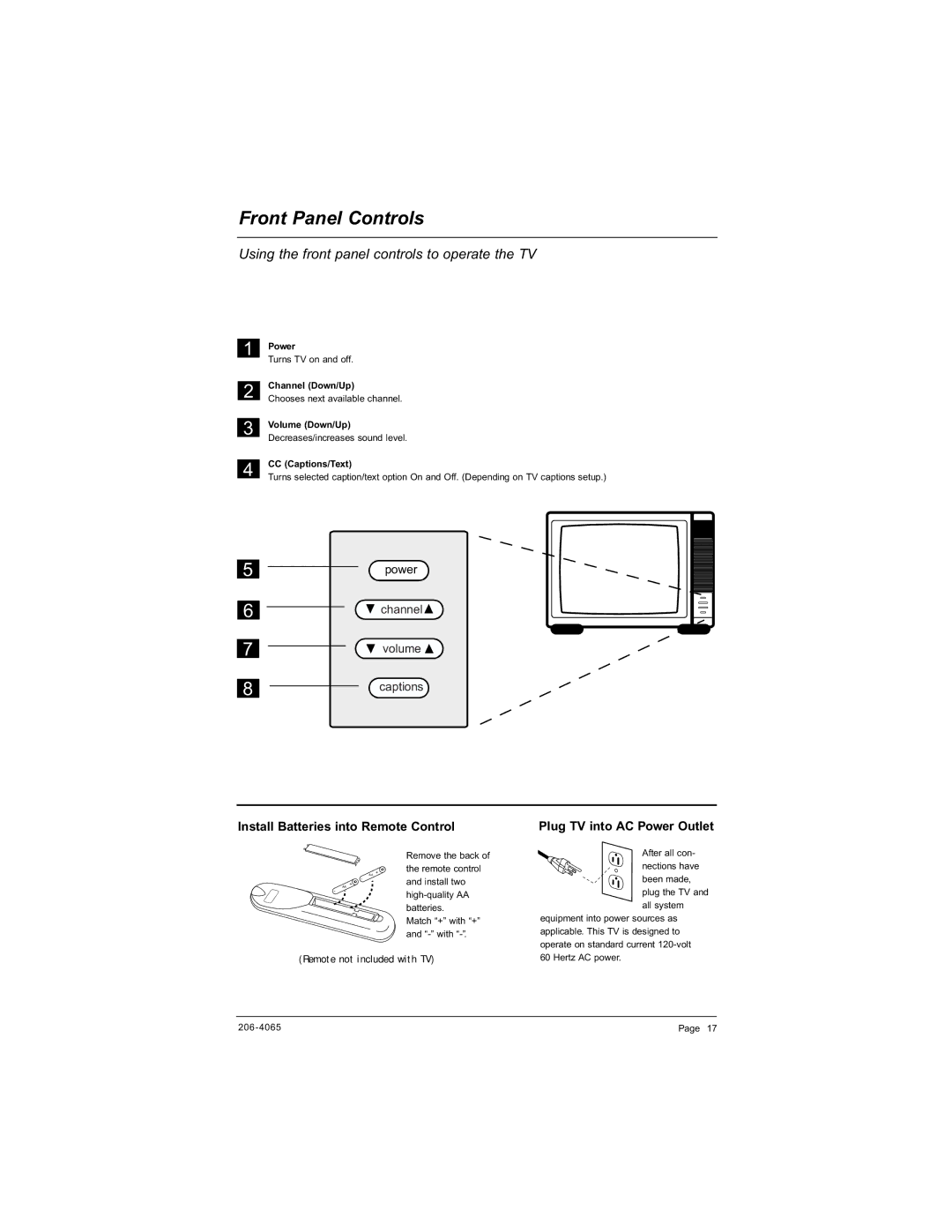Front Panel Controls
Using the front panel controls to operate the TV
1
2
3
4
5
6
7
8
Power
Turns TV on and off.
Channel (Down/Up)
Chooses next available channel.
Volume (Down/Up)
Decreases/increases sound level.
CC (Captions/Text)
Turns selected caption/text option On and Off. (Depending on TV captions setup.)
![]() power
power![]()
channel ![]()
volume ![]()
![]()
![]() captions
captions ![]()
Install Batteries into Remote Control
Plug TV into AC Power Outlet
AA +
-
+
AA
-
Remove the back of the remote control and install two
Match “+” with “+” and
After all con-
nections have
been made, plug the TV and all system
equipment into power sources as applicable. This TV is designed to operate on standard current
(Remote not included with TV)
60 Hertz AC power.
Page 17 |