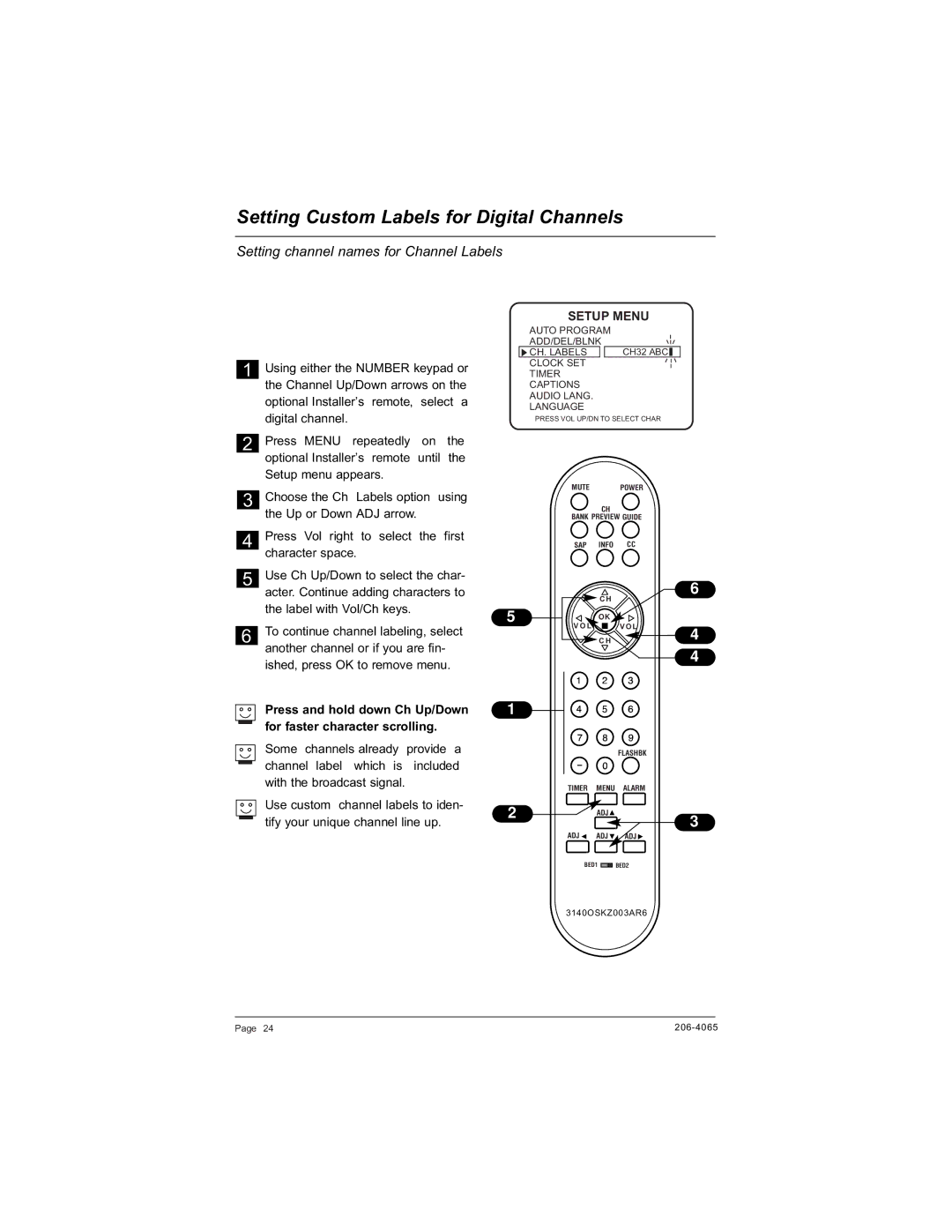Setting Custom Labels for Digital Channels
Setting channel names for Channel Labels
1Using either the NUMBER keypad or the Channel Up/Down arrows on the
optional Installer’s remote, select a digital channel.
2 Press MENU repeatedly on the optional Installer’s remote until the Setup menu appears.
SETUP MENU
AUTO PROGRAM
ADD/DEL/BLNK
CH. LABELS |
| CH32 ABC |
|
CLOCK SET |
|
|
|
TIMER |
|
| |
CAPTIONS |
|
| |
AUDIO LANG. |
|
| |
LANGUAGE |
|
| |
PRESS VOL UP/DN TO SELECT CHAR
MUTE POWER
3Choose the Ch Labels option using the Up or Down ADJ arrow.
4Press Vol right to select the first character space.
5Use Ch Up/Down to select the char- acter. Continue adding characters to
the label with Vol/Ch keys.
6To continue channel labeling, select another channel or if you are fin-
ished, press OK to remove menu.
Press and hold down Ch Up/Down for faster character scrolling.
Some channels already provide a channel label which is included with the broadcast signal.
Use custom channel labels to iden- tify your unique channel line up.
5
1
2
CH
BANK PREVIEW GUIDE
SAP INFO CC
C H |
| 6 |
|
| |
OK |
|
|
V O L | V O L | 4 |
C H |
| |
|
| 4 |
|
| FLASHBK |
TIMER | MENU | ALARM |
| ADJ | 3 |
|
| |
ADJ | ADJ | ADJ |
BED1 | BED2 | |
3140OSKZ003AR6
Page 24 |