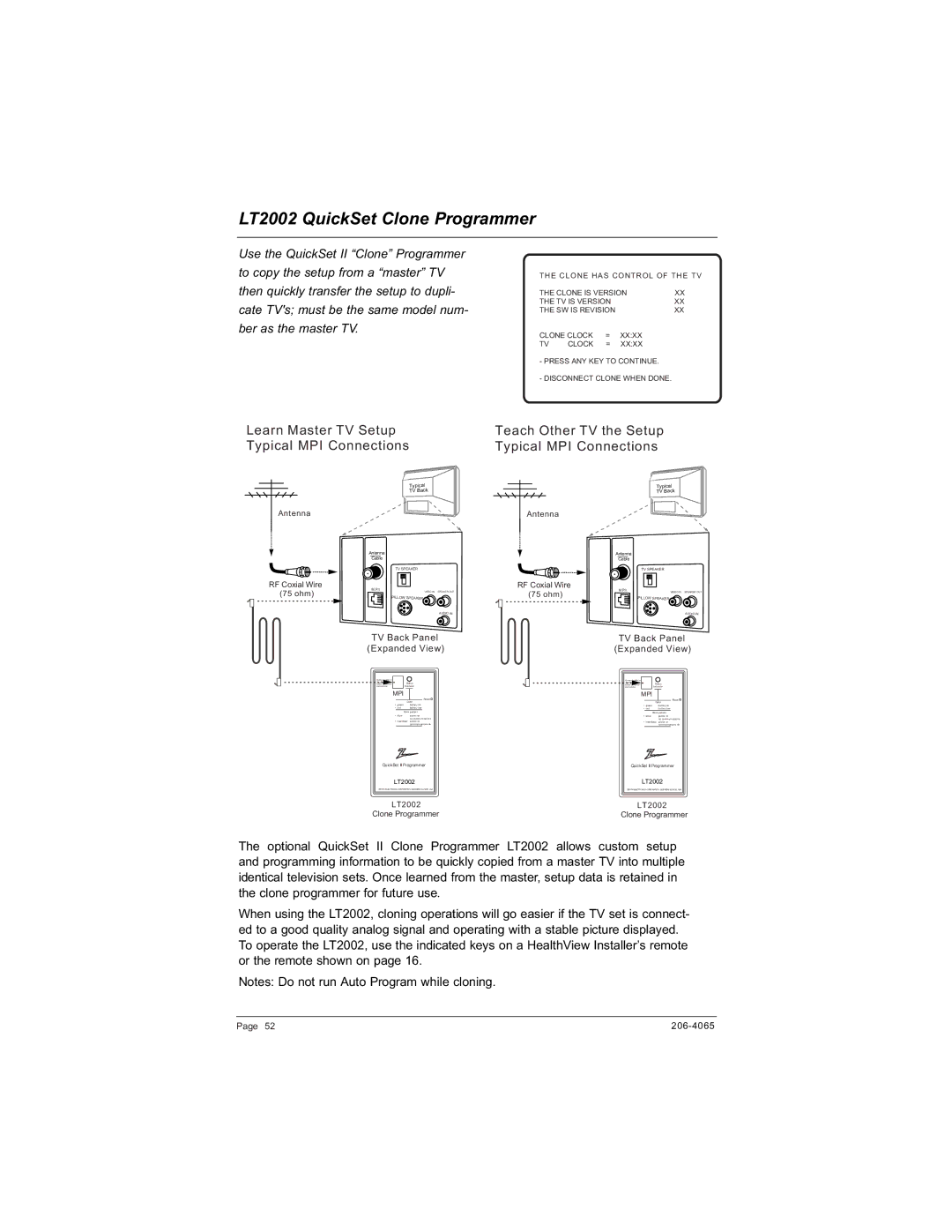LT2002 QuickSet Clone Programmer
Use the QuickSet II “Clone” Programmer to copy the setup from a “master” TV then quickly transfer the setup to dupli- cate TV's; must be the same model num- ber as the master TV.
T H E C L O N E H A S C O N T R O L O F T H E T V
THE CLONE IS VERSION | XX | |||
THE TV IS VERSION |
| XX | ||
THE SW IS REVISION |
| XX | ||
CLONE CLOCK | = | XX:XX |
| |
TV | CLOCK | = | XX:XX |
|
-PRESS ANY KEY TO CONTINUE.
-DISCONNECT CLONE WHEN DONE.
Learn Master TV Setup | Teach Other TV the Setup |
Typical MPI Connections | Typical MPI Connections |
Typical | Typical |
TV Back | TV Back |
Antenna | Antenna |
Antenna | Antenna |
Cable | Cable |
TV SPEAKER | TV SPEAKER |
RF Coxial Wire | M.P.I. |
| RF Coxial Wire |
(75 ohm) | VIDEO IN SPEAKER OUT | (75 ohm) | |
PILLOW SPEAKER |
| ||
|
| AUDIO IN |
|
M.P.I. | VIDEO IN SPEAKER OUT |
| PILLOW SPEAKER |
| AUDIO IN |
TV Back Panel | TV Back Panel |
(Expanded View) | (Expanded View) |
Connect cable to |
|
|
TV MPI Jack and |
| Status |
follow on screen |
| |
instructions |
| Indicator |
MPI |
|
| |
|
|
| Reset |
| Color | ||
• green | battery ok | ||
• red | battery low | ||
| Blink pattern |
| |
• slow | power on | ||
|
| no communications | |
• heartbeat | power on | ||
|
| communications ok | |
|
|
| |
QuickSet II Programmer | |||
| LT2000 | ||
LT2002 | |||
ZENITH ELECTRONICS CORPORATION, GLENVIEW, ILLINOIS, USA | |||
LT2002
Clone Programmer
Connect cable to |
|
|
TV MPI Jack and |
| Status |
follow on screen |
| |
instructions |
| Indicator |
MPI |
|
| |
|
|
| Reset |
| Color | ||
• green | battery ok | ||
• red | battery low | ||
| Blink pattern |
| |
• slow | power on | ||
|
| no communications | |
• heartbeat | power on | ||
|
| communications ok | |
|
|
| |
QuickSet II Programmer | |||
| LT2000 | ||
LT2002 | |||
ZENITH ELECTRONICS CORPORATION, GLENVIEW, ILLINOIS, USA | |||
LT2002
Clone Programmer
The optional QuickSet II Clone Programmer LT2002 allows custom setup and programming information to be quickly copied from a master TV into multiple identical television sets. Once learned from the master, setup data is retained in the clone programmer for future use.
When using the LT2002, cloning operations will go easier if the TV set is connect- ed to a good quality analog signal and operating with a stable picture displayed. To operate the LT2002, use the indicated keys on a HealthView Installer’s remote or the remote shown on page 16.
Notes: Do not run Auto Program while cloning.
Page 52 |