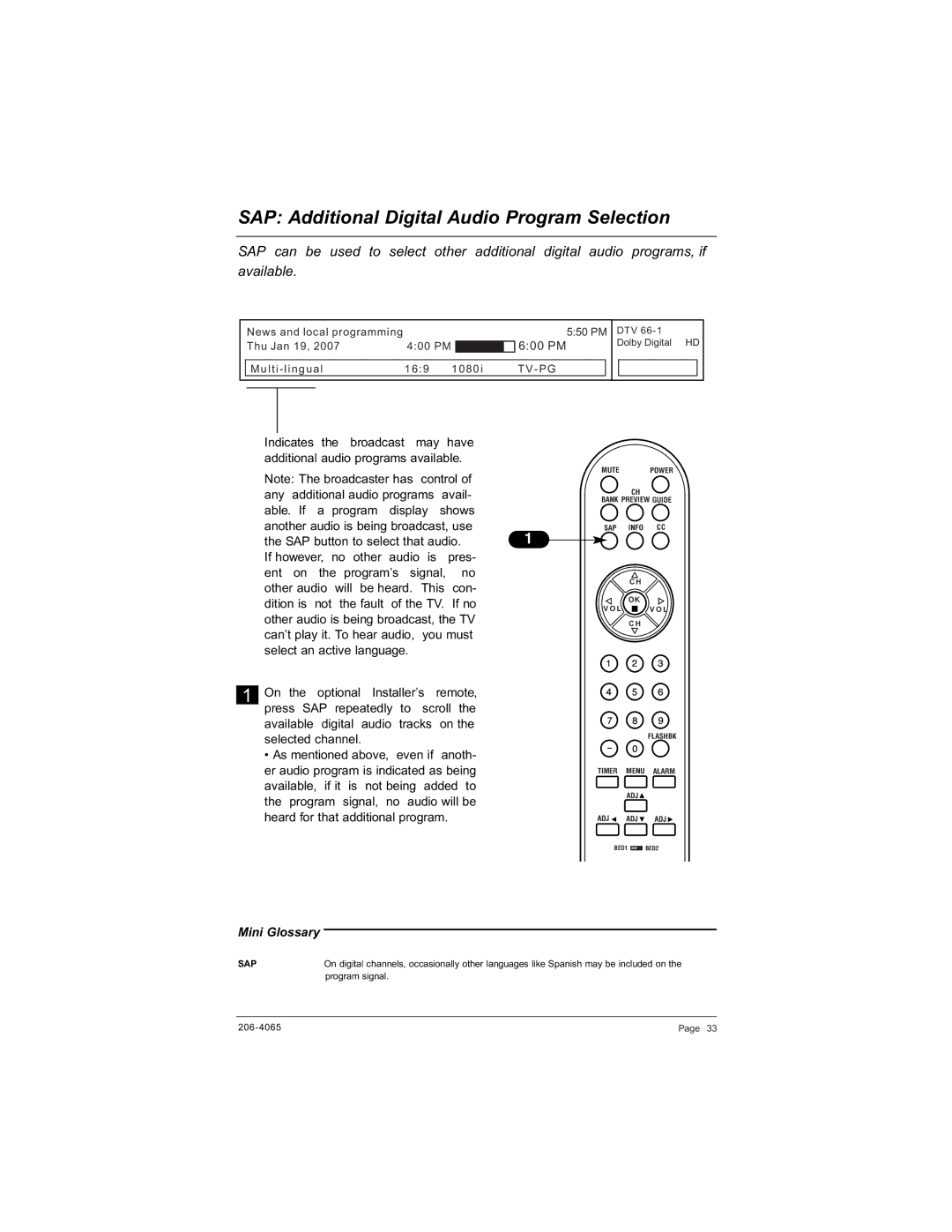SAP: Additional Digital Audio Program Selection
SAP can be used to select other additional digital audio programs, if available.
News and local programming |
|
|
|
| 5:50 PM | ||
Thu Jan 19, 2007 | 4:00 PM |
|
|
| 6:00 PM | ||
|
|
| |||||
|
|
|
|
|
| ||
M u l t i - l i n g u a l | 1 6 : 9 | 1 0 8 0 i | T V - P G | ||||
|
|
|
|
|
|
|
|
|
|
|
|
|
|
|
|
DTV
Dolby Digital HD
Indicates the broadcast may have additional audio programs available.
Note: The broadcaster has control of | MUTE |
| POWER | ||||||||
|
|
| |||||||||
any | additional audio programs | avail- |
| CH |
| ||||||
BANK | PREVIEW GUIDE | ||||||||||
able. If | a | program | display | shows | |||||||
|
|
| |||||||||
another audio is being broadcast, use | SAP | INFO | CC | ||||||||
the SAP button to select that audio. | 1 |
|
| ||||||||
If however, | no other | audio is |
| pres- |
|
|
| ||||
ent | on | the program’s | signal, | no |
| C H |
| ||||
other audio | will be heard. This | con- |
|
| |||||||
| OK |
| |||||||||
dition is | not | the fault | of the TV. If no |
|
| ||||||
V O L |
| V O L | |||||||||
other audio is being broadcast, the TV |
| ||||||||||
| C H |
| |||||||||
can’t play it. To hear audio, you must |
|
|
| ||||||||
select an active language. |
|
|
|
|
|
| |||||
1 On the optional Installer’s remote, press SAP repeatedly to scroll the available digital audio tracks on the selected channel.
•As mentioned above, even if anoth- er audio program is indicated as being available, if it is not being added to the program signal, no audio will be heard for that additional program.
Mini Glossary
FLASHBK
TIMER MENU ALARM
ADJ![]()
ADJ ![]() ADJ
ADJ![]() ADJ
ADJ![]()
BED1 ![]() BED2
BED2
SAP | On digital channels, occasionally other languages like Spanish may be included on the |
| program signal. |
Page 33 |