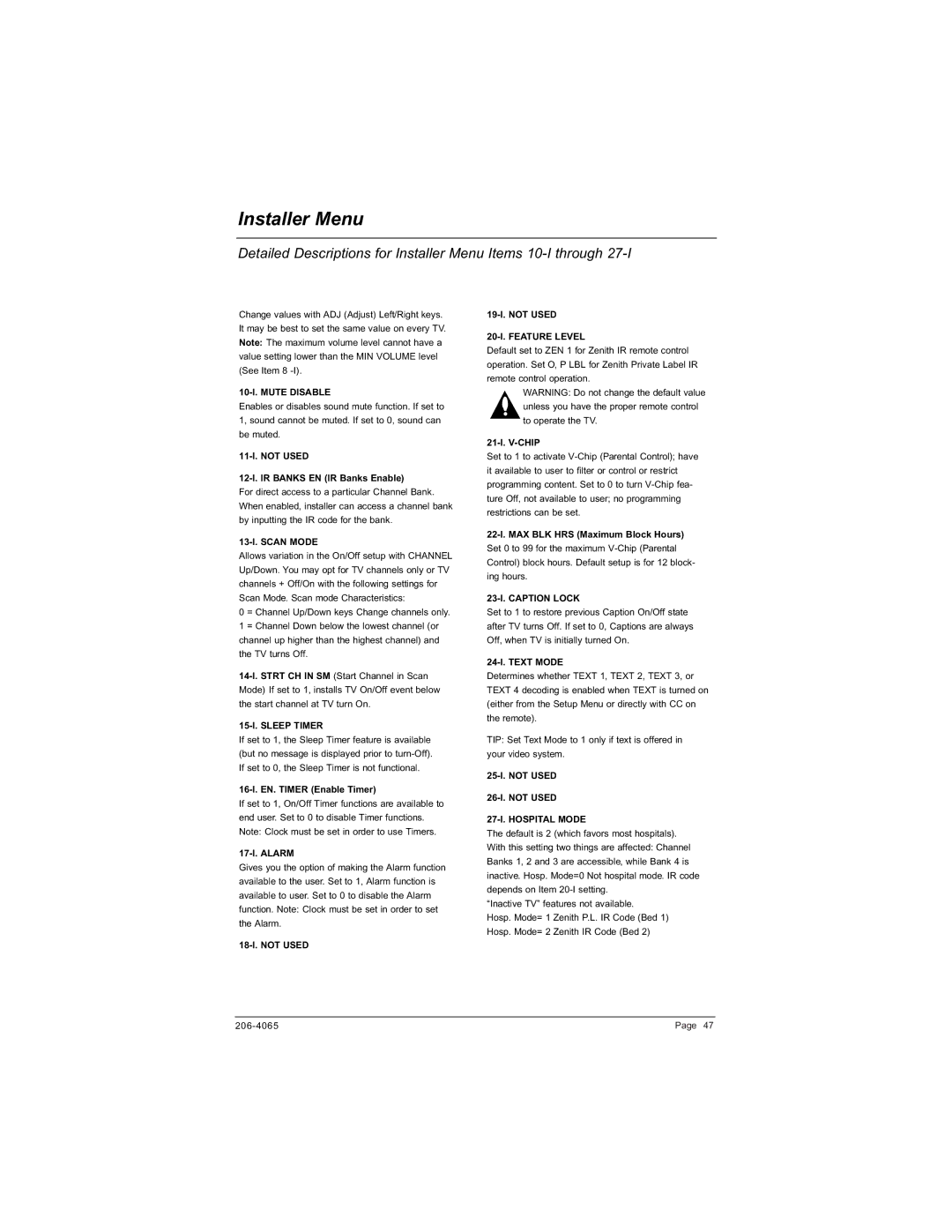Installer Menu
Detailed Descriptions for Installer Menu Items 10-I through 27-I
Change values with ADJ (Adjust) Left/Right keys. It may be best to set the same value on every TV. Note: The maximum volume level cannot have a value setting lower than the MIN VOLUME level (See Item 8
10-I. MUTE DISABLE
Enables or disables sound mute function. If set to 1, sound cannot be muted. If set to 0, sound can be muted.
11-I. NOT USED
12-I. IR BANKS EN (IR Banks Enable)
For direct access to a particular Channel Bank. When enabled, installer can access a channel bank by inputting the IR code for the bank.
13-I. SCAN MODE
Allows variation in the On/Off setup with CHANNEL Up/Down. You may opt for TV channels only or TV channels + Off/On with the following settings for Scan Mode. Scan mode Characteristics:
0 = Channel Up/Down keys Change channels only.
1 = Channel Down below the lowest channel (or channel up higher than the highest channel) and the TV turns Off.
15-I. SLEEP TIMER
If set to 1, the Sleep Timer feature is available (but no message is displayed prior to
16-I. EN. TIMER (Enable Timer)
If set to 1, On/Off Timer functions are available to end user. Set to 0 to disable Timer functions. Note: Clock must be set in order to use Timers.
17-I. ALARM
Gives you the option of making the Alarm function available to the user. Set to 1, Alarm function is available to user. Set to 0 to disable the Alarm function. Note: Clock must be set in order to set the Alarm.
18-I. NOT USED
19-I. NOT USED
20-I. FEATURE LEVEL
Default set to ZEN 1 for Zenith IR remote control operation. Set O, P LBL for Zenith Private Label IR remote control operation.
WARNING: Do not change the default value unless you have the proper remote control
to operate the TV.
21-I. V-CHIP
Set to 1 to activate
22-I. MAX BLK HRS (Maximum Block Hours)
Set 0 to 99 for the maximum
23-I. CAPTION LOCK
Set to 1 to restore previous Caption On/Off state after TV turns Off. If set to 0, Captions are always Off, when TV is initially turned On.
24-I. TEXT MODE
Determines whether TEXT 1, TEXT 2, TEXT 3, or TEXT 4 decoding is enabled when TEXT is turned on (either from the Setup Menu or directly with CC on the remote).
TIP: Set Text Mode to 1 only if text is offered in your video system.
25-I. NOT USED
26-I. NOT USED
27-I. HOSPITAL MODE
The default is 2 (which favors most hospitals). With this setting two things are affected: Channel Banks 1, 2 and 3 are accessible, while Bank 4 is inactive. Hosp. Mode=0 Not hospital mode. IR code depends on Item
“Inactive TV” features not available.
Hosp. Mode= 1 Zenith P.L. IR Code (Bed 1) Hosp. Mode= 2 Zenith IR Code (Bed 2)
Page 47 |