Prestige 334W User’s Guide
|
| Figure |
The following table describes the labels in this screen. | ||
|
| Table |
|
|
|
| LABEL | DESCRIPTION |
|
|
|
| ISP Parameters for Internet Access | |
|
|
|
| Encapsulation | The PPP over Ethernet choice is for a |
|
| supports PPPoE |
|
| standard (RFC 2516) specifying how a personal computer (PC) interacts with a |
|
| broadband modem (i.e. xDSL, cable, wireless, etc.) connection. Operationally, PPPoE |
|
| saves significant effort for both the end user and ISP/carrier, as it requires no specific |
|
| configuration of the broadband modem at the customer site. By implementing PPPoE |
|
| directly on the router rather than individual computers, the computers on the LAN do |
|
| not need PPPoE software installed, since the router does that part of the task. Further, |
|
| with NAT, all of the LAN's computers will have access. |
|
|
|
| Service Name | Type the PPPoE service name provided to you. PPPoE uses a service name to identify |
|
| and reach the PPPoE server. |
|
|
|
| User Name | Type the User Name given to you by your ISP. |
|
|
|
| Password | Type the password associated with the User Name above. |
|
|
|
| Retype to | Type your password again to make sure that you have entered is correctly. |
| Confirm |
|
WAN Screens |