Prestige 334W User’s Guide
The following table describes the fields in this screen.
| Table |
LABEL | DESCRIPTION |
|
|
ISP Parameters for Internet Access | |
|
|
Encapsulation | You must choose the Ethernet option when the WAN port is used as a regular |
| Ethernet. Otherwise, choose PPP over Ethernet or PPTP for a |
Service Type | Choose from Standard, Telstra (RoadRunner Telstra authentication method), RR- |
| Manager (Roadrunner Manager authentication method), |
| Toshiba authentication method) or Telia Login. |
| The following fields are not applicable (N/A) for the Standard service type. |
|
|
User Name | Type the user name given to you by your ISP. |
|
|
Password | Type the password associated with the user name above. |
|
|
Login Server IP | Type the authentication server IP address here if your ISP gave you one. |
Address |
|
Login Server | This field only applies when you select Telia Login in the Service Type field. Type |
| the domain name of the Telia login server, for example “login1.telia.com”. |
|
|
Wizard Setup |