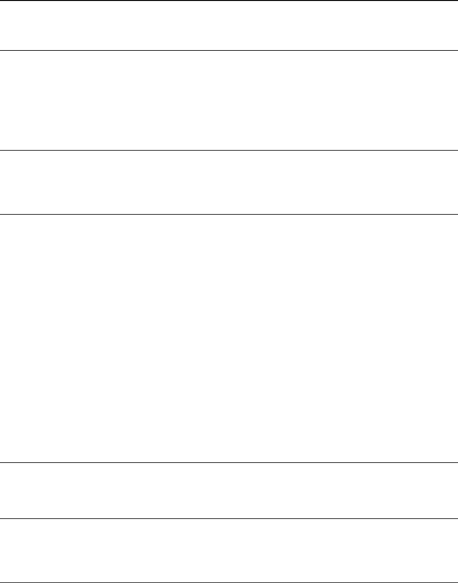
SAFETY INFORMATION
RWARNINGS:
m∙ Only connect the copier to the power source described on the inside front cover of this manual. Avoid
∙Avoid using an extension cord. Make sure the wall outlet is near the copier and freely accessible so that in event of an emergency it can be unplugged easily.
m∙ Do not damage, break or make any modifications to the power cord. Do not place heavy objects on it, pull it hard or bend it more than necessary. These actions could cause an electric shock or fire.
q∙ Do not remove any covers or screws other than those specified in this manual. Some parts of the copier are at a high voltage and could give you an electric shock. When the copier needs to be checked, adjusted or repaired, contact your service representative.
| ∙ Do not take apart or attempt any modifications to this copier. |
| There is a risk of fire, electric shock, explosion or loss of sight. |
|
|
r | ∙ If the copier looks damaged or breaks down, smoke is coming |
out, there is a strange smell or anything looks unusual, | |
immediately turn off the main power switch then unplug the power | |
| cord from the wall. Do not continue using the copier in this |
| condition. Contact your service representative. |
|
|
m | ∙ Do not put any metal objects or containers holding water (e.g. |
vases, flowerpots, glasses) on the copier. If the contents fall | |
inside the copier a fire or electric shock could occur. |
s∙ Do not incinerate used toner or toner containers. Toner dust might ignite when exposed to an open flame. Dispose of the used toner containers according to local regulations for plastics.
r∙ If any metal, liquid or foreign matter falls into the copier, turn off the main switch and unplug the main power cord.
Contact your service representative. Do not keep using the copier with a fault or defect.
m∙ Do not plug or unplug the power cord with wet hands or an electric shock might occur.
ii