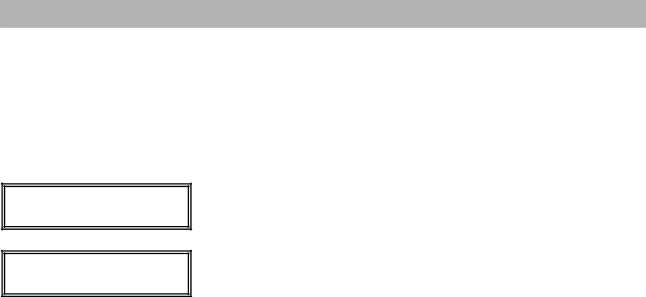
Commissioning
Switching-Up
Software V2.0
SN: 000222
ACCU [−−−−−]
|
|
CH: .02. | TV |
LEV: 48.5dBuV | A |
|
|
|
|
Switching-Off
•Connect the instrument to the mains with the wall power supply.
•Turn the on/off switch to the right.
•Adjust the desired volume.
The LC display will then indicate the particular software version for appr. 1 second.
Thereafter the LC display will indicate the loading capacity of the battery for appr. 3 seconds.
One segment comes up to appr. 20% of the overall capacity (3.4 Ah).
Now, feed in the reception signal of the receiving installation in the RF input socket.
LC display:
•channel
•mode
•level (A = analogue level measurement; D = digital level measurement)
Select the desired mode by pressing [TV/SAT]
Turn the on/off switch
14