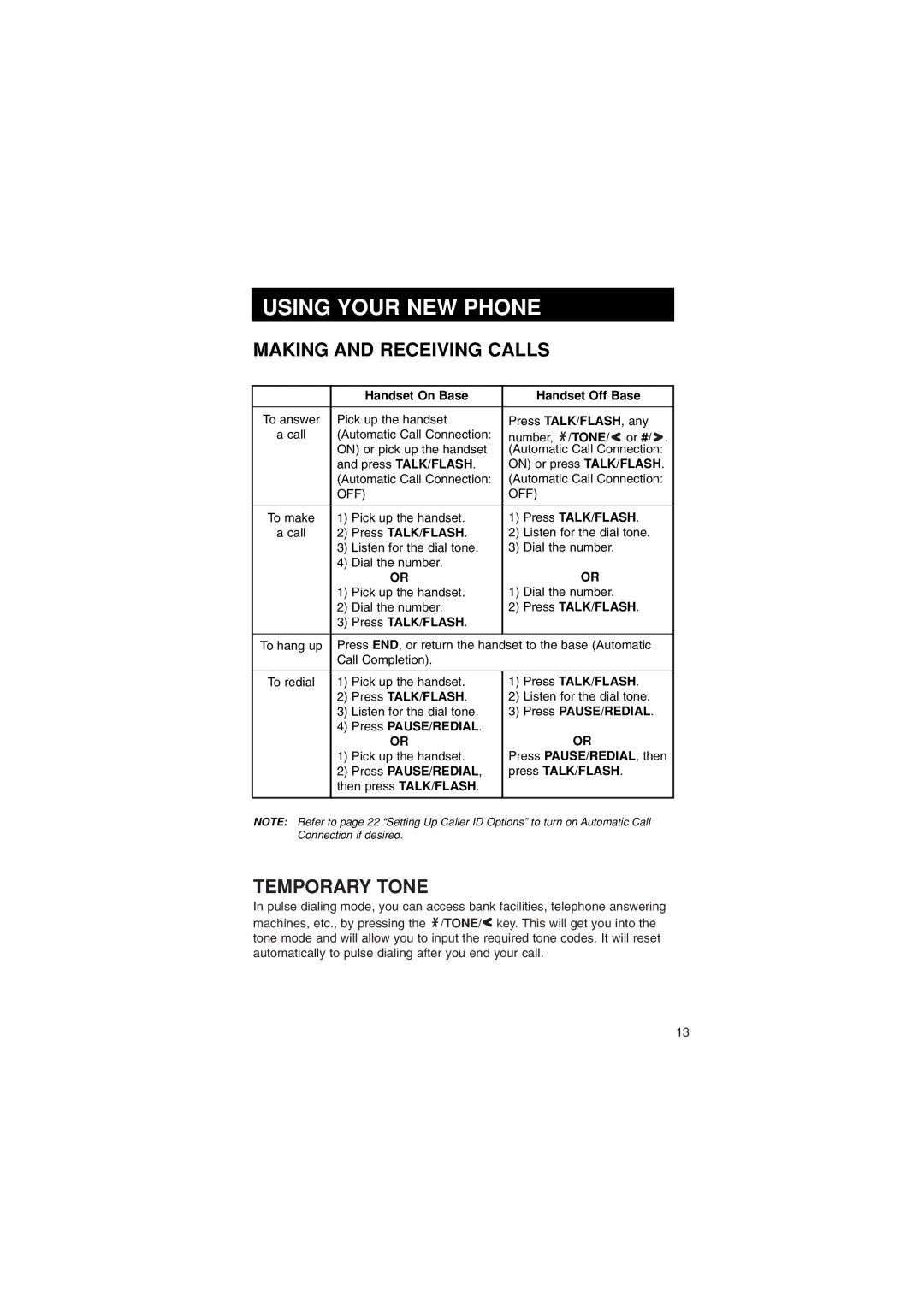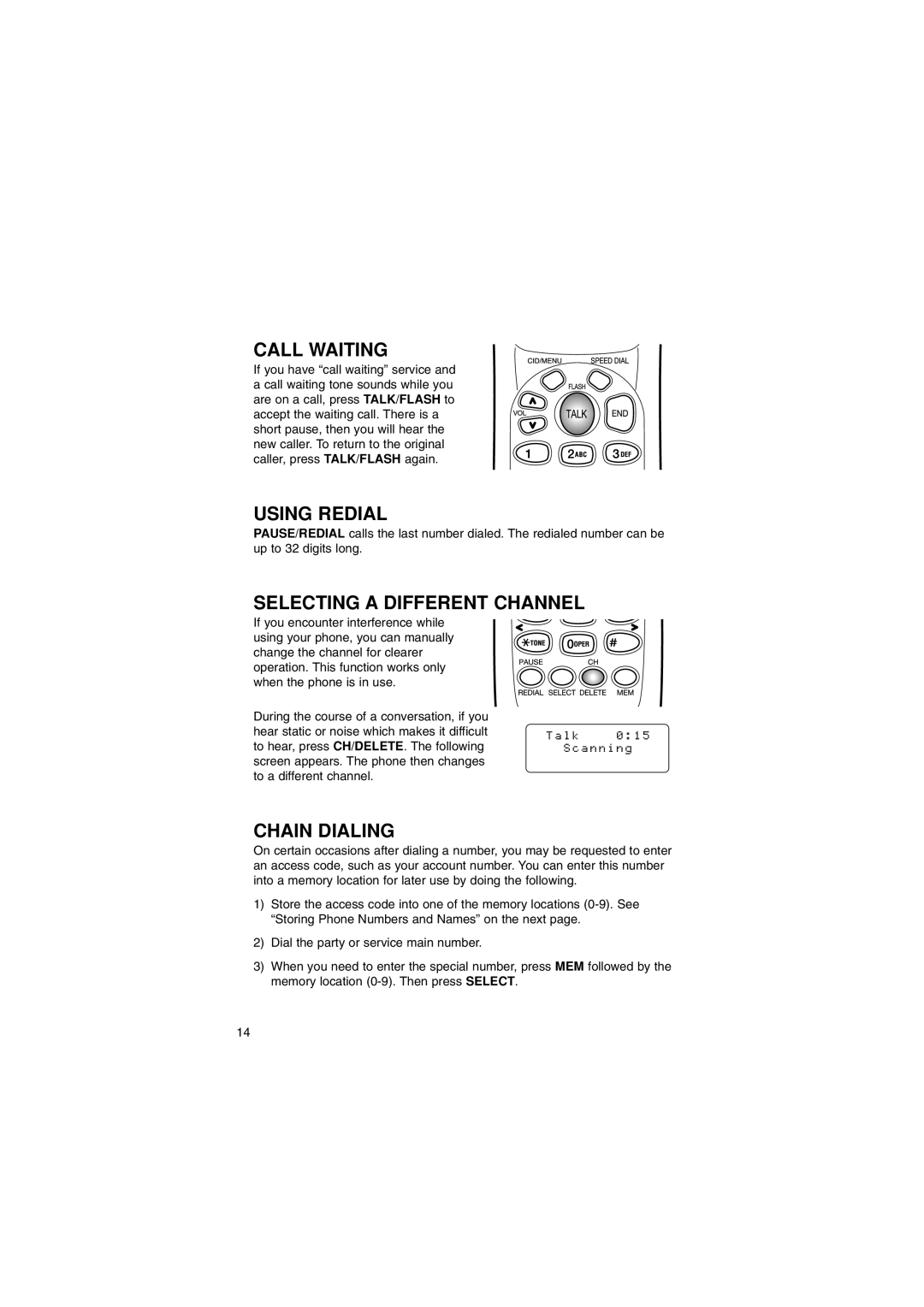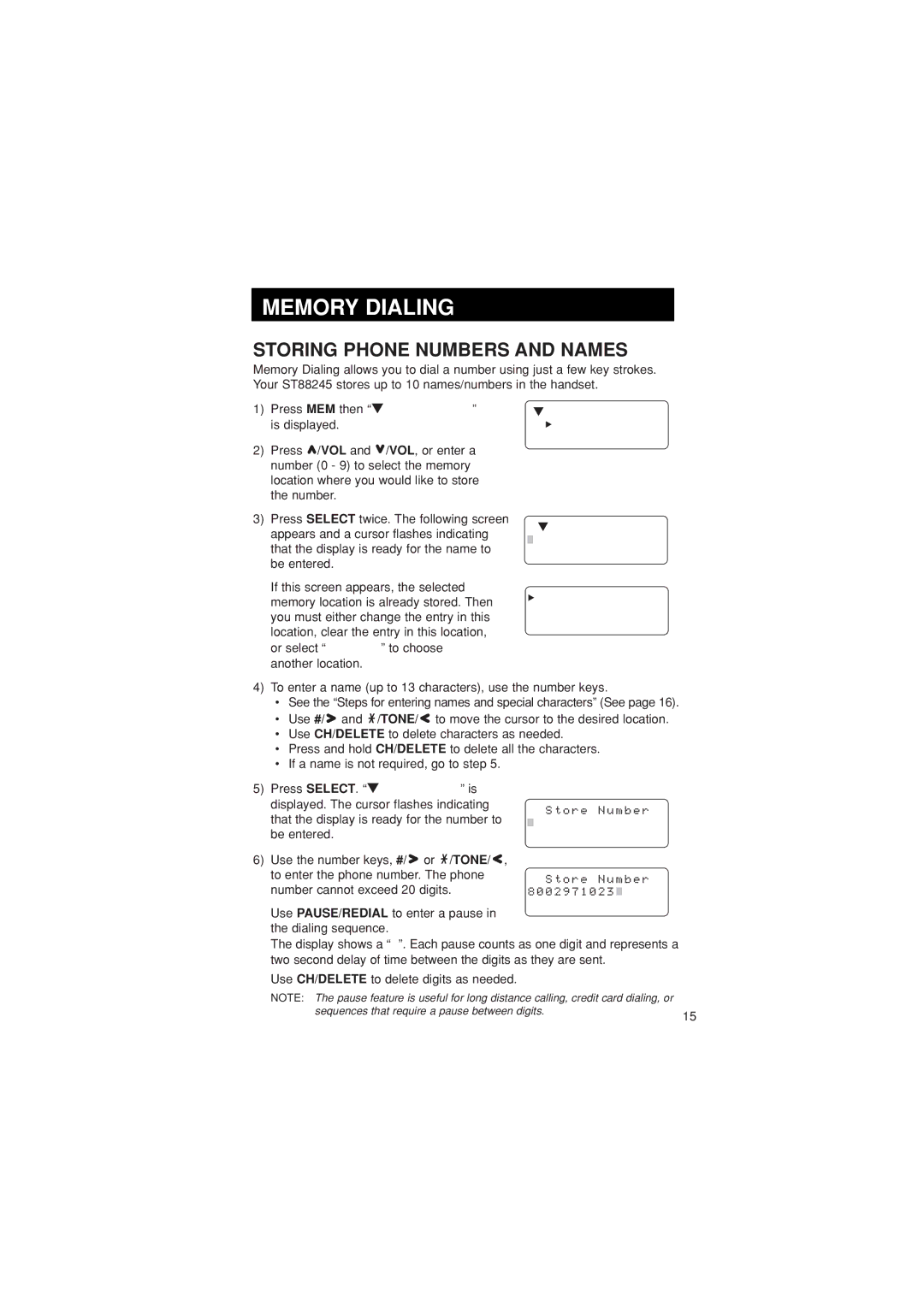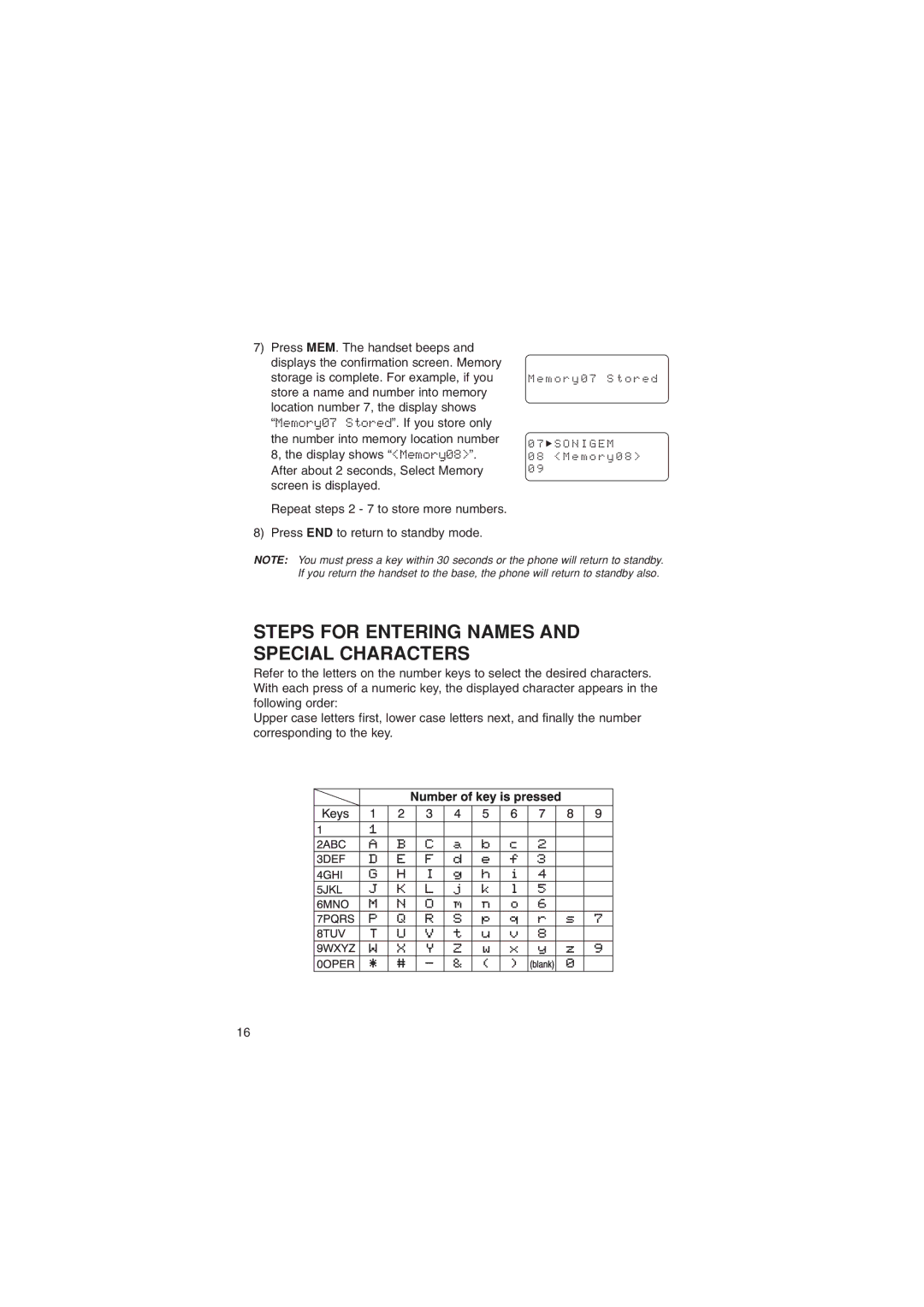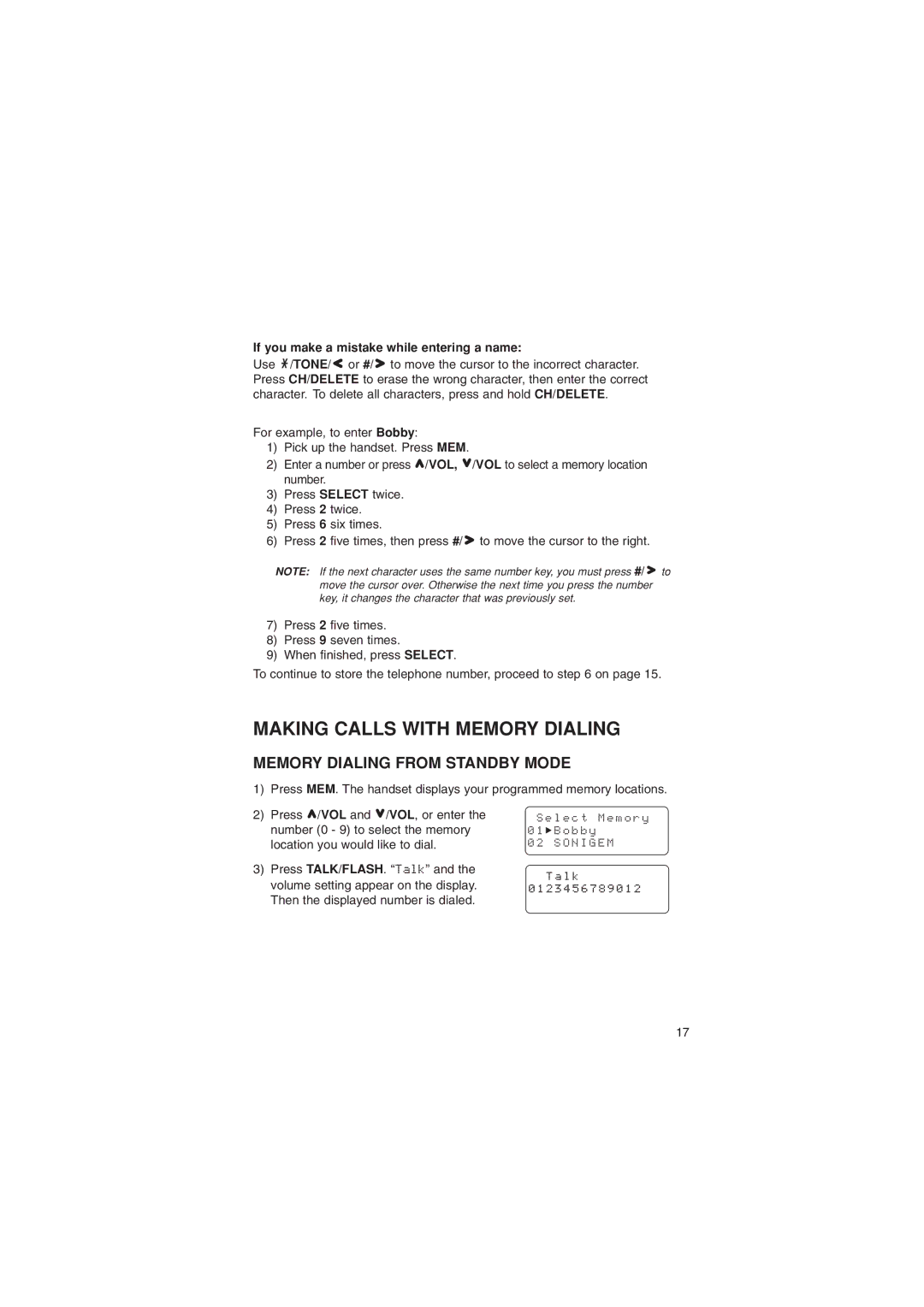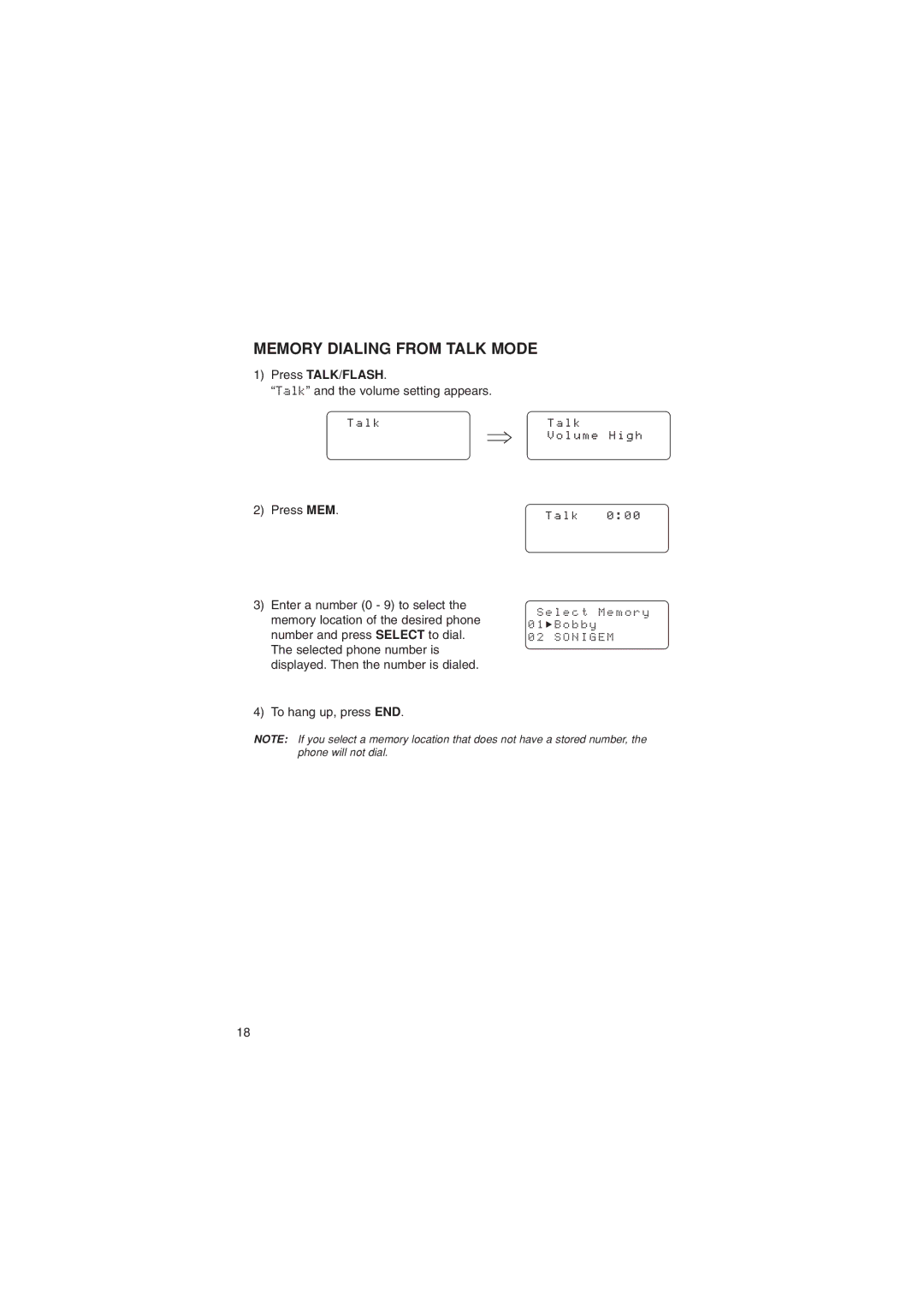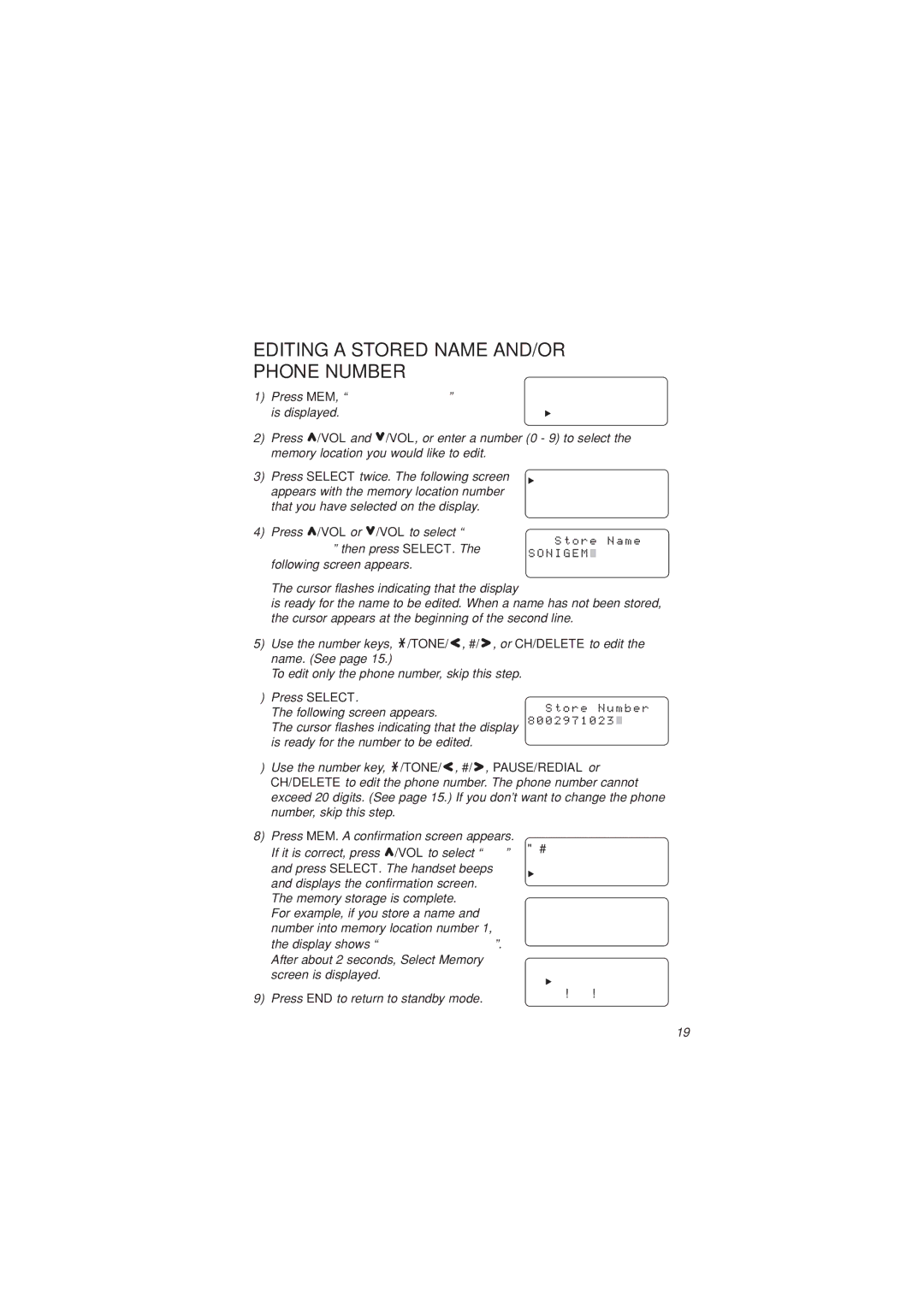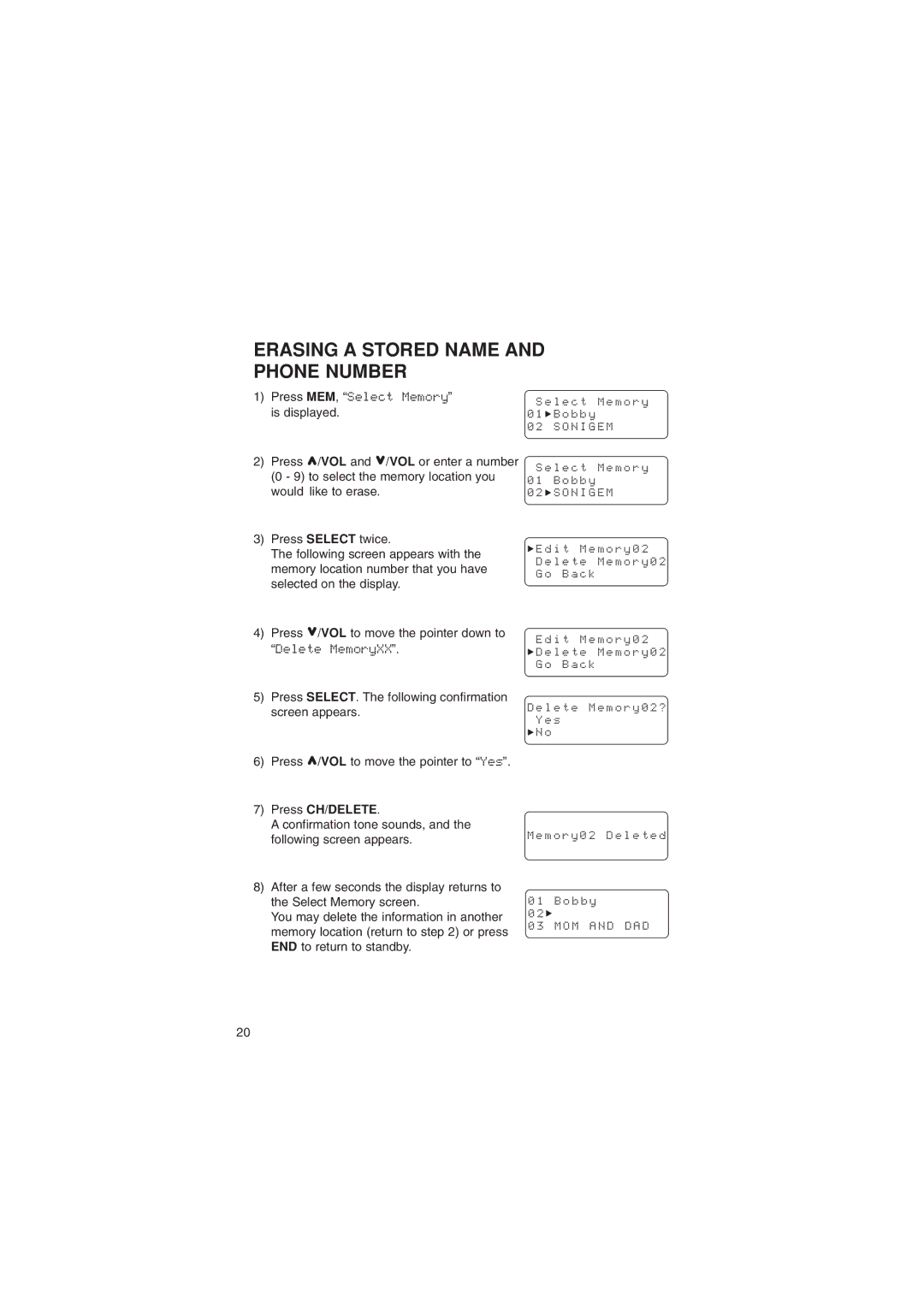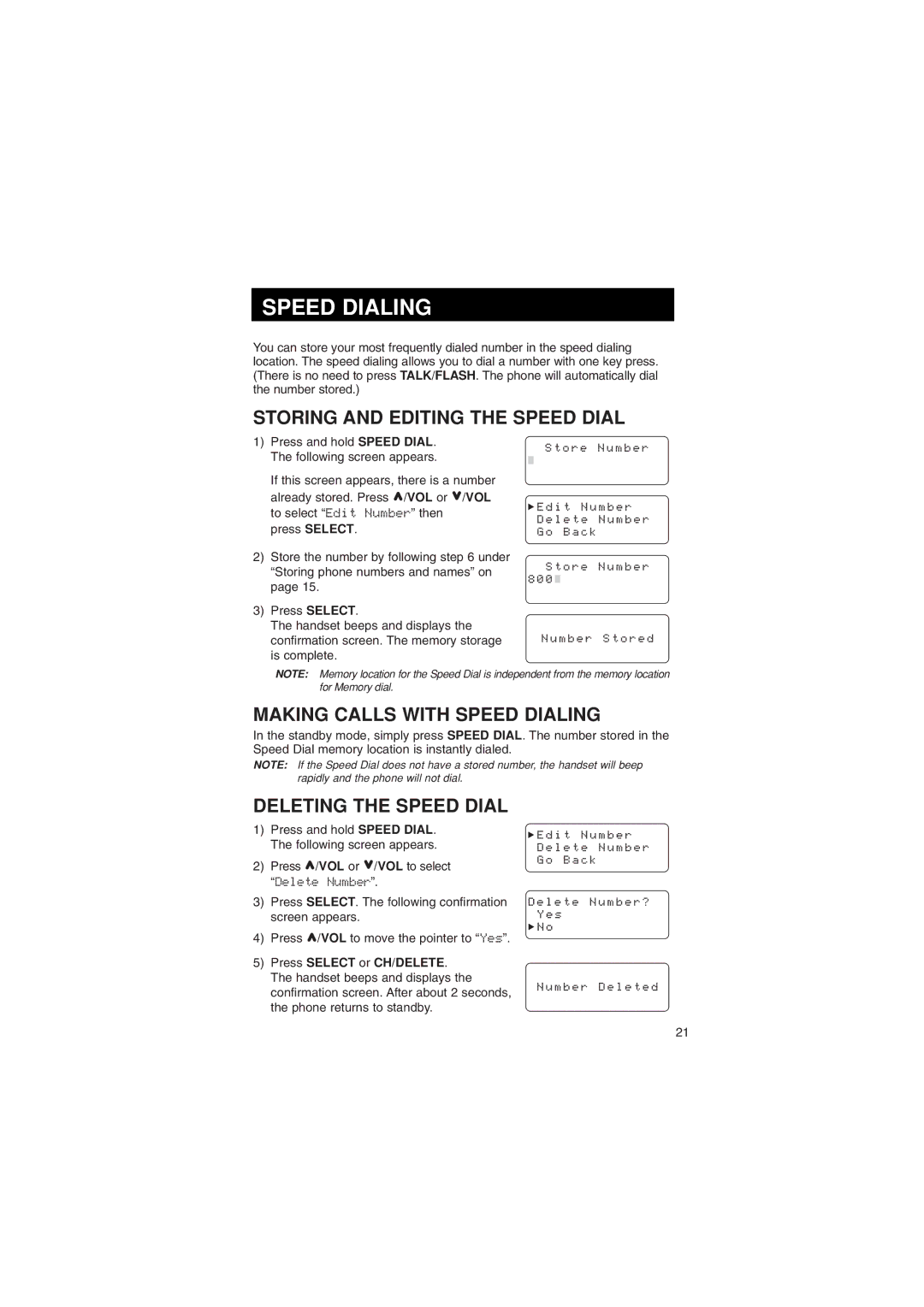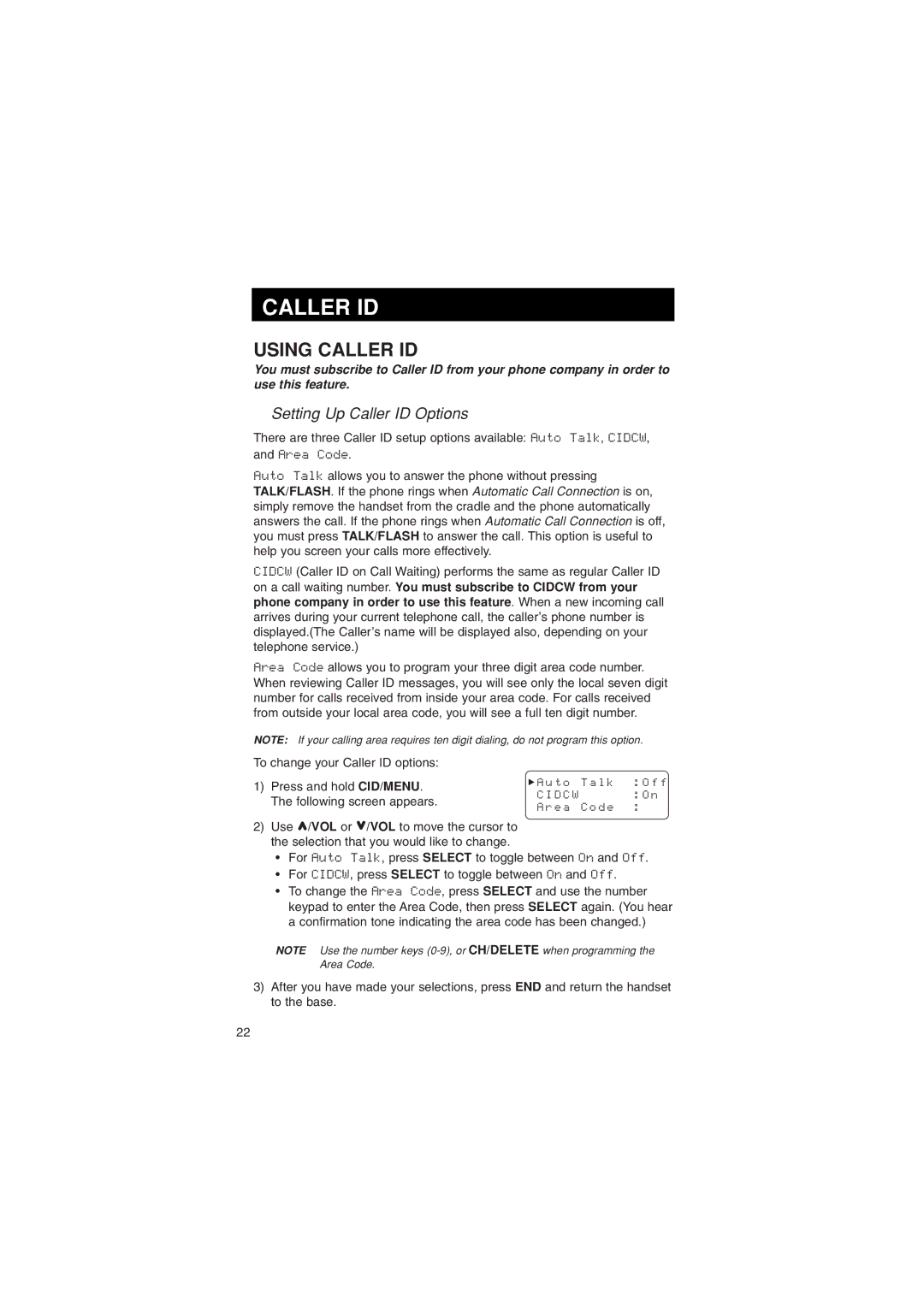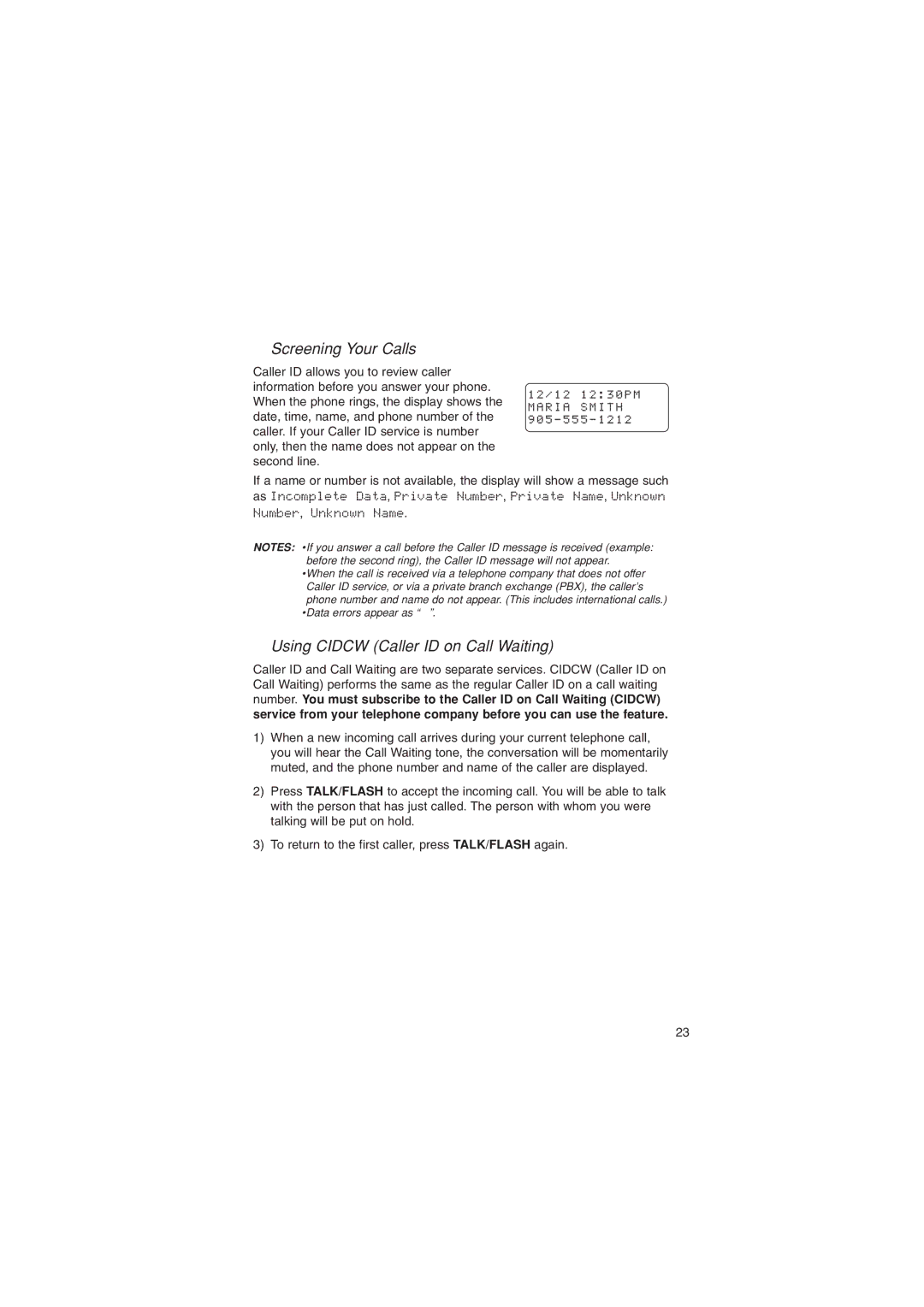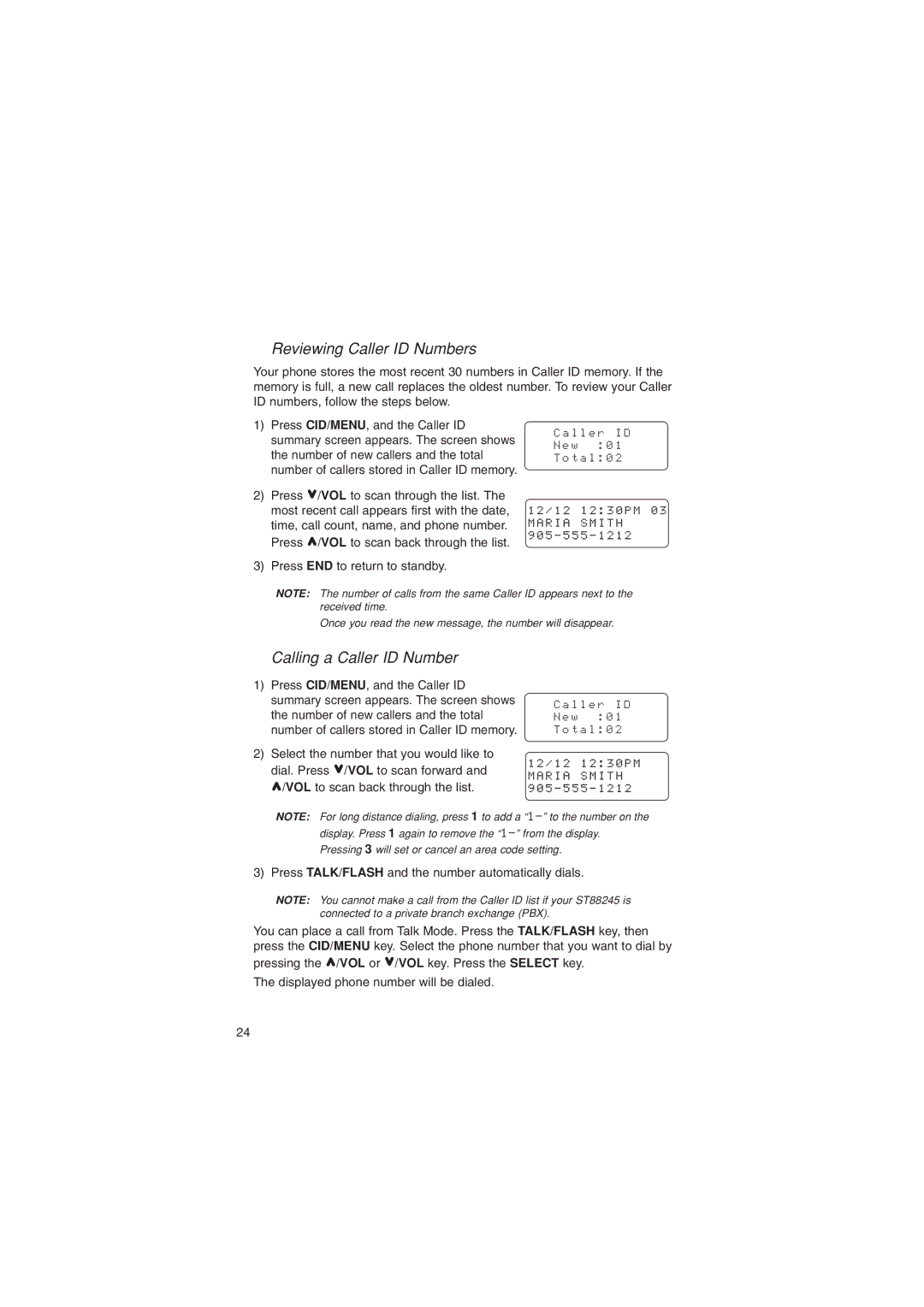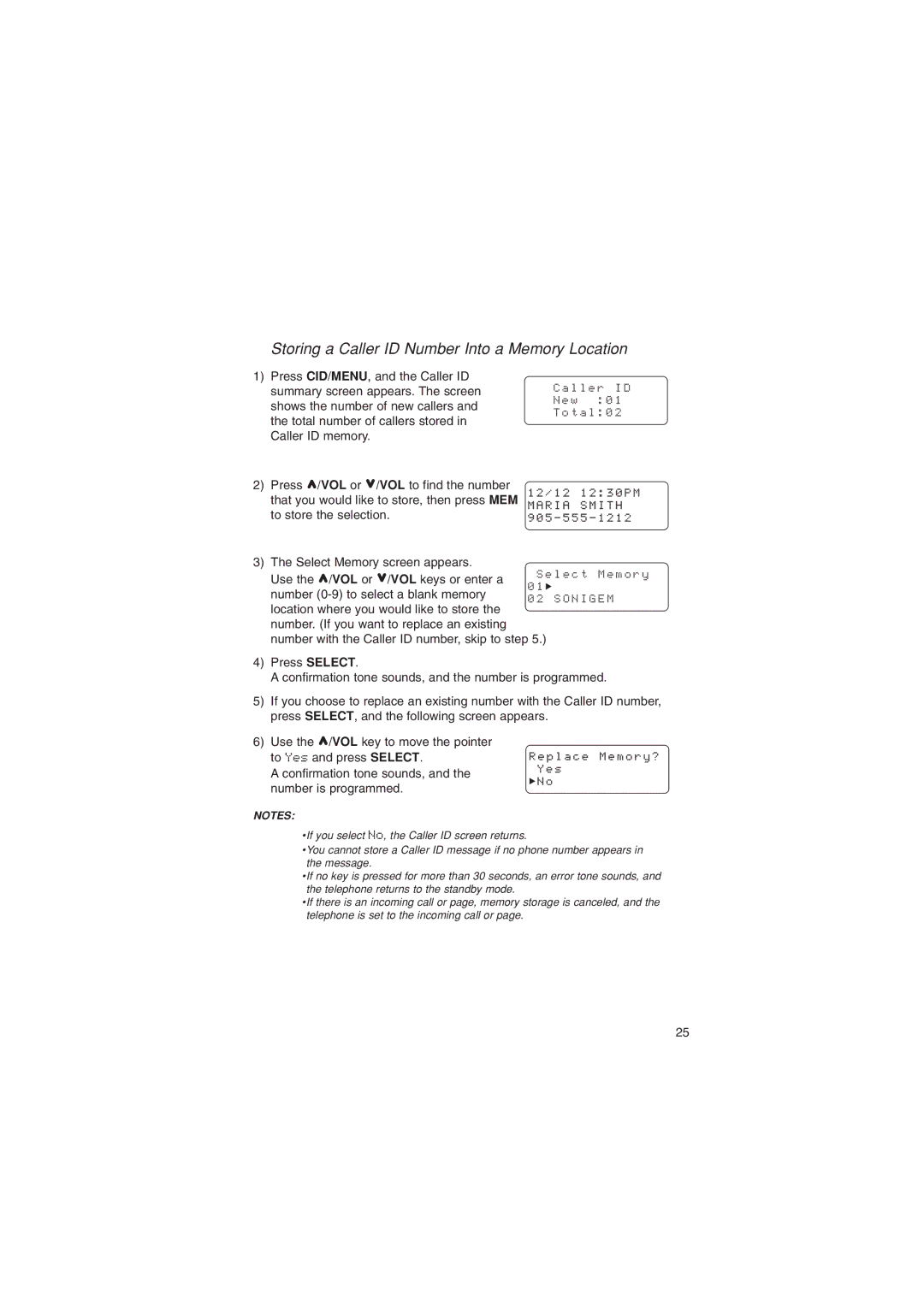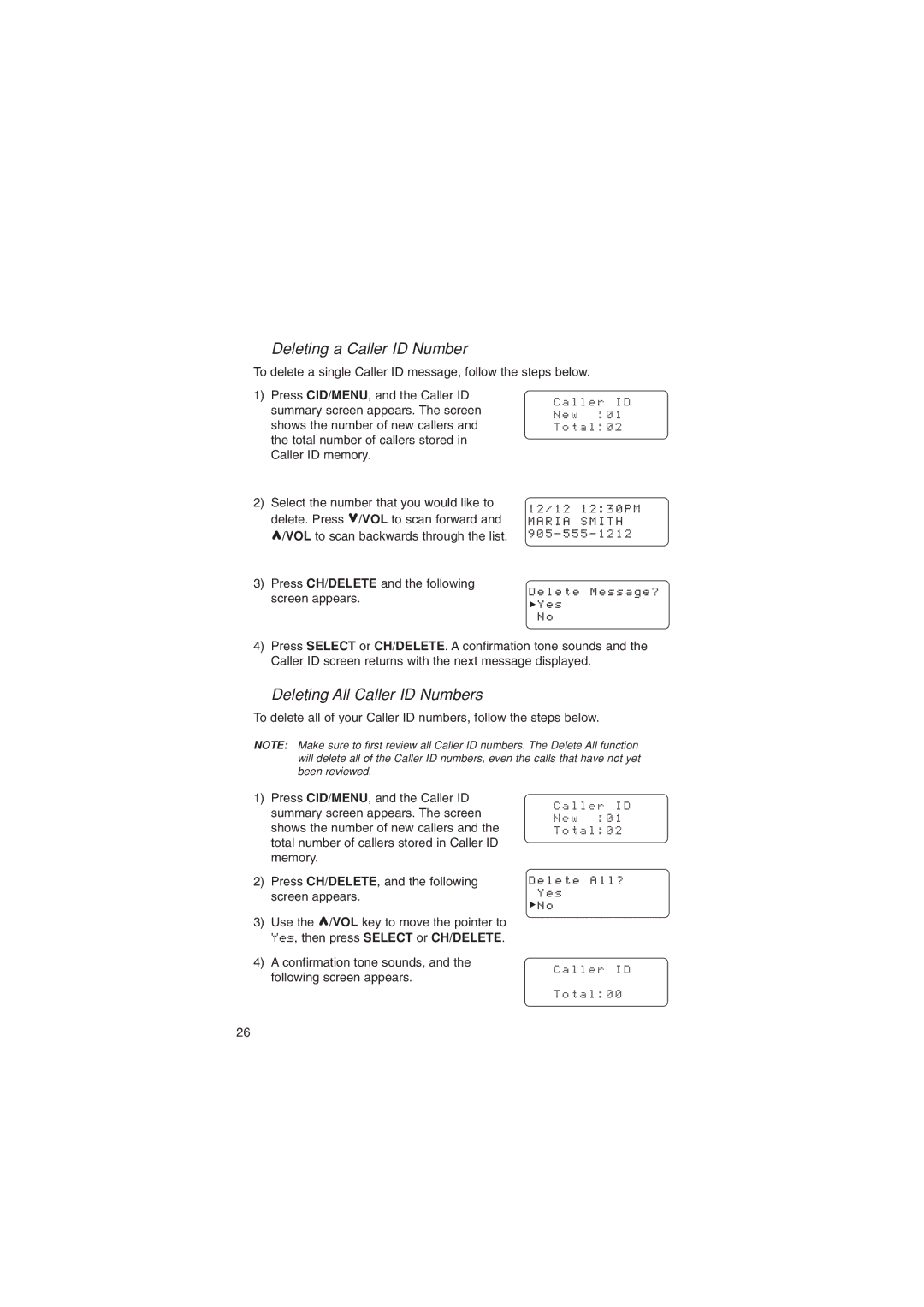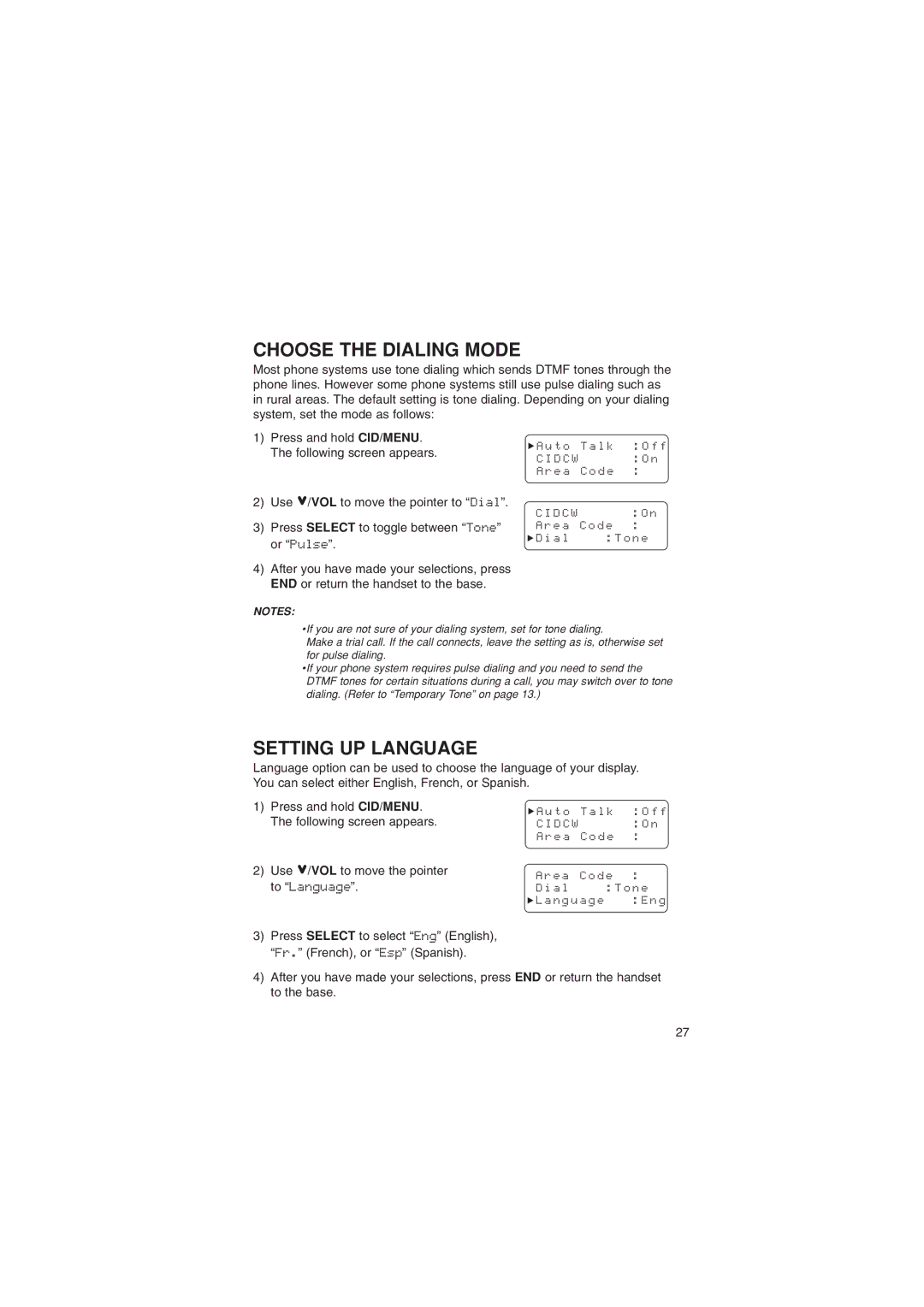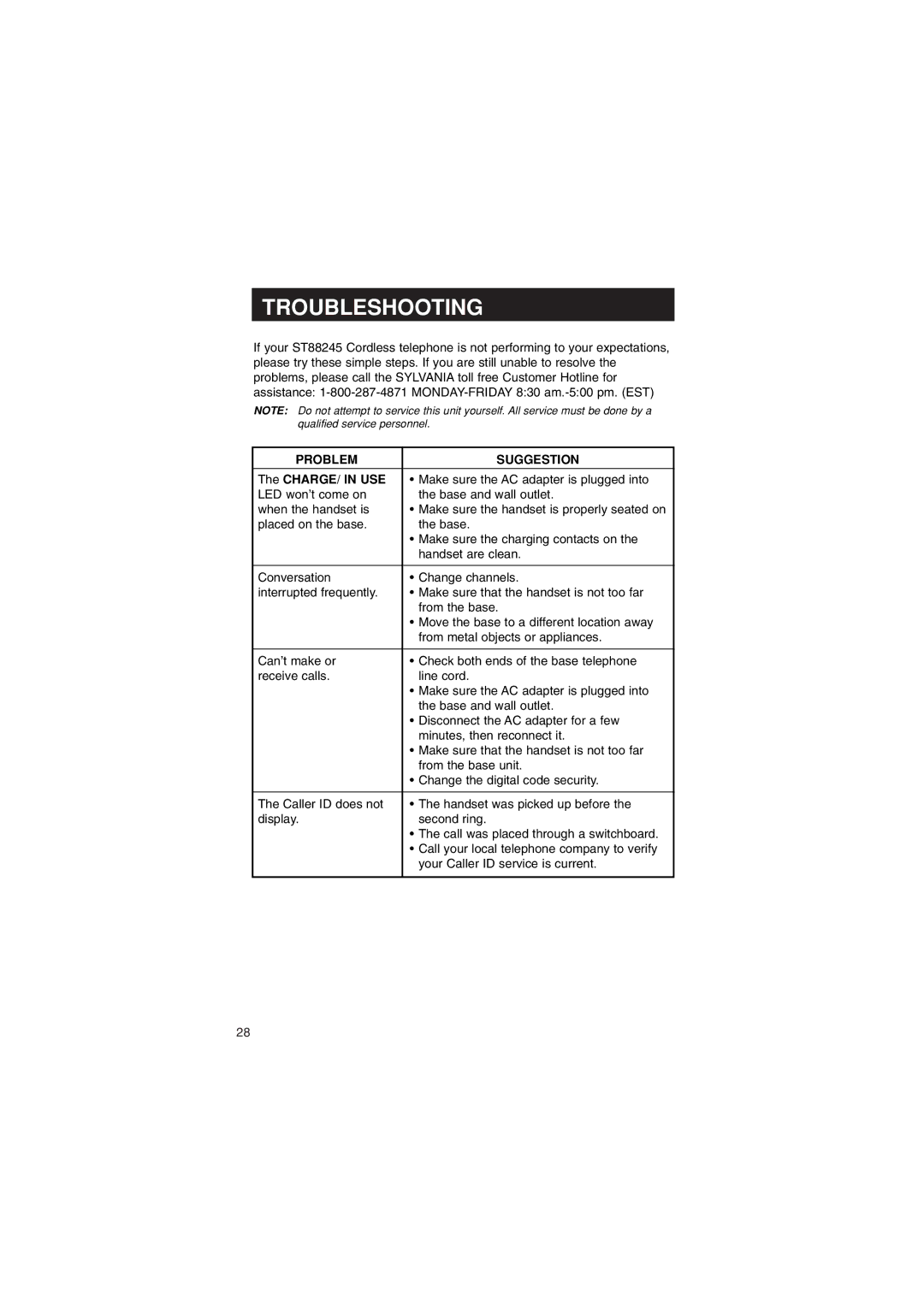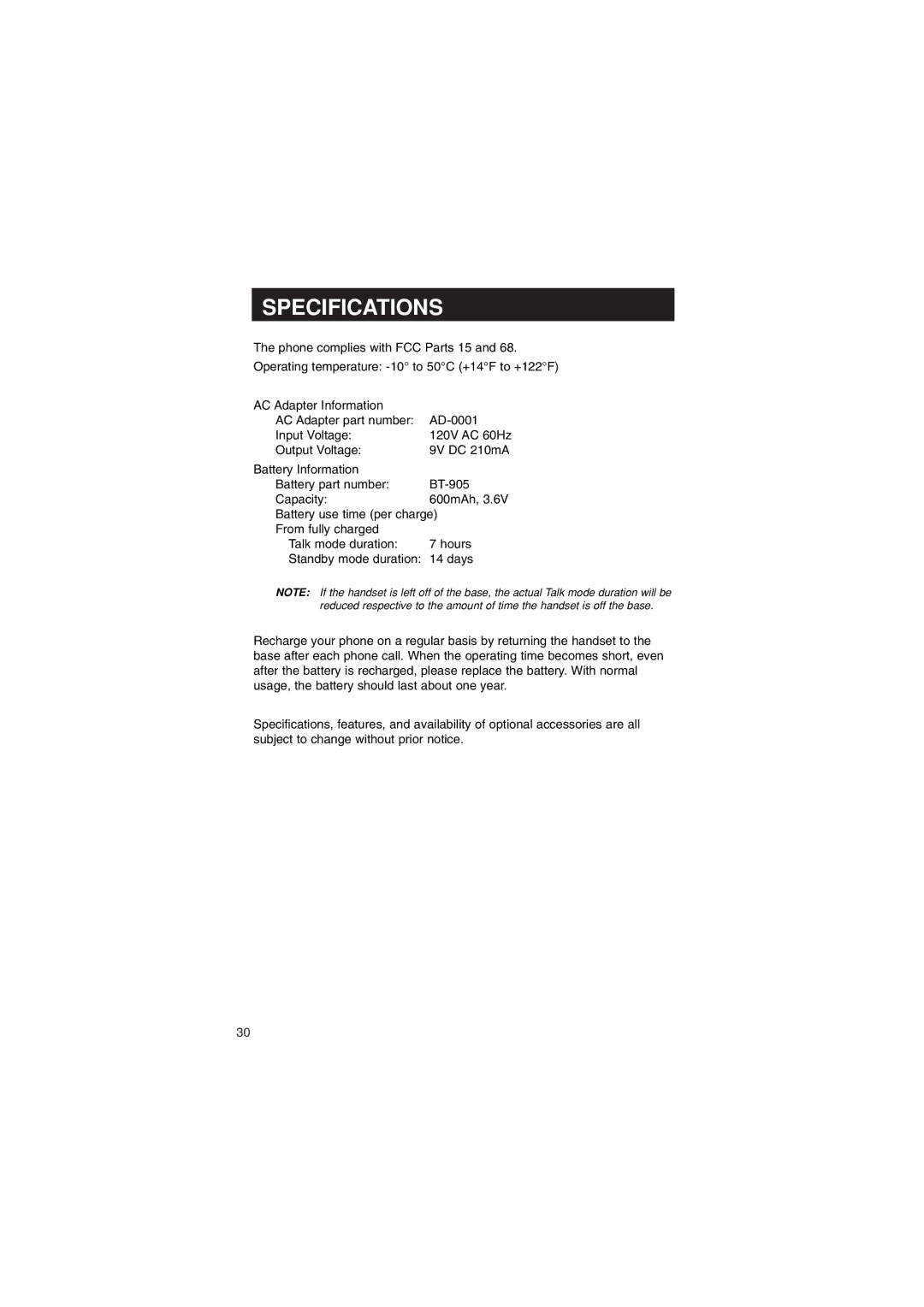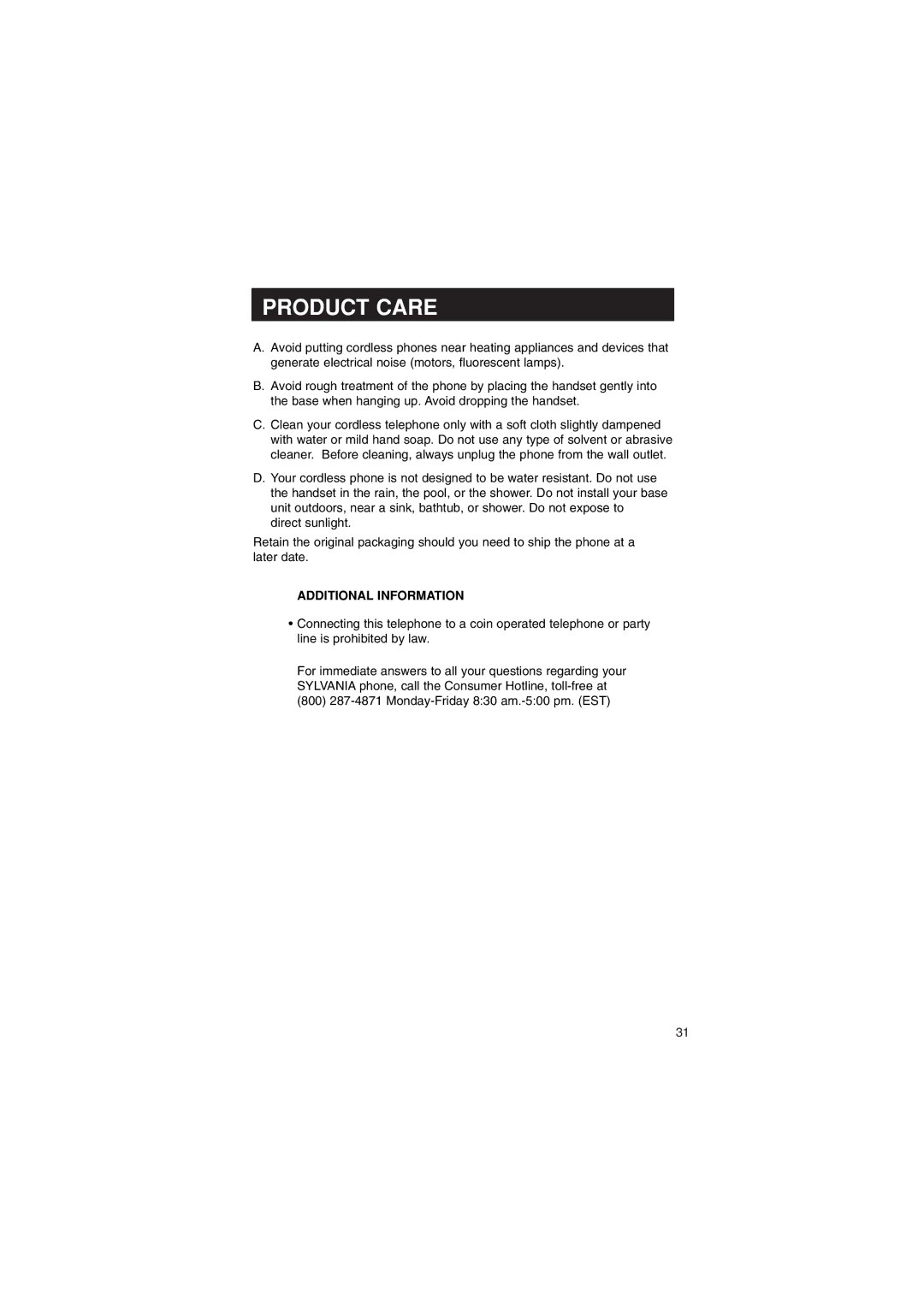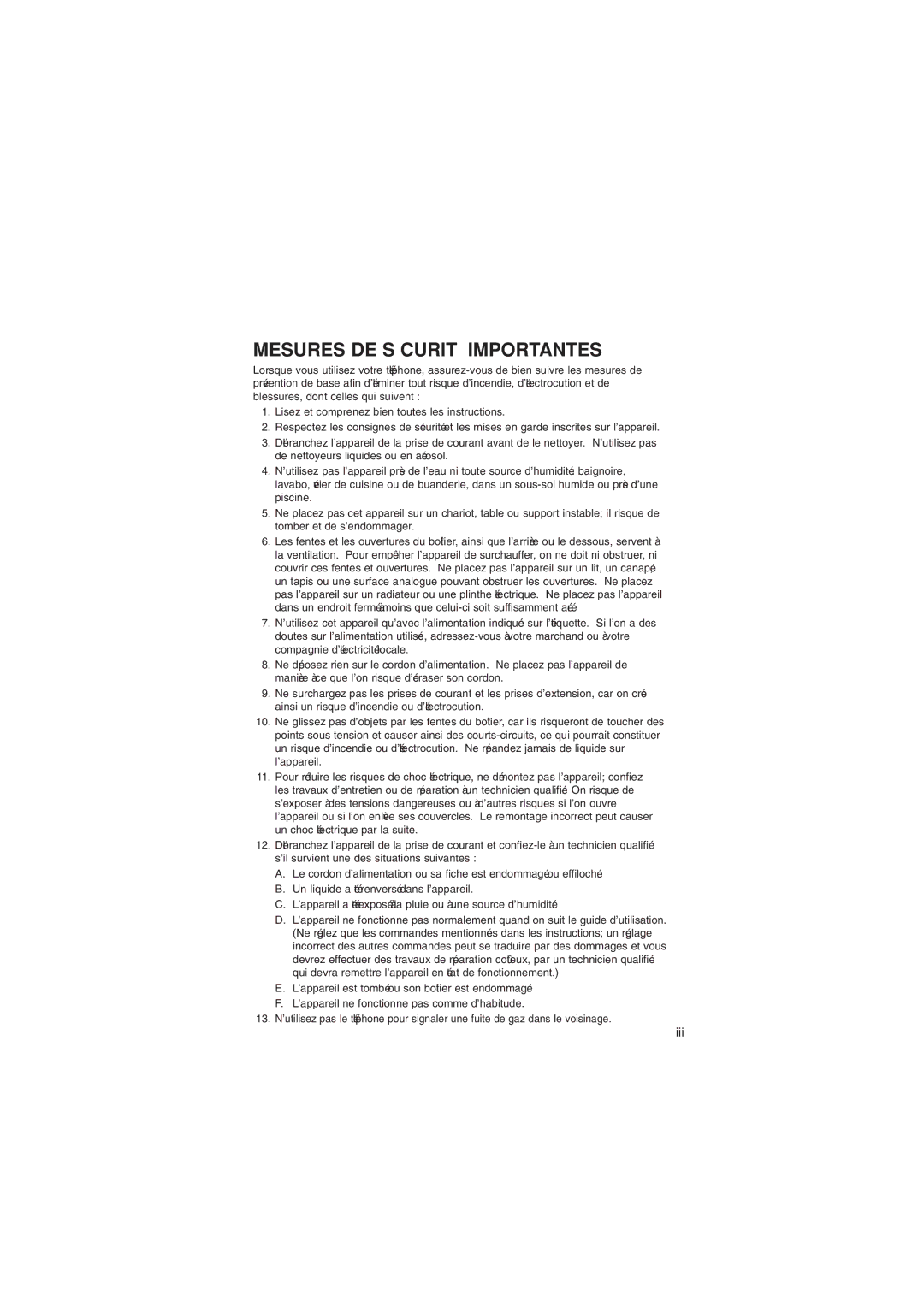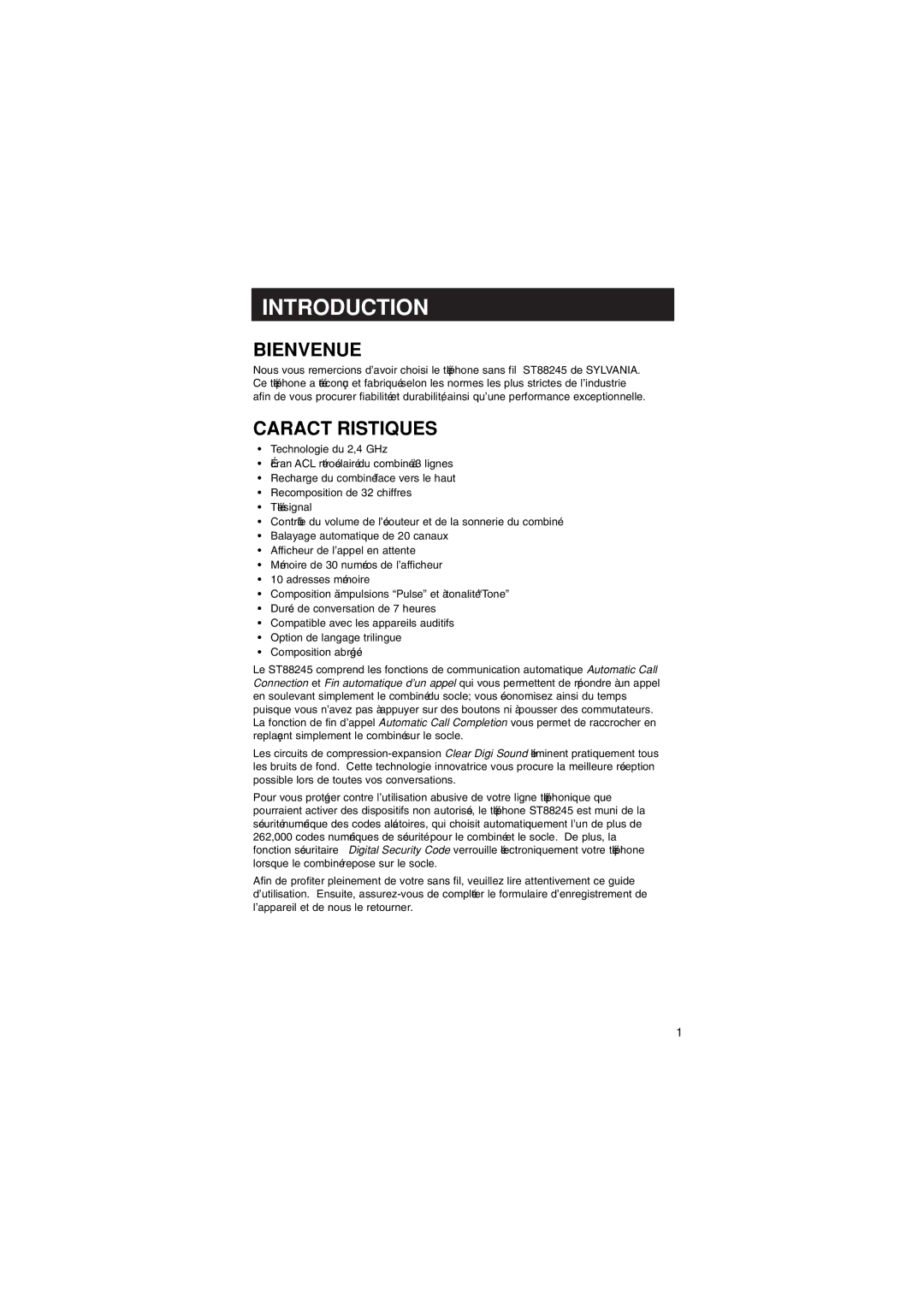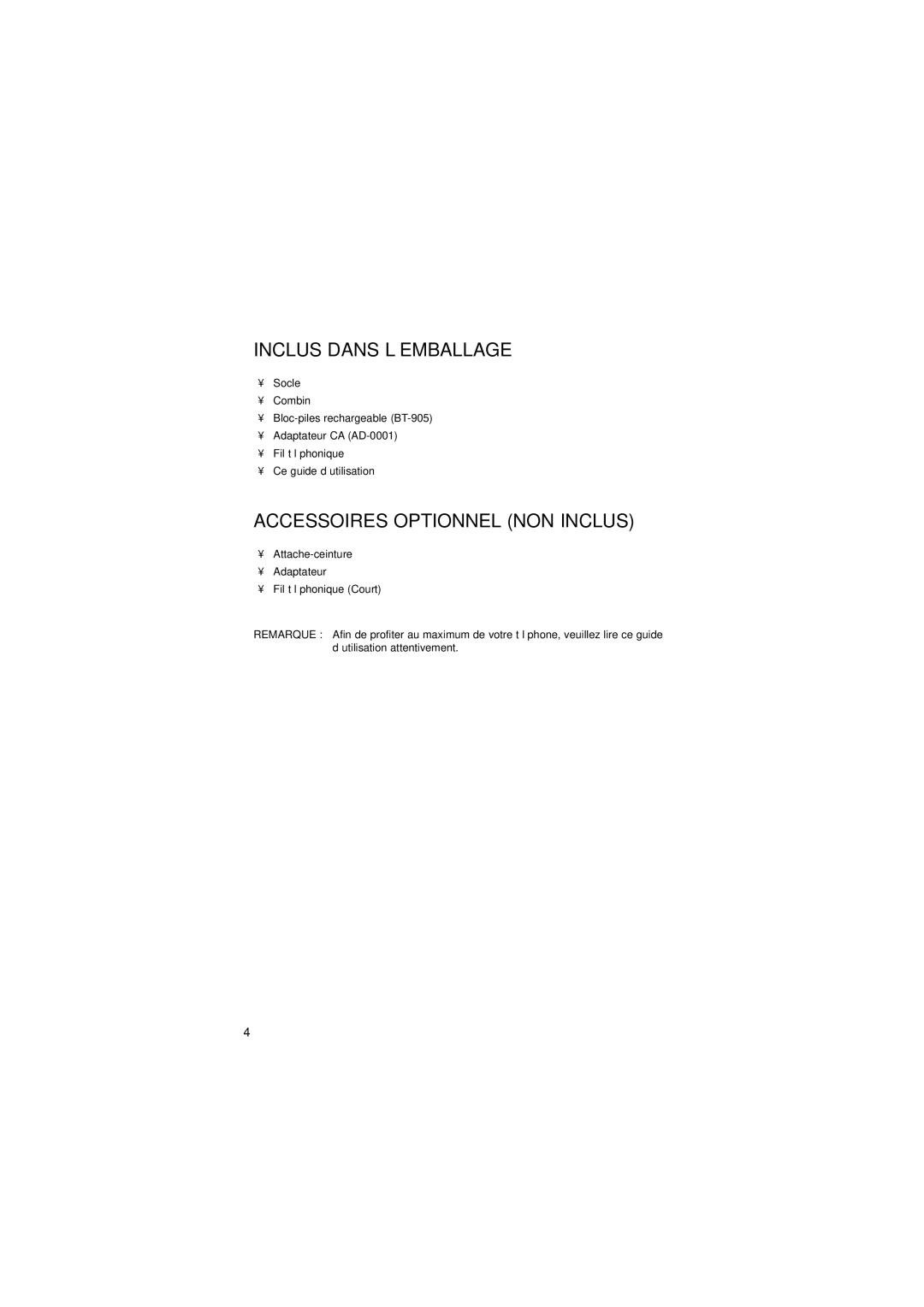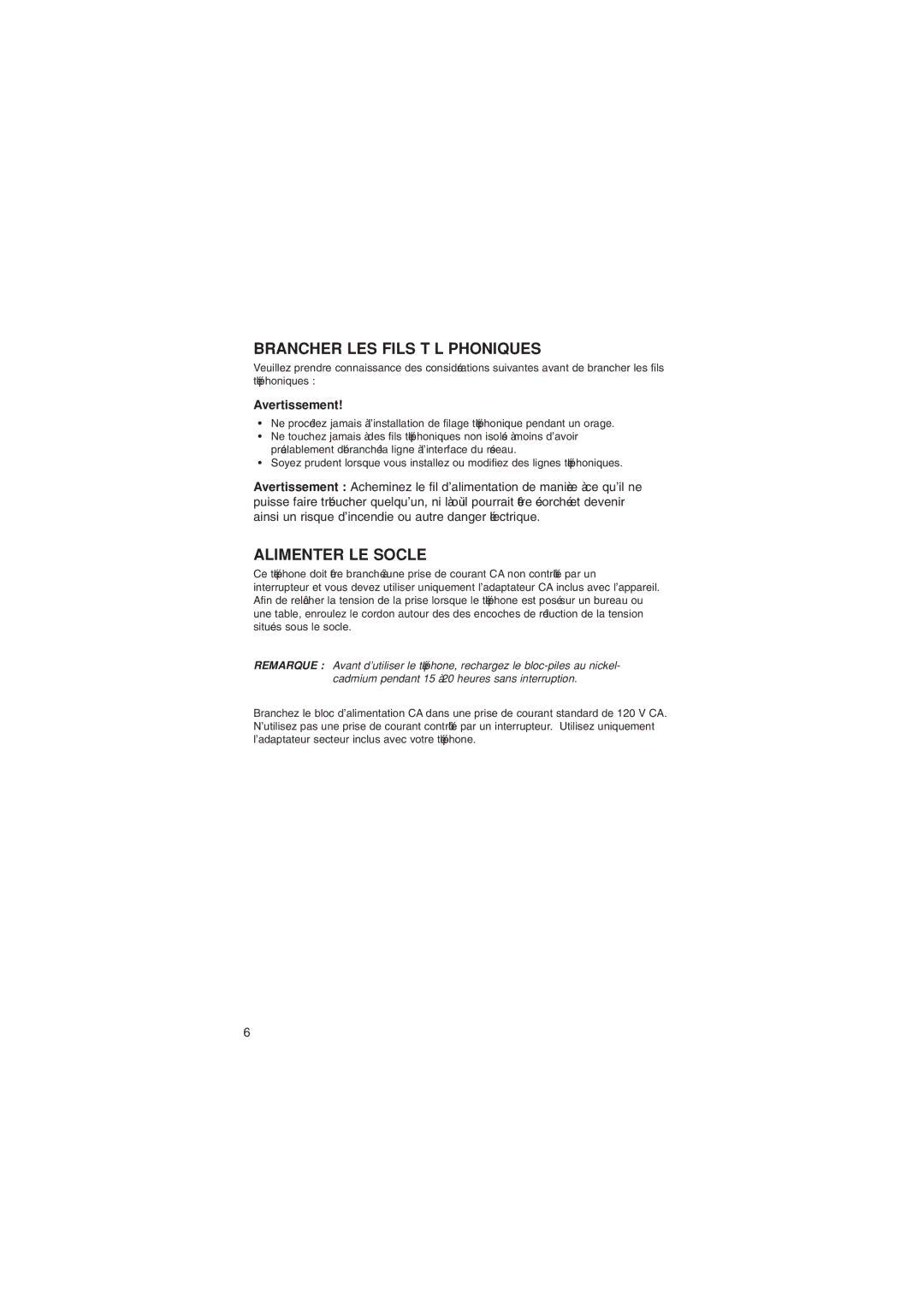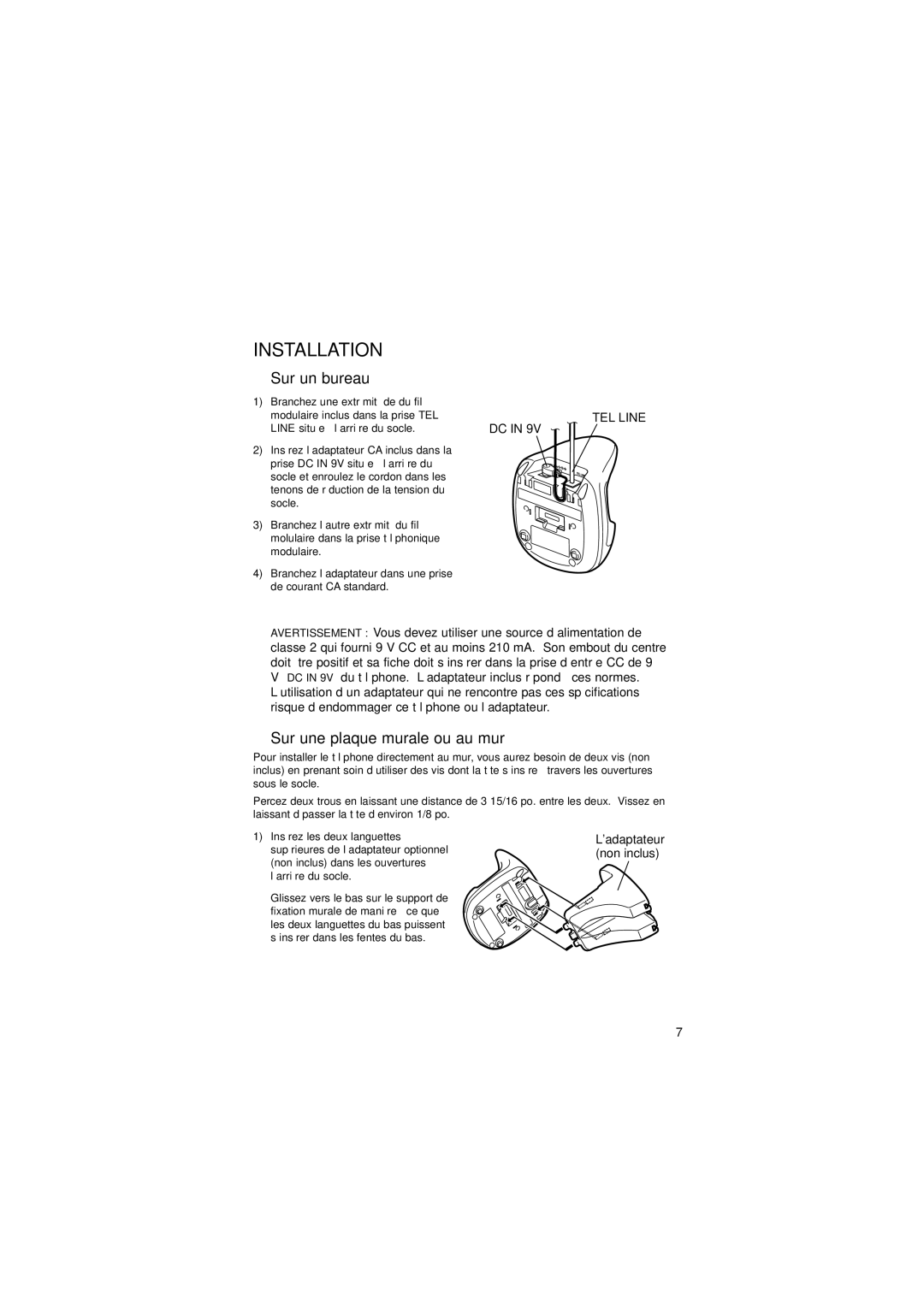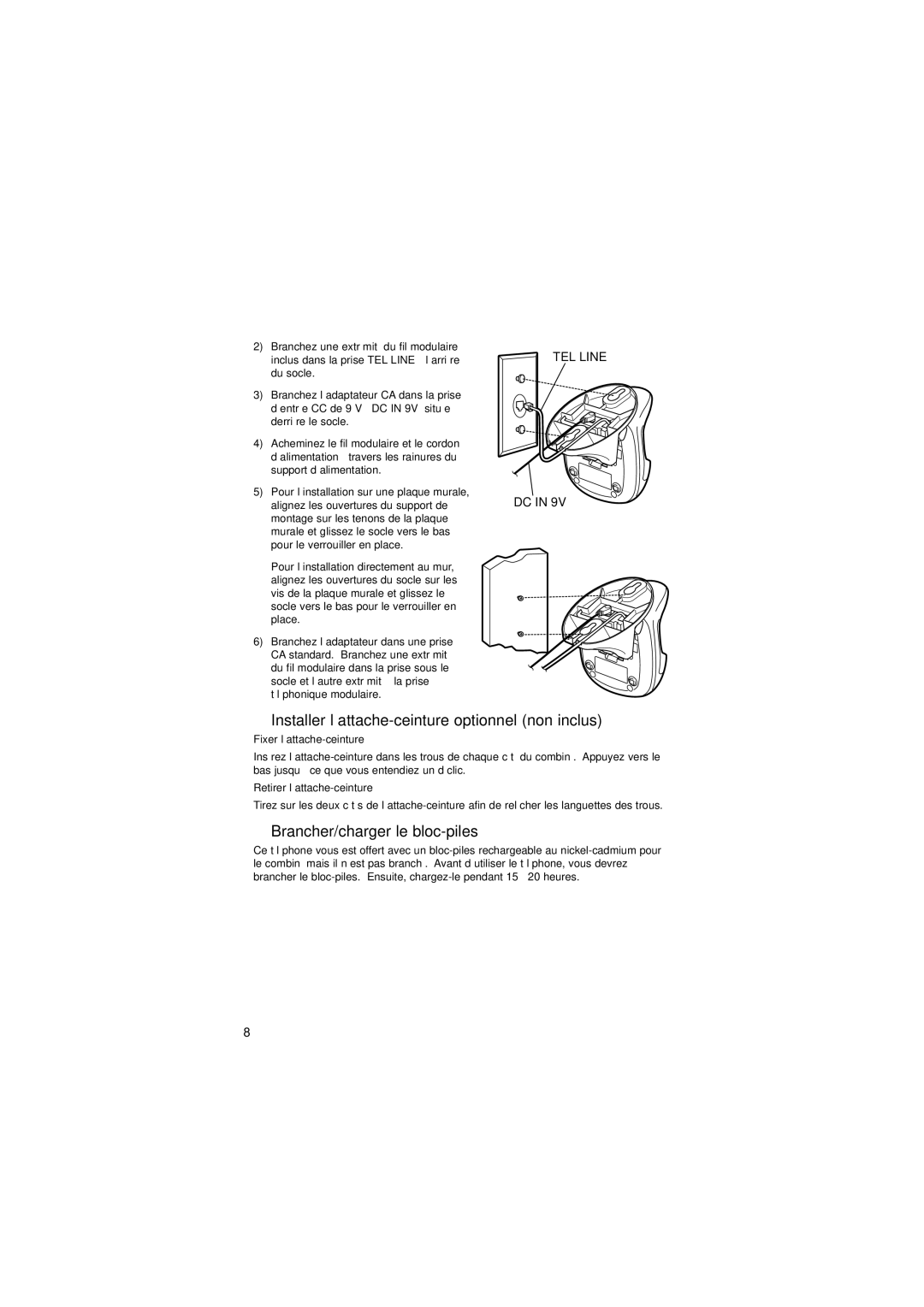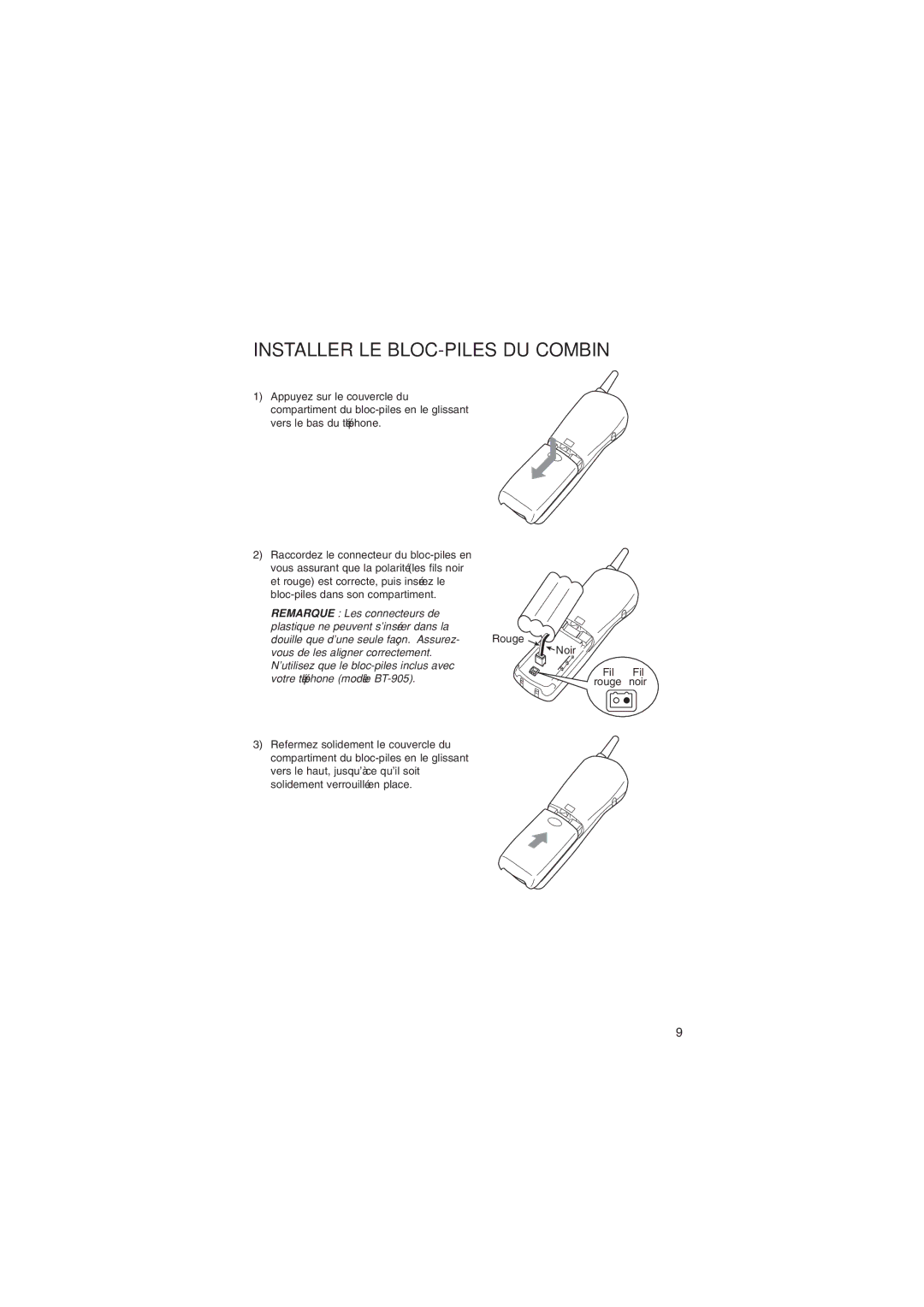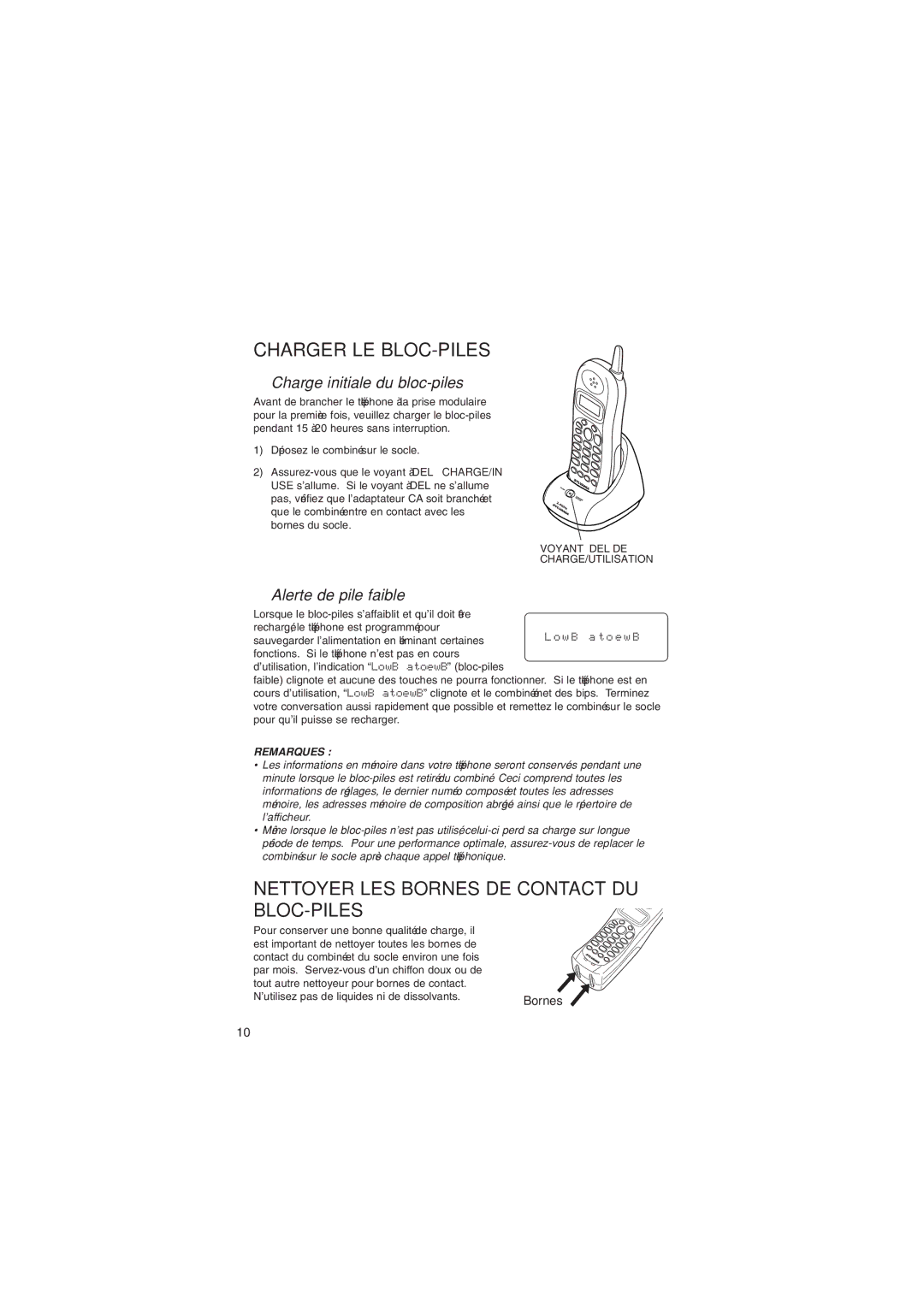▼Storing a Caller ID Number Into a Memory Location
1) Press CID/MENU, and the Caller ID | C a l l e r I D | |
summary screen appears. The screen | ||
shows the number of new callers and | N e w : 0 1 | |
T o t a l : 0 2 | ||
the total number of callers stored in | ||
| ||
Caller ID memory. |
| |
2) Press /VOL or /VOL to find the number |
| |
that you would like to store, then press MEM |
| |
to store the selection. |
|
3) The Select Memory screen appears.
Use the /VOL or /VOL keys or enter a | S e l e c t M e m o r y | |
0 1 | ||
number | ||
0 2 S O N I G E M | ||
location where you would like to store the | ||
| ||
number. (If you want to replace an existing |
| |
number with the Caller ID number, skip to step 5.) | ||
4)Press SELECT.
A confirmation tone sounds, and the number is programmed.
5)If you choose to replace an existing number with the Caller ID number, press SELECT, and the following screen appears.
6)Use the ![]() /VOL key to move the pointer
/VOL key to move the pointer
to Yes and press SELECT.
A confirmation tone sounds, and the number is programmed.
NOTES:
•If you select No, the Caller ID screen returns.
•You cannot store a Caller ID message if no phone number appears in the message.
•If no key is pressed for more than 30 seconds, an error tone sounds, and the telephone returns to the standby mode.
•If there is an incoming call or page, memory storage is canceled, and the telephone is set to the incoming call or page.
25