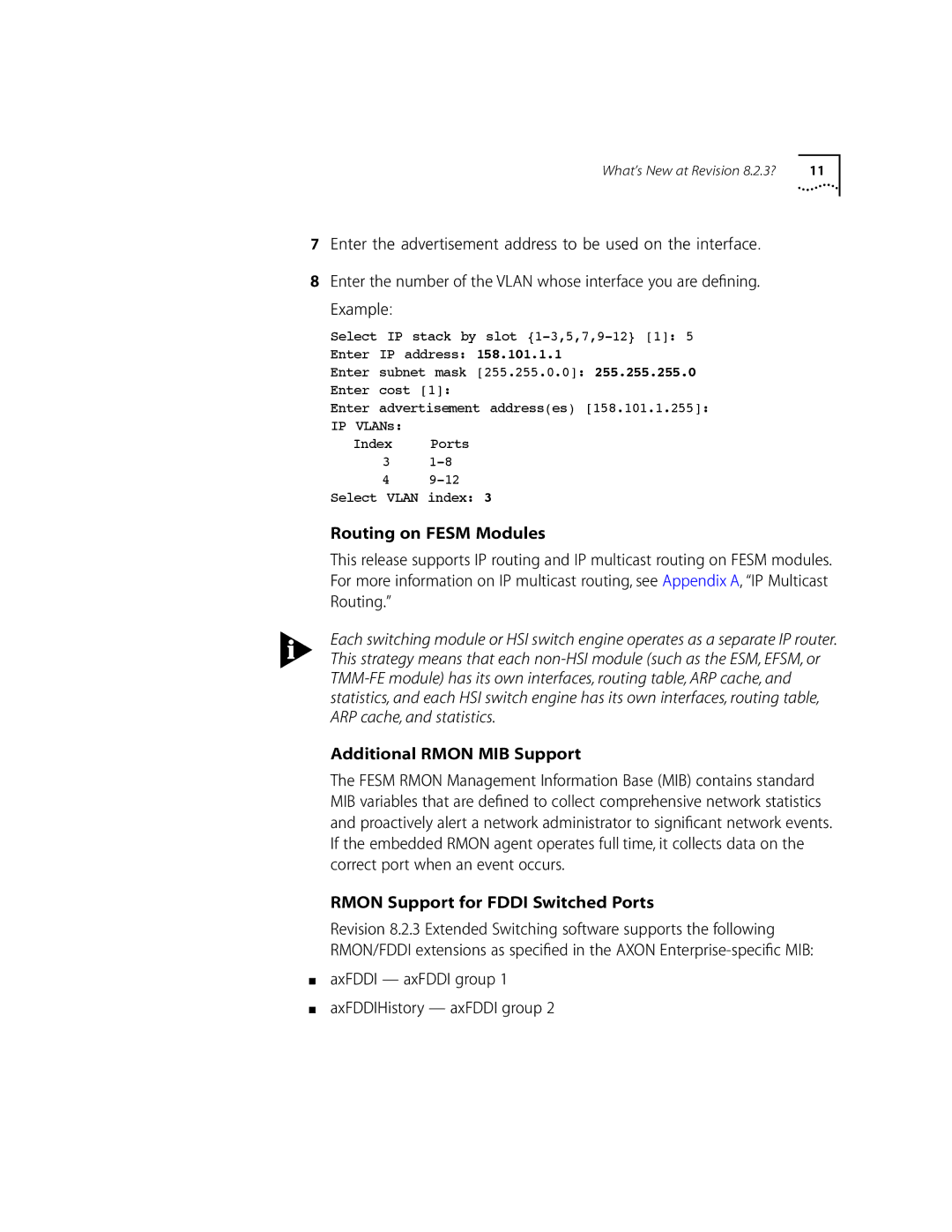What’s New at Revision 8.2.3? | 11 |
7Enter the advertisement address to be used on the interface.
8Enter the number of the VLAN whose interface you are defining.
Example:
Select IP stack by slot
Enter IP address: 158.101.1.1
Enter subnet mask [255.255.0.0]: 255.255.255.0
Enter cost [1]:
Enter advertisement address(es) [158.101.1.255]:
IP VLANs:
Index Ports
3
4
Select VLAN index: 3
Routing on FESM Modules
This release supports IP routing and IP multicast routing on FESM modules. For more information on IP multicast routing, see Appendix A, “IP Multicast Routing.”
Each switching module or HSI switch engine operates as a separate IP router. This strategy means that each
Additional RMON MIB Support
The FESM RMON Management Information Base (MIB) contains standard MIB variables that are defined to collect comprehensive network statistics and proactively alert a network administrator to significant network events. If the embedded RMON agent operates full time, it collects data on the correct port when an event occurs.
RMON Support for FDDI Switched Ports
Revision 8.2.3 Extended Switching software supports the following RMON/FDDI extensions as specified in the AXON