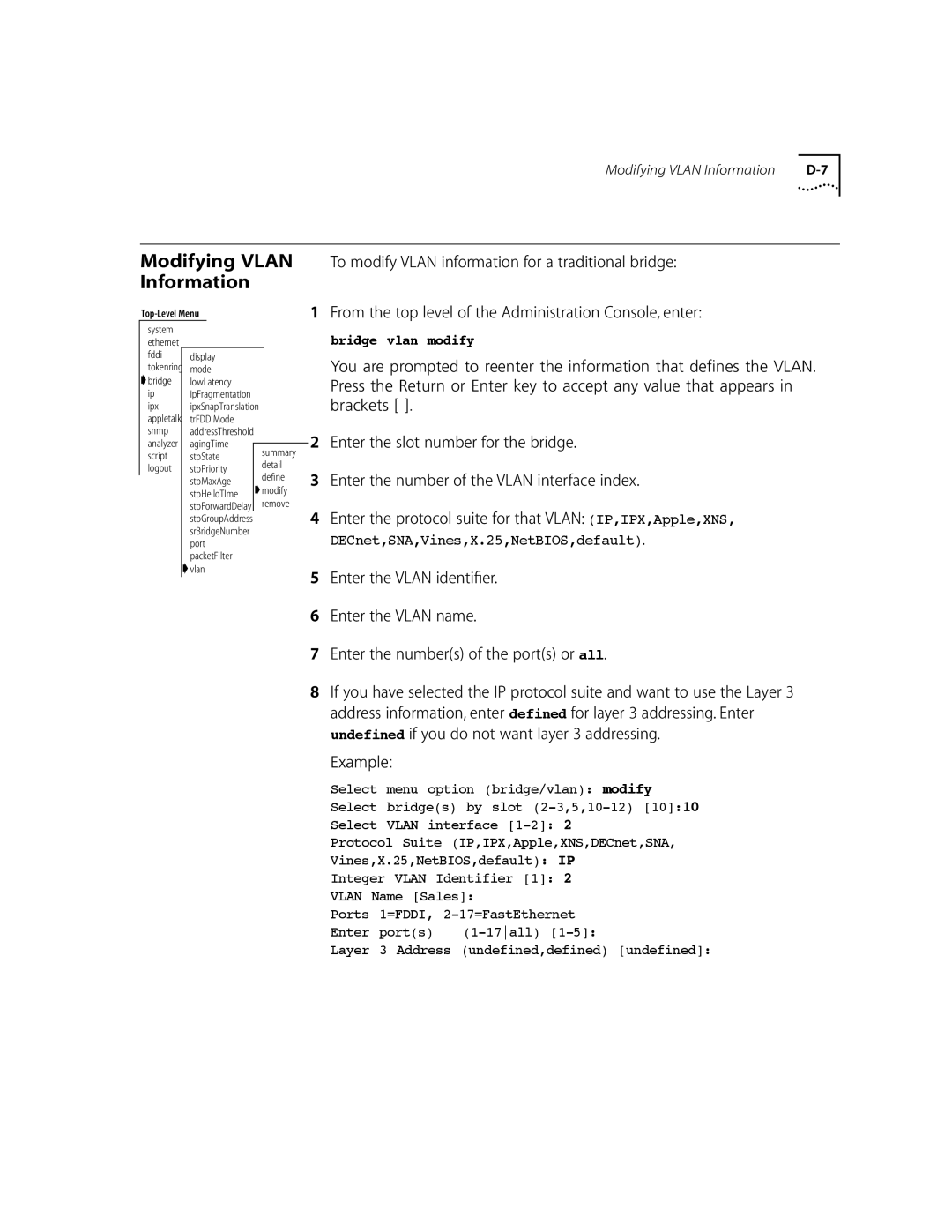Modifying VLAN Information |
Modifying VLAN To modify VLAN information for a traditional bridge: Information
system |
|
|
|
|
| |
ethernet |
|
|
|
|
|
|
fddi | display |
|
| |||
tokenring | mode |
|
| |||
➧bridge | lowLatency |
|
| |||
ip | ipFragmentation |
|
| |||
ipx | ipxSnapTranslation | |||||
appletalk | trFDDIMode |
|
| |||
snmp | addressThreshold |
|
| |||
analyzer | agingTime |
|
|
| ||
|
| |||||
| summary | |||||
script | stpState |
| ||||
| detail | |||||
logout | stpPriority |
| ||||
|
| stpMaxAge |
| define | ||
|
|
| ➧modify | |||
|
| stpHelloTIme |
| |||
|
| stpForwardDelay |
| remove | ||
|
|
|
|
|
|
|
|
| stpGroupAddress |
|
| ||
|
| srBridgeNumber |
|
| ||
|
| port |
|
| ||
|
| packetFilter |
|
| ||
➧vlan
1From the top level of the Administration Console, enter:
bridge vlan modify
You are prompted to reenter the information that defines the VLAN. Press the Return or Enter key to accept any value that appears in brackets [ ].
2Enter the slot number for the bridge.
3Enter the number of the VLAN interface index.
4Enter the protocol suite for that VLAN: (IP,IPX,Apple,XNS,
DECnet,SNA,Vines,X.25,NetBIOS,default).
5Enter the VLAN identifier.
6Enter the VLAN name.
7Enter the number(s) of the port(s) or all.
8If you have selected the IP protocol suite and want to use the Layer 3 address information, enter defined for layer 3 addressing. Enter undefined if you do not want layer 3 addressing.
Example:
Select menu option (bridge/vlan): modify
Select bridge(s) by slot
Select VLAN interface
Protocol Suite (IP,IPX,Apple,XNS,DECnet,SNA,
Vines,X.25,NetBIOS,default): IP
Integer VLAN Identifier [1]: 2
VLAN | Name [Sales]: | |
Ports 1=FDDI, | ||
Enter | port(s) | |
Layer | 3 Address | (undefined,defined) [undefined]: |