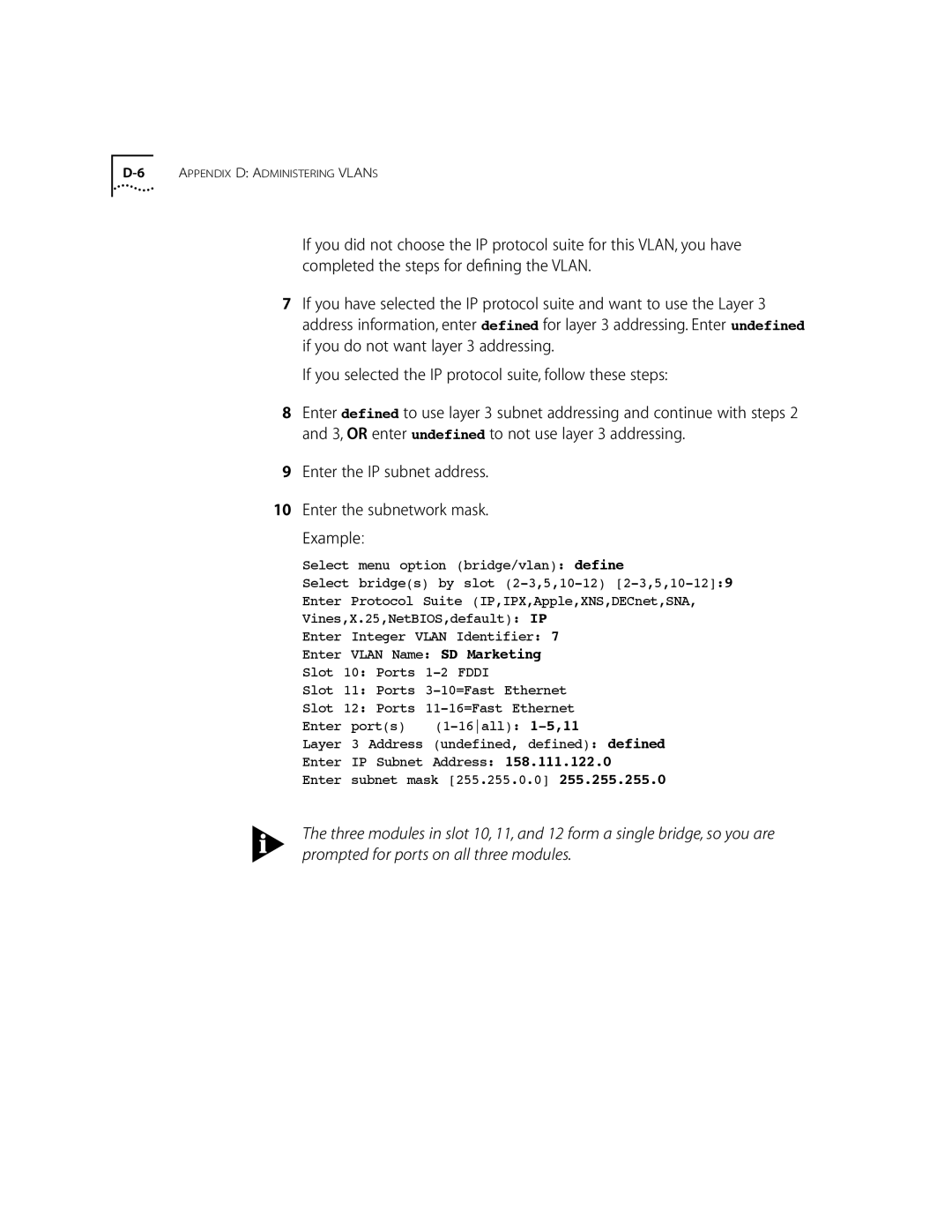If you did not choose the IP protocol suite for this VLAN, you have completed the steps for defining the VLAN.
7If you have selected the IP protocol suite and want to use the Layer 3 address information, enter defined for layer 3 addressing. Enter undefined if you do not want layer 3 addressing.
If you selected the IP protocol suite, follow these steps:
8Enter defined to use layer 3 subnet addressing and continue with steps 2 and 3, OR enter undefined to not use layer 3 addressing.
9Enter the IP subnet address.
10Enter the subnetwork mask.
Example:
Select menu option (bridge/vlan): define
Select bridge(s) by slot
Enter Protocol Suite (IP,IPX,Apple,XNS,DECnet,SNA,
Vines,X.25,NetBIOS,default): IP
Enter Integer VLAN Identifier: 7
Enter VLAN Name: SD Marketing
Slot 10: Ports
Slot 11: Ports
Slot 12: Ports
Enter | port(s) | ||
Layer | 3 | Address | (undefined, defined): defined |
Enter | IP | Subnet | Address: 158.111.122.0 |
Enter | subnet mask [255.255.0.0] 255.255.255.0 | ||
The three modules in slot 10, 11, and 12 form a single bridge, so you are prompted for ports on all three modules.