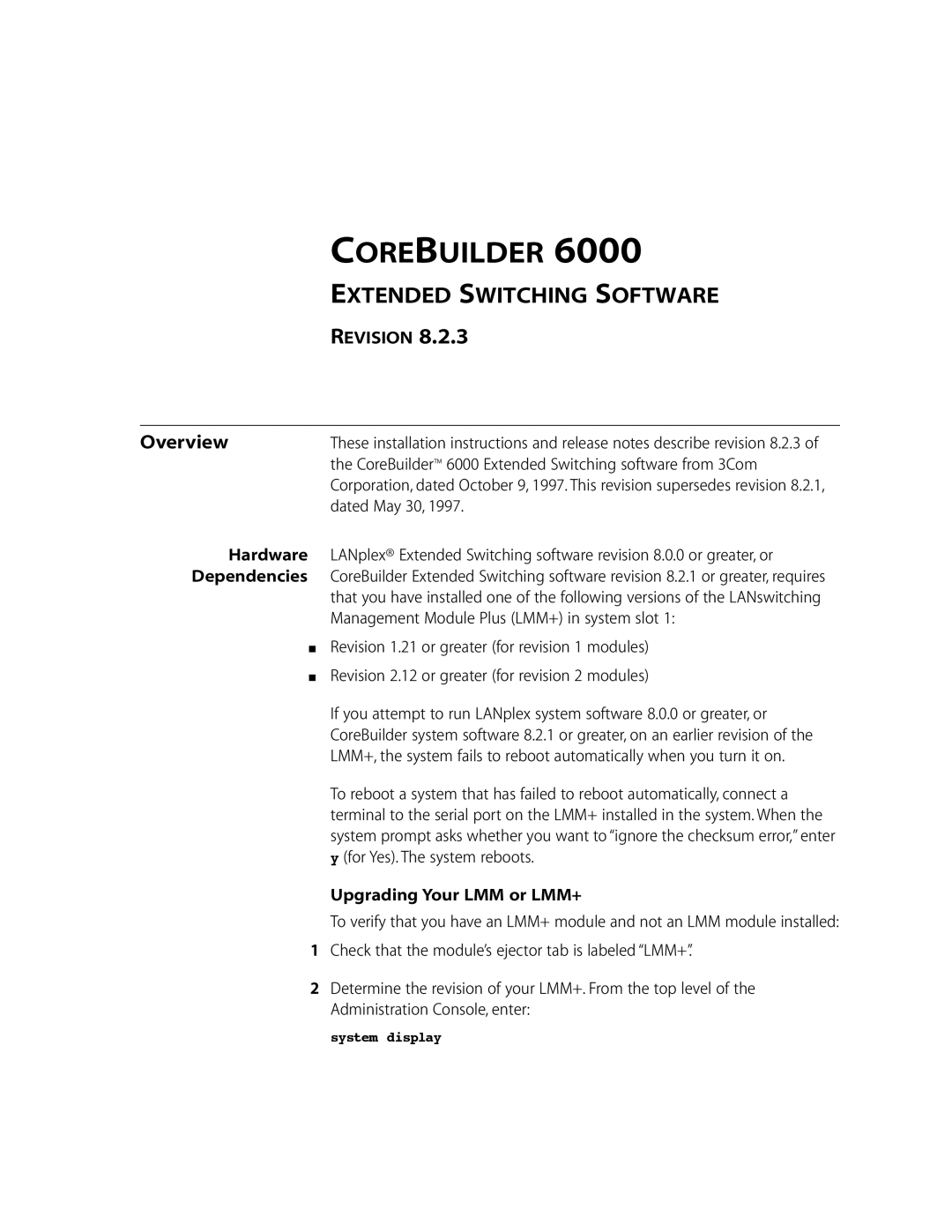COREBUILDER 6000
EXTENDED SWITCHING SOFTWARE
REVISION 8.2.3
Overview | These installation instructions and release notes describe revision 8.2.3 of |
| the CoreBuilder™ 6000 Extended Switching software from 3Com |
| Corporation, dated October 9, 1997. This revision supersedes revision 8.2.1, |
| dated May 30, 1997. |
Hardware LANplex® Extended Switching software revision 8.0.0 or greater, or Dependencies CoreBuilder Extended Switching software revision 8.2.1 or greater, requires
that you have installed one of the following versions of the LANswitching Management Module Plus (LMM+) in system slot 1:
■Revision 1.21 or greater (for revision 1 modules)
■Revision 2.12 or greater (for revision 2 modules)
If you attempt to run LANplex system software 8.0.0 or greater, or CoreBuilder system software 8.2.1 or greater, on an earlier revision of the LMM+, the system fails to reboot automatically when you turn it on.
To reboot a system that has failed to reboot automatically, connect a terminal to the serial port on the LMM+ installed in the system. When the system prompt asks whether you want to “ignore the checksum error,” enter y (for Yes). The system reboots.
Upgrading Your LMM or LMM+
To verify that you have an LMM+ module and not an LMM module installed:
1Check that the module’s ejector tab is labeled “LMM+”.
2Determine the revision of your LMM+. From the top level of the Administration Console, enter:
system display