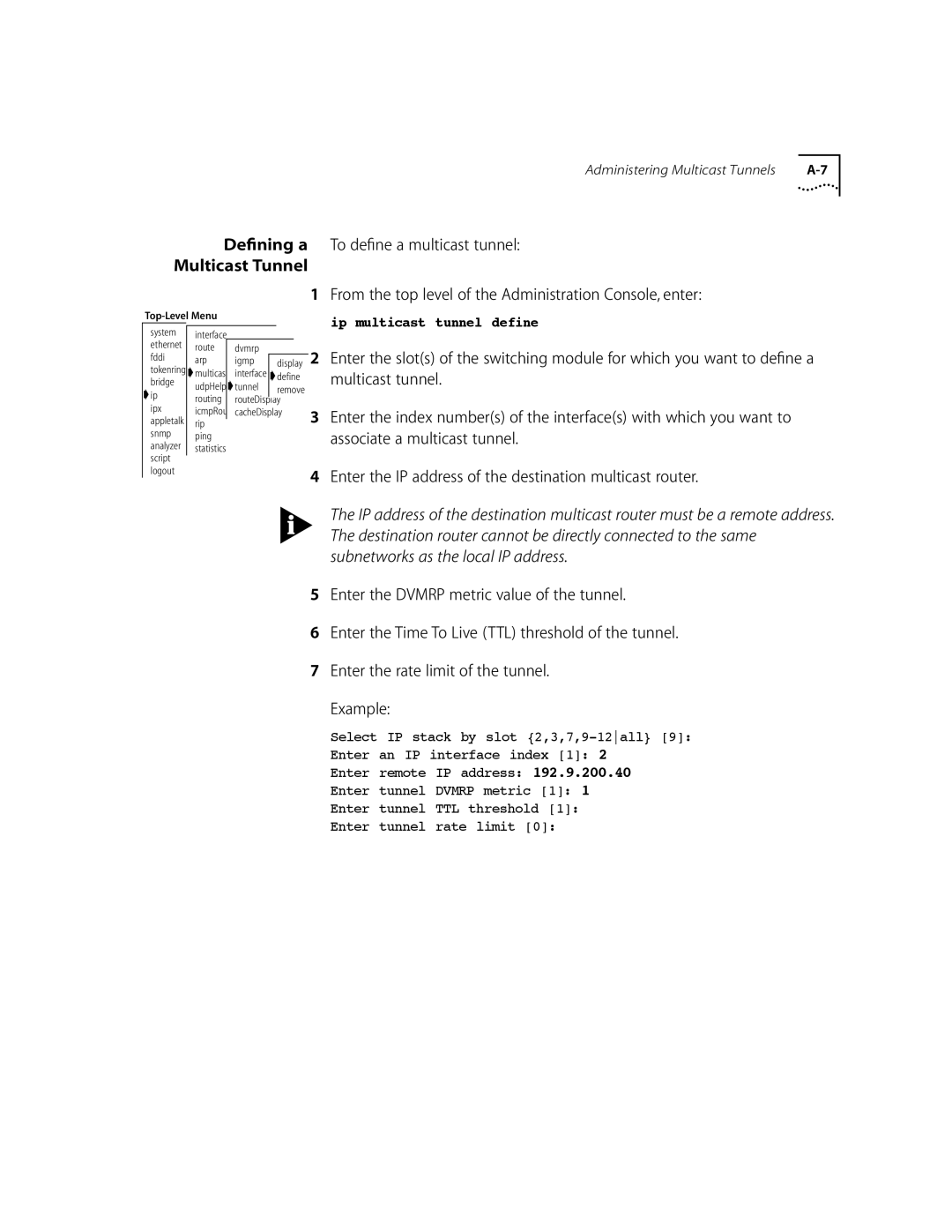Administering Multicast Tunnels |
Defining a To define a multicast tunnel:
Multicast Tunnel
1 From the top level of the Administration Console, enter:
|
|
| ip multicast tunnel define | ||
system | interface |
|
|
| |
|
|
|
| ||
ethernet | route | dvmrp | display | 2 | Enter the slot(s) of the switching module for which you want to define a |
fddi | arp | igmp | |||
|
|
|
|
| |
tokenring | ➧multicast | interface ➧define |
| multicast tunnel. | |
bridge |
| ||||
➧ip | udpHelper➧tunnel | remove |
|
| |
routing | routeDisplay |
|
| ||
ipx |
|
| |||
| cacheDisplay | 3 | Enter the index number(s) of the interface(s) with which you want to | ||
appletalk |
| ||||
rip |
|
| |||
snmp | ping |
|
|
| associate a multicast tunnel. |
analyzer | statistics |
|
|
| |
|
|
|
| ||
script |
|
|
|
|
|
logout |
|
|
| 4 | Enter the IP address of the destination multicast router. |
|
|
|
| ||
|
|
|
|
| The IP address of the destination multicast router must be a remote address. |
|
|
|
|
| The destination router cannot be directly connected to the same |
|
|
|
|
| subnetworks as the local IP address. |
|
|
|
| 5 | Enter the DVMRP metric value of the tunnel. |
|
|
|
| 6 | Enter the Time To Live (TTL) threshold of the tunnel. |
|
|
|
| 7 | Enter the rate limit of the tunnel. |
|
|
|
|
| Example: |
|
|
|
|
| Select IP stack by slot |
|
|
|
|
| Enter an IP interface index [1]: 2 |
|
|
|
|
| Enter remote IP address: 192.9.200.40 |
|
|
|
|
| Enter tunnel DVMRP metric [1]: 1 |
|
|
|
|
| Enter tunnel TTL threshold [1]: |
|
|
|
|
| Enter tunnel rate limit [0]: |