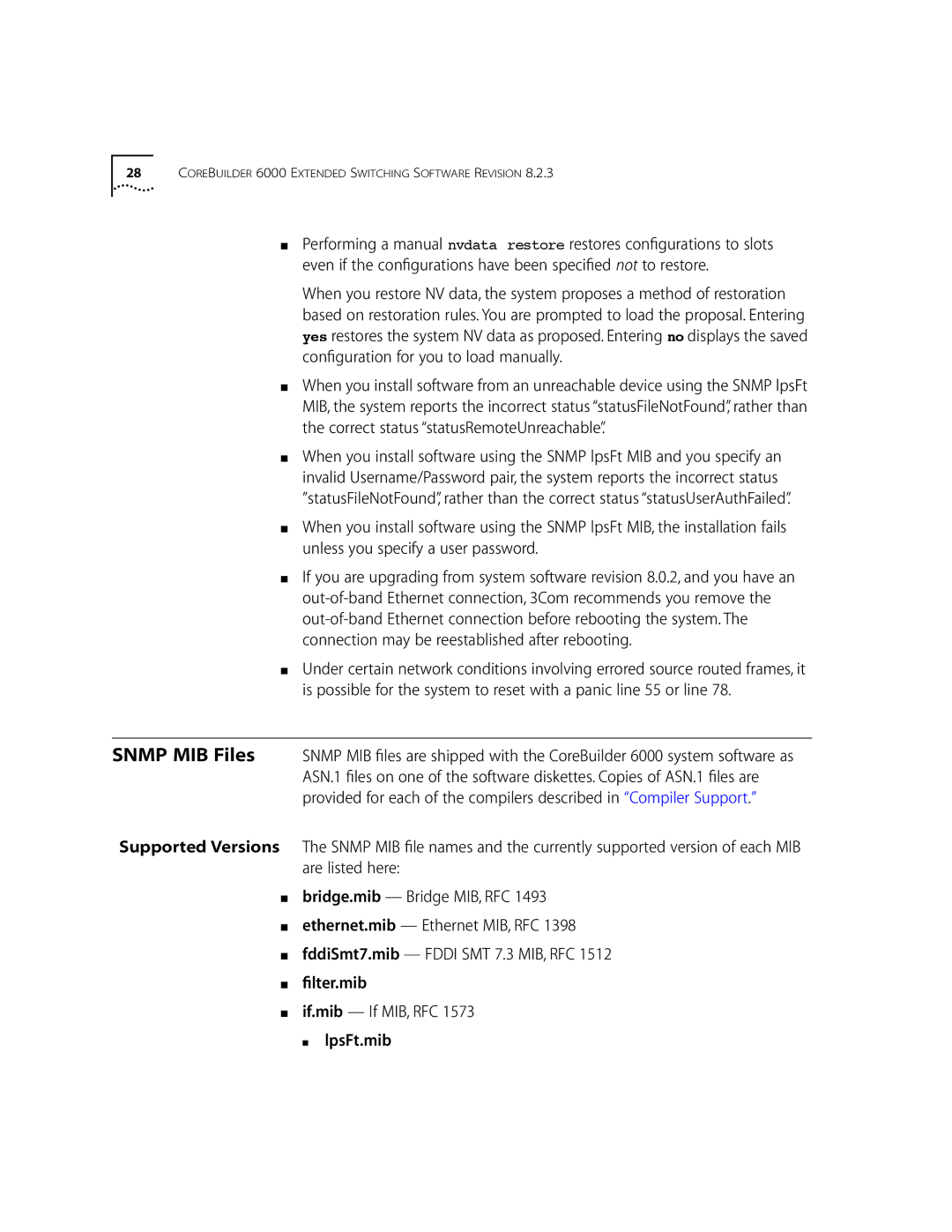28COREBUILDER 6000 EXTENDED SWITCHING SOFTWARE REVISION 8.2.3
■Performing a manual nvdata restore restores configurations to slots even if the configurations have been specified not to restore.
When you restore NV data, the system proposes a method of restoration based on restoration rules. You are prompted to load the proposal. Entering yes restores the system NV data as proposed. Entering no displays the saved configuration for you to load manually.
■When you install software from an unreachable device using the SNMP lpsFt MIB, the system reports the incorrect status “statusFileNotFound”, rather than the correct status “statusRemoteUnreachable”.
■When you install software using the SNMP lpsFt MIB and you specify an invalid Username/Password pair, the system reports the incorrect status ”statusFileNotFound”, rather than the correct status “statusUserAuthFailed”.
■When you install software using the SNMP lpsFt MIB, the installation fails unless you specify a user password.
■If you are upgrading from system software revision 8.0.2, and you have an
■Under certain network conditions involving errored source routed frames, it is possible for the system to reset with a panic line 55 or line 78.
SNMP MIB Files SNMP MIB files are shipped with the CoreBuilder 6000 system software as ASN.1 files on one of the software diskettes. Copies of ASN.1 files are provided for each of the compilers described in “Compiler Support.”
Supported Versions The SNMP MIB file names and the currently supported version of each MIB are listed here:
■bridge.mib — Bridge MIB, RFC 1493
■ethernet.mib — Ethernet MIB, RFC 1398
■fddiSmt7.mib — FDDI SMT 7.3 MIB, RFC 1512
■filter.mib
■if.mib — If MIB, RFC 1573 ■ lpsFt.mib