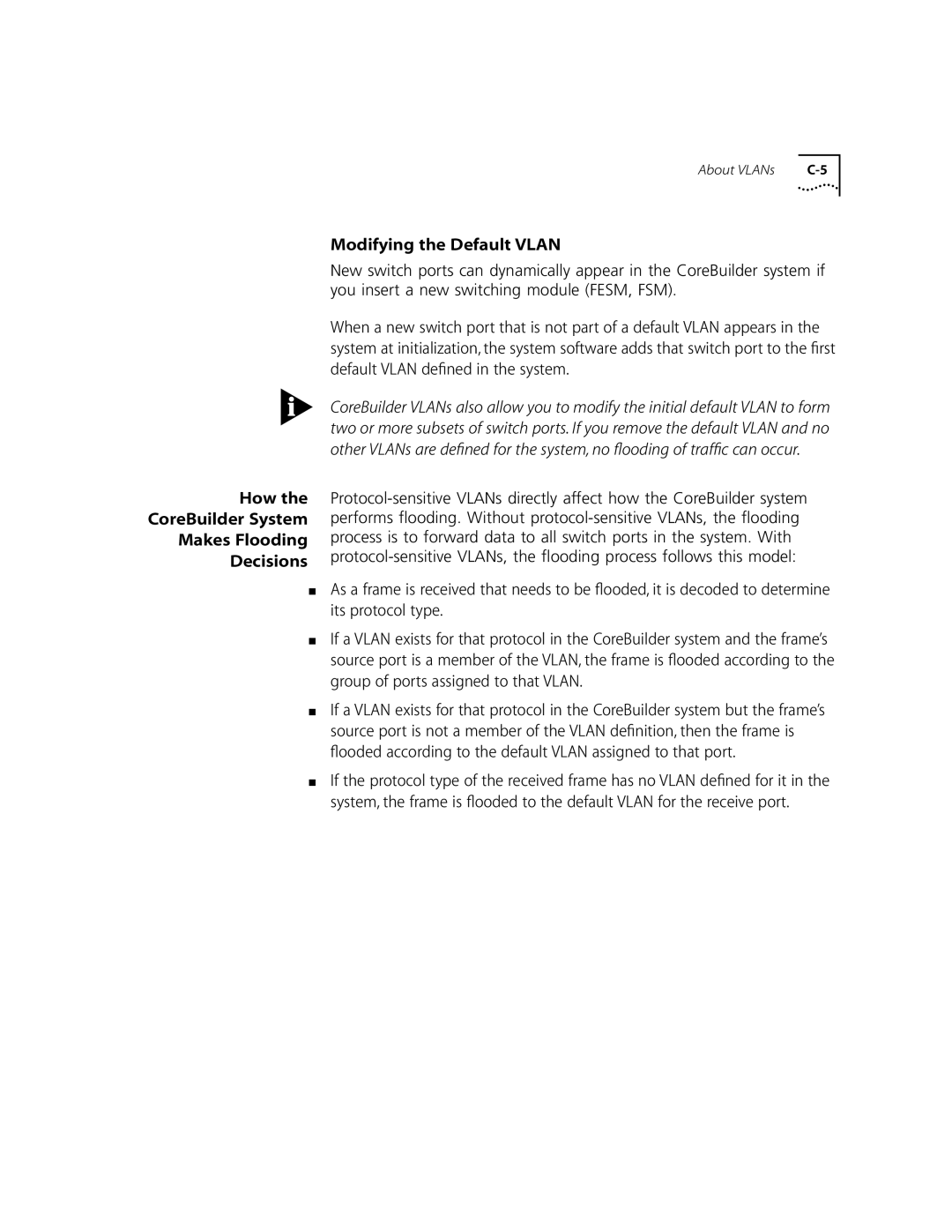About VLANs |
Modifying the Default VLAN
New switch ports can dynamically appear in the CoreBuilder system if you insert a new switching module (FESM, FSM).
When a new switch port that is not part of a default VLAN appears in the system at initialization, the system software adds that switch port to the first default VLAN defined in the system.
CoreBuilder VLANs also allow you to modify the initial default VLAN to form two or more subsets of switch ports. If you remove the default VLAN and no other VLANs are defined for the system, no flooding of traffic can occur.
How the
CoreBuilder System
Makes Flooding
Decisions
■As a frame is received that needs to be flooded, it is decoded to determine its protocol type.
■If a VLAN exists for that protocol in the CoreBuilder system and the frame’s source port is a member of the VLAN, the frame is flooded according to the group of ports assigned to that VLAN.
■If a VLAN exists for that protocol in the CoreBuilder system but the frame’s source port is not a member of the VLAN definition, then the frame is flooded according to the default VLAN assigned to that port.
■If the protocol type of the received frame has no VLAN defined for it in the system, the frame is flooded to the default VLAN for the receive port.