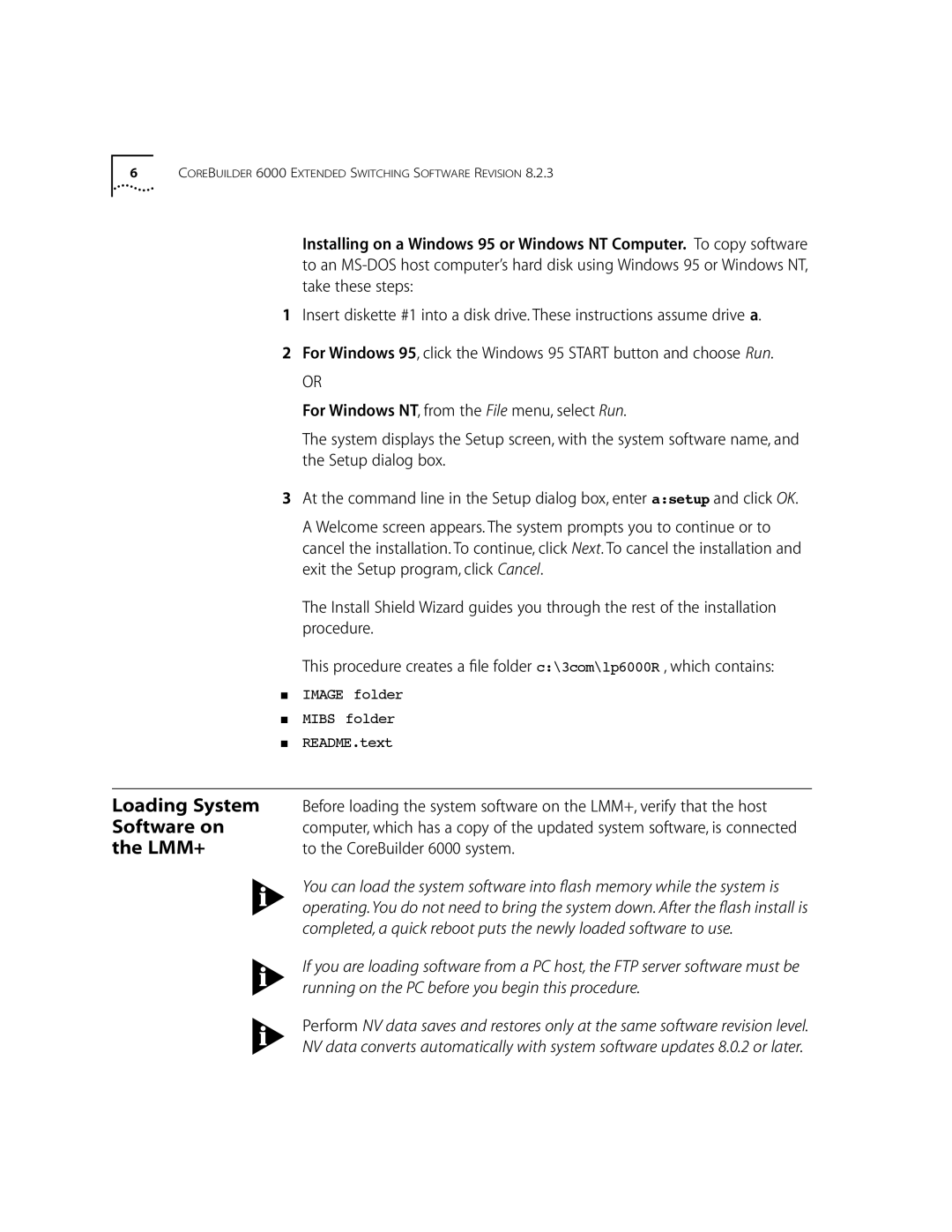6COREBUILDER 6000 EXTENDED SWITCHING SOFTWARE REVISION 8.2.3
| Installing on a Windows 95 or Windows NT Computer. To copy software | |
| to an | |
| take these steps: | |
1 | Insert diskette #1 into a disk drive. These instructions assume drive a. | |
2 For Windows 95, click the Windows 95 START button and choose Run. | ||
| OR |
|
| For Windows NT, from the File menu, select Run. | |
| The system displays the Setup screen, with the system software name, and | |
| the Setup dialog box. | |
3 At the command line in the Setup dialog box, enter a:setup and click OK. | ||
| A Welcome screen appears. The system prompts you to continue or to | |
| cancel the installation. To continue, click Next. To cancel the installation and | |
| exit the Setup program, click Cancel. | |
| The Install Shield Wizard guides you through the rest of the installation | |
| procedure. | |
| This procedure creates a file folder c:\3com\lp6000R , which contains: | |
■ | IMAGE | folder |
■ | MIBS | folder |
■ | README.text | |
|
| |
Loading System | Before loading the system software on the LMM+, verify that the host | |
Software on | computer, which has a copy of the updated system software, is connected | |
the LMM+ | to the CoreBuilder 6000 system. | |
You can load the system software into flash memory while the system is operating. You do not need to bring the system down. After the flash install is completed, a quick reboot puts the newly loaded software to use.
If you are loading software from a PC host, the FTP server software must be running on the PC before you begin this procedure.
Perform NV data saves and restores only at the same software revision level.
NV data converts automatically with system software updates 8.0.2 or later.