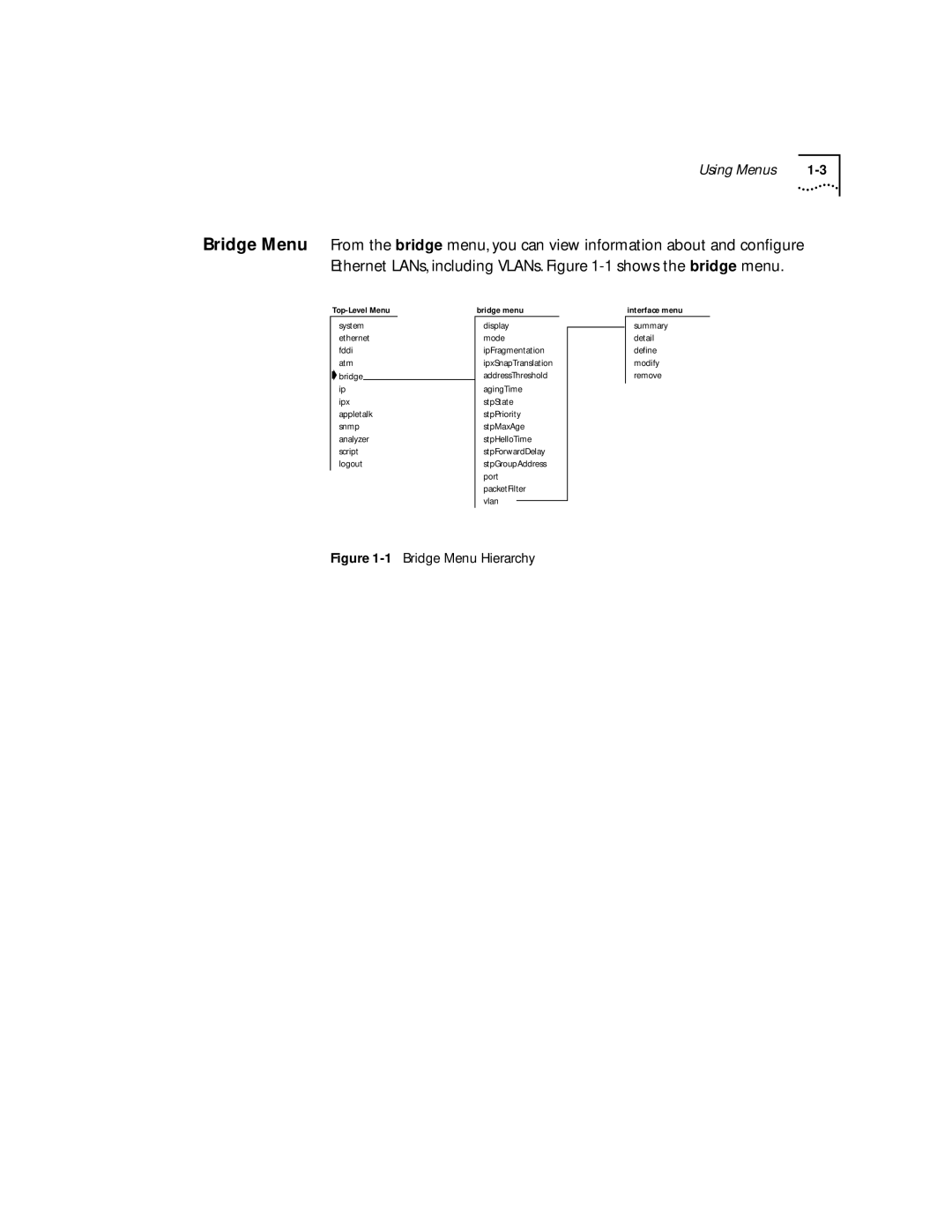Lanplex 2500 Extended Switching User Guide
3Com Corporation 5400 Bayfront Plaza Santa Clara, California
Contents
Example
What Is Routing?
Default Route Address Resolution Protocol ARP
Overlapped IP VLANs
Elements IPX Routing
Mbone Multicast Routing Algorithms Flooding
Pruning
Dvmrp Metric Value
Displaying Interfaces
Administering interfaces LIS Interfaces
Administering Routes
About Aarp
10-3
Defining a Static Route
Displaying the ATM ARP Cache
10-2
11-3 Modifying an Interface
Displaying Routes Displaying the Multicast Cache
11-2
11-3
12-12
What Is RMON?
MIB Objects 13-4 Alarms
12-11
Support from 3Com A-4 Returning Products for Repair A-4
Monitoring Rmon
When you configure your LANplex 2500 system
About this Guide
Introduction
Instructions
Conventions
List conventions that are used throughout this guide
Icon Type Description Information Note
LANplex 2500 Documentation
801-00322-000
LANplex 2500 Software Release Notes
2-5 ,
Module Installation Guides
About this Guide
Extended
Features
Switching
About LANplex
Switching software
Using Menus
Bridge Menu Hierarchy
IP Menu Hierarchy
IPX Menu Hierarchy
Appletalk Menu Hierarchy
Vlan concept in LAN technology helps minimize broadcast
For the network administrator
Vlans on
About VLANs
Vlans on the Lanplex System
DECnet
SNA Services over Ethernet Ethertype
Vlan Configuration Protocol Suite
Ethertype, Snap PID
Layer 3 Addressing Information
Switch Ports
About VLANs
Source port
VLAN, so the Default Vlan is used
Index 1 2 Data received on
IP port
System
So the Default Vlan is used
Default None
Data received on Is flooded on Because XNS port
158.103.123.2
Data received on Is flooded on Because IP subnet
158.103.122.2
On port IP subnet
About VLANs
Example of a Protocol-Sensitive Vlan Configuration
Vlan Examples Example
A Vlan Configuration with Servers on Separate 100BASE-T ports
Example
Vlans on the Lanplex System
Lanplex System
Bridging and Routing
Subnetted Architecture with LANplex Switching Hubs
Multiple Ports per Subnets with the LANplex 2500 System
Routing Models
Bridging
Bridging in the Traditional Bridging and Routing Model
Bridging in the LANplex Bridging and Routing Model
Routing in the LANplex Bridging and Routing Model
Bridging and Routing in the Lanplex System
IP Routing
Routing with IP Technology
OSI Model
Hardware-configured 48-bit addresses
Elements of IP
Routing
Section
Address Classes
How a Subnet Mask Is Applied to the IP Address
Shows the routing table of the router in Figure
Static Routes
Dynamic Routes Using RIP
Example of an ARP Cache
Example of ARP Cache Updated with ARP Reply
Transmission
Errors
Classical IP over
Routing with
Forwarding to Nodes within an LIS
References
Routing with IP Technology
About IP
Routing with IP Multicast
Multicast Routing
Multicast tunnel only if the Time-To-Live TTL value present
To a multicast router
Provider
Tunnels on page 6 for more information about tunnels
Flooding Spanning Trees Reverse Path Forwarding
Algorithms routing
Shows a simple network with five links
Simple Network Implemented Without Using Spanning Tree
Interfaces
Multicast
Which are described in this section
Routing with IP Multicast
NetWare
IPX Routing
Environment
NetWare Protocols and the OSI Reference Model
Be provided by protocols above IPX
Protocol RIP
Shows the IPX packet format
How IPX Routing Works
IPX Packet Routing
How IPX Routing Works
Elements
Service Advertising Protocol SAP
Intranetwork
Shows an example of a typical routing information table
Aging Timer The time since the network’s last update
Internetwork Service Information
IPX Packet Format
Routing with IPX
Server Information Table
Server Information Maintenance
Elements of IPX Routing
Routing with IPX
Network
Routing in AN Appletalk Environment
About AppleTalk
AppleTalk
Named Entities
AppleTalk Networks and AppleTalk Zones
Protocols
AppleTalk Protocols and the OSI Reference Model
Routing in AN Appletalk Environment
AppleTalk Protocols
Network Router Interface
AppleTalk Protocols
Another probe packet
About Aarp
Description language used by many printers
Mapping for both extended and nonextended networks
About Aarp
Routing in AN Appletalk Environment
From the top level of the Administration Console, enter
Administering Vlans
Displaying Vlan Information
Layer
Example of a detailed display for the VLANs
Describes these statistics
Fields for Vlan Information Description Index
Defining Vlan Information
Vlan
Modifying Vlan Information
Removing Vlan Follow these steps to remove a Vlan definition
Information
Enter the indexes for the VLANs you want to remove Example
Administering Vlans
Administering
Administering IP Routing
Administering IP Routing
Ip interface summary Ip interface detail
Example detail display
Example summary display
Defining an IP LIS Interface
LIS interface example with both PVCs and SVCs
Atm Route Arp Detail
Modifying an Interface
Accept the default yes if you want to delete the interface
Removing an
Removing an Advertisement Address
Automatically
Routes
Adding a Permanent Virtual Circuit PVC
Removing a Permanent Virtual Circuit PVC
Timed out
Static Route was statically configured Learned
Interface Status Information Description Direct
Timing out
Displaying Routing Table
Flushing a Route
Removing a Route
ARP Cache
Default route is immediately removed from the routing table
Corresponding MAC addresses
Cache
String from the top level of the Administration Console
Example display of the contents of the ARP cache
Displaying the ARP
ARP cache entries are immediately removed from the table
Administer the ATM ARP cache
ATM ARP Servers
Flushing the ARP Cache
Removing an ATM ARP Server
ATM switch, such as 3Com’s CELLplex 7000 system
Ip atmArpServer arp Display
Removing an ATM ARP Cache Entry
Are modified and then forwarded through the router
Bootp including Dhcp = Time = DNS =
UDP Helper
Flushing the ATM
Displaying UDP Helper Information
Enabling Disabling IP Routing
Operate in any of three modes
Setting the RIP
Enabling Disabling Icmp Router Discovery
Mode
Enter the IP address of the station you want to ping
Pinging an IP Station
You may receive one of the following responses
Describes the IP statistics
Displaying IP Statistics
Administering IP Routing
IP Multicast Routing
Administering
Methods to make this determination
Enabling and Disabling Dvmrp
Enabling
Disabling Igmp
Administering IP
Rate Limit
From the top level of the Administration Console, enter
Example multicast interface configuration
Enabling Multicast Interfaces
Disabling Multicast Interfaces
Displaying
Multicast Tunnels Administration Console, enter
Multicast Tunnels
IP address of the remote multicast router
Removing a Multicast Tunnel
Defining a To define an IP multicast tunnel Multicast Tunnel
Tunnel is removed
Describes the fields in the route display
Displaying Routes
You are prompted for the multicast source address
Displaying the Multicast Cache
Following display shows the multicast cache configuration
Describes the fields in the cache display
Administering IP Multicast Routing
Administering IPX Routing
Is available for communications Up or unavailable Down
Define an associated interface
Address. Each address within the network should be unique
Formats and two Fddi encapsulation formats. The Ethernet
Defining an IPX
From the Administration Console top-level menu, enter
Ipx interface modify
Segment. a tic is approximately 55 milliseconds
Administration Console
Known to the router
Routers
Defining a Static Route
As well as the routing table
Console top-level menu, enter
Ipx route remove
Servers
Server table using the Administration Console
Defining a Static Server
Console top-level menu, enter
Flushing Servers
From the Administration Console top-level menu, enter
Enter the number of hops to the server. Example
Removing a Server To remove a server
Forwarding
Setting IPX
Brackets, press Return at the prompt
Setting
Enhanced RIP
Follow the IPX router implementation guidelines
Enter the SAP mode off, passive, or active. To use the value
Setting the SAP
Statistics
Displaying
Describers the IPX RIP statistics
Example below
Been received
Describes the IPX SAP statistics
SAP Requests
SAP Entries Number of servers in the server table
Ipx statistics forwarding
Describes the IPX forwarding statistics
No Routes
Hdr Errors
Layer header errors
Errors in network layer header
Administering Appletalk Routing
Associated AppleTalk interface
Defining an Interface
Displaying AppleTalk Interfaces
Removing an Interface
Enter the zone name
Appletalk route display
Following example shows a routing table display
12-7
Following example shows an Aarp cache display
Removing an Entry To remove an Aarp cache entry Cache
Displaying the Zone Table
Configuring Forwarding
Enter enable or disable at the prompt
Zone Table by Zones
Pinging an AppleTalk Node
Enter enable or disable at the checksum generation prompt
Enter enable or disable at the checksum verification prompt
Configuring Checksum
Describes the AppleTalk DDP statistics you can view
Following is an example of DDP summary statistics
An example of summary statistics is shown below
Displaying Rtmp Information
Describes the Rtmp statistics you can view
Displaying ZIP Information
Describes the ZIP statistics you can view
Displaying NBP Information
Describes the NBP statistics you can view
Remote Monitoring Rmon Technology
Remote Monitoring Rmon and the Lanplex System
Remote Monitoring Rmon Technology
Remote Monitoring Rmon Technology
History
Alarm
Variable and trigger an alarm
Segment being monitored
Information Base
Management
Example of an Rmon MIB Counter Object
You misleading results
Alarms
Instances of when counters exceed their set threshold
Application for details on setting up alarms
Manually Set Thresholds
Generates an alarm only under the following conditions
Appendix a Technical Support
Appendix
On-line Technical
Services
Variety of services. This appendix describes these services
Technical Support
Press Return to see the 3ComForum Main menu
Access by Digital Modem
Supplier
Maintenance, application training, and support services
Support from
Your Network
3Com
U.S. and Canada, call 800 876-3266 for customer service
Support contracts are available from 3Com
Numerics
Index
See also RIP See also SAP
Mbone
MIB
See also Fddi station statistics
Tunnels IP multicast 5-6