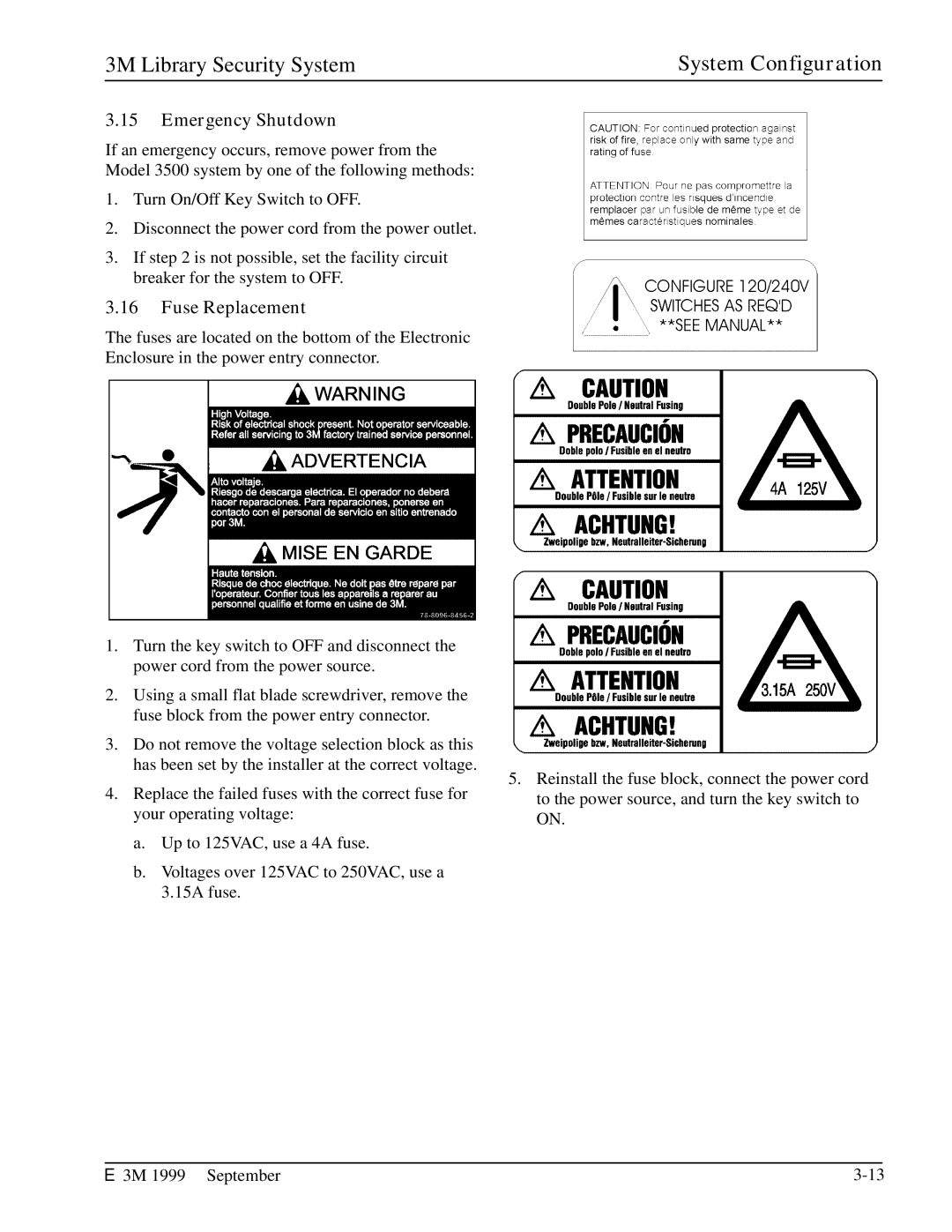3M Library Security System | System Configuration |
|
|
3.15Emergency Shutdown
If an emergency occurs, remove power from the Model 3500 system by one of the following methods:
1.Turn On/Off Key Switch to OFF.
2.Disconnect the power cord from the power outlet.
3.If step 2 is not possible, set the facility circuit breaker for the system to OFF.
3.16Fuse Replacement
The fuses are located on the bottom of the Electronic Enclosure in the power entry connector.
1.Turn the key switch to OFF and disconnect the power cord from the power source.
2.Using a small flat blade screwdriver, remove the fuse block from the power entry connector.
3.Do not remove the voltage selection block as this has been set by the installer at the correct voltage.
4.Replace the failed fuses with the correct fuse for your operating voltage:
a.Up to 125VAC, use a 4A fuse.
b.Voltages over 125VAC to 250VAC, use a 3.15A fuse.
5.Reinstall the fuse block, connect the power cord to the power source, and turn the key switch to ON.
|
|
|
E 3M 1999 September | ||