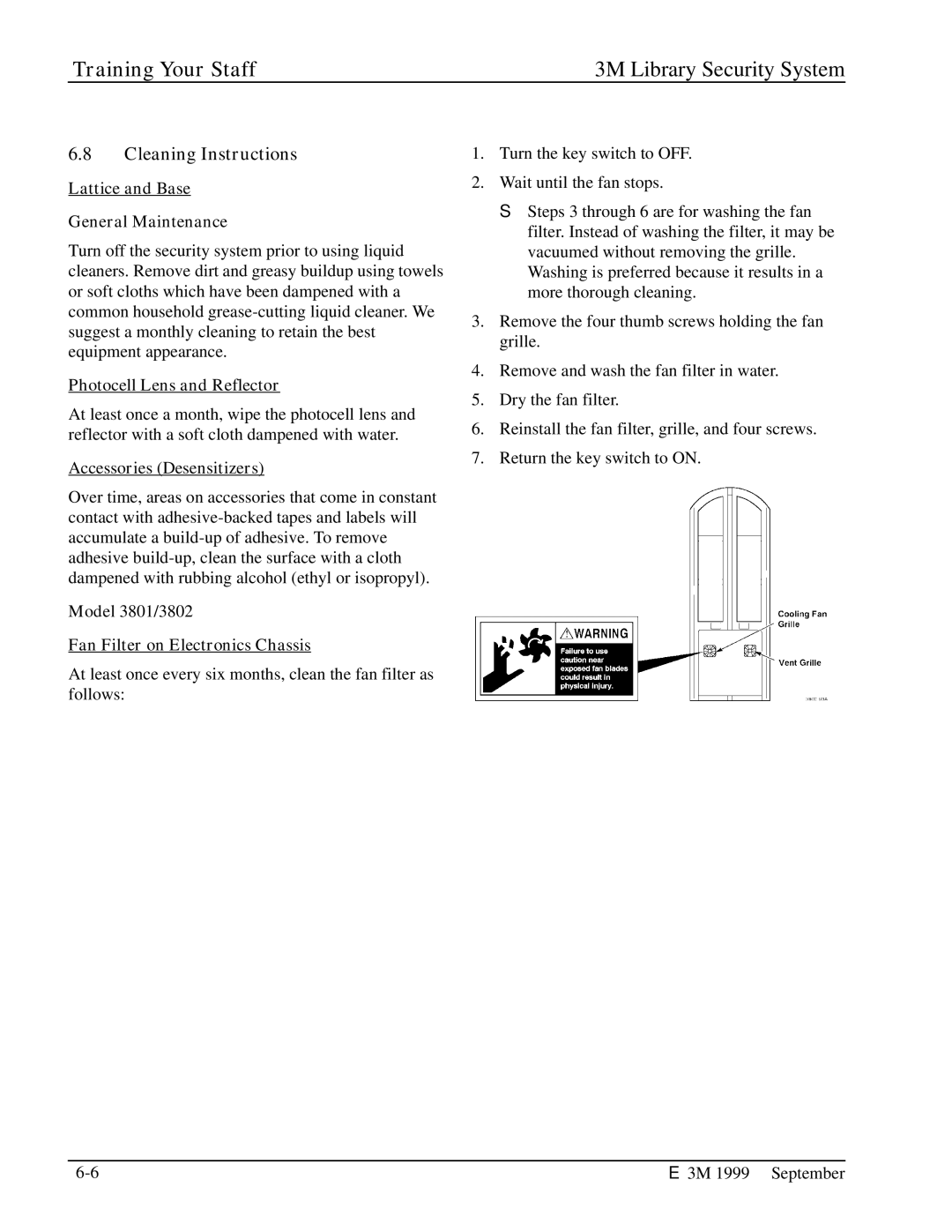Training Your Staff | 3M Library Security System |
6.8Cleaning Instructions
Lattice and Base
General Maintenance
Turn off the security system prior to using liquid cleaners. Remove dirt and greasy buildup using towels or soft cloths which have been dampened with a common household
Photocell Lens and Reflector
At least once a month, wipe the photocell lens and reflector with a soft cloth dampened with water.
Accessories (Desensitizers)
Over time, areas on accessories that come in constant contact with
Model 3801/3802
Fan Filter on Electronics Chassis
At least once every six months, clean the fan filter as follows:
1.Turn the key switch to OFF.
2.Wait until the fan stops.
S Steps 3 through 6 are for washing the fan filter. Instead of washing the filter, it may be vacuumed without removing the grille. Washing is preferred because it results in a more thorough cleaning.
3.Remove the four thumb screws holding the fan grille.
4.Remove and wash the fan filter in water.
5.Dry the fan filter.
6.Reinstall the fan filter, grille, and four screws.
7.Return the key switch to ON.
E 3M 1999 September |