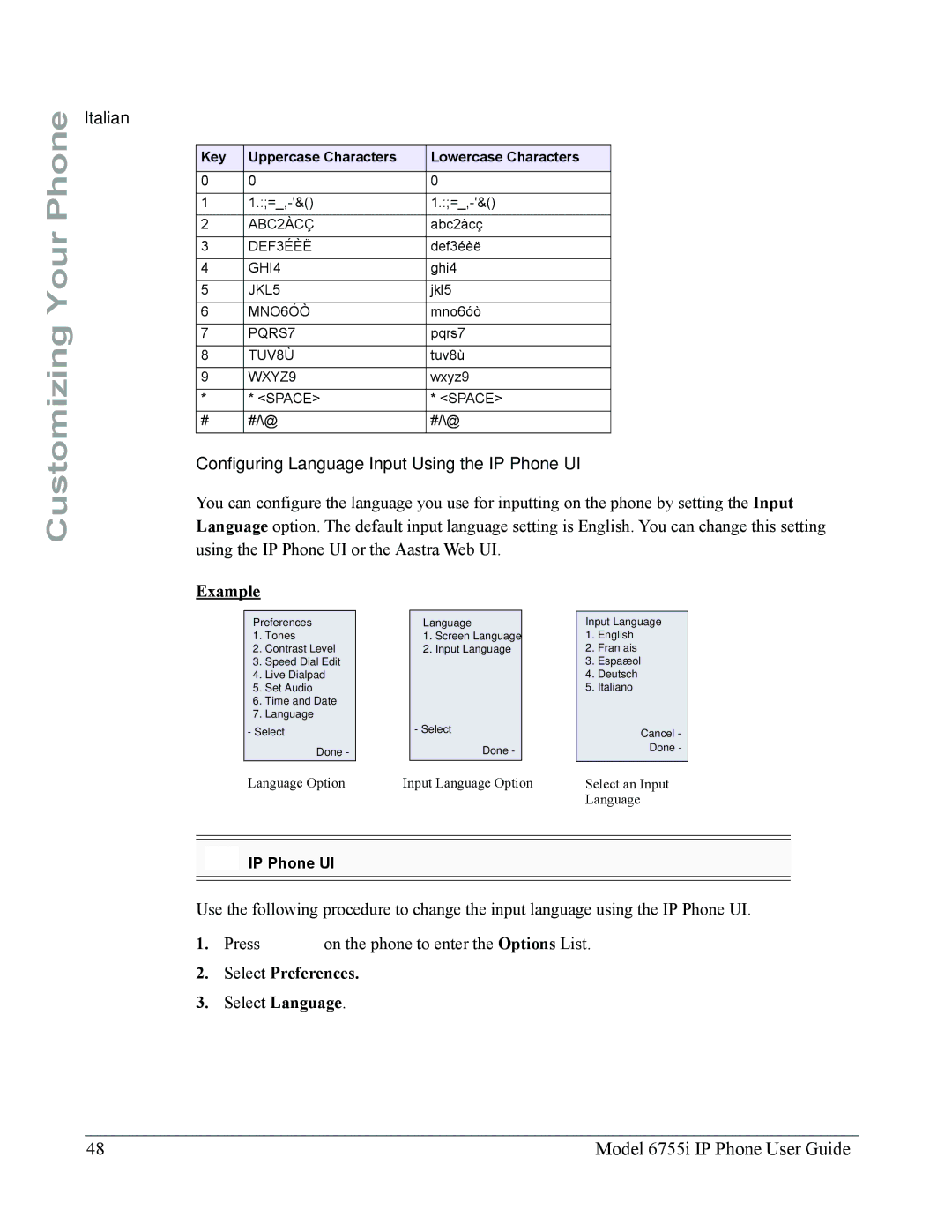6755i IP Phone
Page
Iii
Software License Agreement
Software License Agreement
Page
Table of Contents
Table of Contents
Line Keys, Programmable Keys, and Softkeys
Dialing a Number 153 Pre-dialing a Number 154
Using Intercom 156 Redial 158 Mute 159
Vii
Using the Expansion Modules 247
Viii
About this Guide
About this Guide
Documentation
Model 6755i IP Phone User Guide
Phone Features
Introduction
Introduction
Requirements
Installation and Setup
Plugging in and Starting the Phone
Getting Started
Getting Started
Updating Configuration
Idle Screen
Started
Getting
Network Connected/Network Disconnected
Services Intercom Directory Callers List
Idle Screen
Idle Screen With Softkeys/Programmable Keys Configured
Reference
Idle Screen with Voicemail Messages
Screen Display After Picking Up the Handset
After Handset Pickup After Pressing More
IP Phone Keys and Key Descriptions
IP Phone Keys and Key Descriptions
Key Descriptions
Keys Key Description
IP Phone Keys and Key Descriptions
None
Methods for Customizing Your Phone
Phone Options via the IP Phone UI
Option Number
Call Forward
Methods for Customizing Your Phone
Simplified Options Menu
Using the IP Phone UI
References
Using the Aastra Web UI
Phone Options via the Aastra Web UI
Methods for Customizing Your Phone
Available Functions for Softkeys and Programmable Keys
Headings Descriptions Status
Operation
Settings
Headings Descriptions Basic
Phone Status
Phone Status
Phone Status via IP Phone UI
Select Phone Status
Finding Your Phone’s IP Address
Scroll to IP&MAC Addresses and press Select
Phone Status via the Aastra Web UI
SIP Account Status
SIP Account Status
Where
Example Backup Registrar Line SIP Account Status Used?
Status Description Condition
Customizing Your Phone
Customizing Your Phone
Ring Tones and Tone Sets
Ring Tones
Configuring Ring Tones and Tone Sets
Ring Tone Sets
Select Preferences
Select Ring Tone
Click on Basic Settings-Preferences-Ring Tones
Press Done Select Tone Set
Select Contrast Level
Setting Contrast Level
Contrast Level
Setting the Backlight
Backlight
Select Backlight
Off
If you selected Auto, press the Advanced softkey
Select Preferences Select Live Dialpad
Live Dialpad
Enabling/Disabling Live Dialpad
Audio Mode
Set Audio
Headset Mic Volume
Setting Audio Mode and Headset Mic Volume
Select Preferences Select Set Audio Select Audio Mode
Headset Speaker/Headset Headset/Speaker
Select Headset Mic Volume
Configuring Time and Date
Time and Date
Set Time and Time Format
Select Preferences Select Time and Date Select Set Time
Select Preferences Select Time and Date
Select Time Format
Set Date and Date Format
Select Date Format
Daylight Savings Time
Set Time Zone
Select Preferences Select Time and Date Select Time Zone
Min summertime 1h summertime Automatic Default
Set Time Servers
Select Preferences Select Time and Date Select Time Server
Select from Time Server 1, Time Server 2, or Time Server
Click on Basic Settings-Preferences-Time and Date Setting
Click to save your settings
Language
Specifying the Language to Use
Select Screen Language
Français French
Click on Basic Settings-Preferences-Language Settings
Language Input
Keypad Input Alphabet Tables English
French
Key Uppercase Characters Lowercase Characters
Spanish
German
Example
Configuring Language Input Using the IP Phone UI
Italian
Click on Basic Settings- Preferences-Language Settings
Select Input Language
Latin 2 Character Set
User Password
Setting a User Password
Select User Password and press Select
If you change the password Then you need to
Click on Operation-User Password
Resetting a User Password
Reset a User Password
Select Restart Phone
Click on Operation-Reset
Restarting your phone
Phone Lock
Locking/Unlocking a Phone
Lock the Phone
Unlock the Phone
Click on Operation-Phone Lock
Lock the Phone? field, click
Defining an Emergency Dial Plan
Emergency Description Number
Define an Emergency Dial Plan
911110
Multiple Line and Call Appearances
Line Keys, Programmable Keys, and Softkeys
Line Keys, Programmable Keys, and Softkeys
Directory None Callers List Programmable Keys Softkeys
Services
Softkeys and Programmable Keys
Keys
Empty
Key Function Description Speeddial/Conf
Paging
State Description
Softkey Type Default States
State-Based Softkeys Bottom Keys only
Key Display Behavior
Label LAB
Key 12 configured as a speeddial
Sat Jan 1 1218am
Line Key
Softkey Line/Call Appearance Lights
Line Keys, Programmable Keys, and Softkeys
Configuring a Line Key
Softkeys
Programmable Keys
Access levelKey
Speeddial Key
Speeddial Prefix
Line=2
Enter Name Enter Number Line Save Backspace ABC Cancel
Enter Name
Creating a Speeddial Using the Speed Dial Edit Option
Press SD button
Line Keys, Programmable Keys, and Softkeys
Softkeys
Click on Operation-Keypad Speeddial
Line
Keys, and Softkeys
Editing Speeddial Keys
Select Preferences Select Speed Dial Edit
Edit the speeddial information as applicable and press Save
Aastra Web UI
Click on Operation-Keypad Speeddial
Configuring a DND Key
Do not Disturb DND Key
Softkeys
Busy Lamp Field BLF Key
Configuring a BLF Key
Global
Through
Configuring a BLF List Key
BLF List Key
Softkeys
Programmable Keys
Automatic Call Distribution ACD Key for Sylantro Servers
Configuring an Automatic Call Distribution ACD Key
Using the ACD Feature on your IP Phone
Using the ACD Key
ACD LED Table
Available Log Out
Line Keys, Programmable Keys, and Softkeys
Softkeys
Programmable Keys
Configuring Group Call Pickup GCP Key for Sylantro Servers
Using Directed Call Pickup/Group Call Pickup
Using Directed Call Pickup DCP
Using Group Call Pickup GCP
XML Key
100 Model 6755i IP Phone User Guide
Configuring XML Services
Model 6755i IP Phone User Guide 101
102 Model 6755i IP Phone User Guide
Configuring an XML Key
Model 6755i IP Phone User Guide 103
104 Model 6755i IP Phone User Guide
Accessing the XML Service
From the Services Menu
Services Key
Model 6755i IP Phone User Guide 105
106 Model 6755i IP Phone User Guide
From an XML Key
Model 6755i IP Phone User Guide 107
Configuring a WebApps Key
WebApps Key
Using the WebApps Key
To use the WebApps key
Model 6755i IP Phone User Guide 109
Configuring a Flash Key
Flash Key
110 Model 6755i IP Phone User Guide
Model 6755i IP Phone User Guide 111
Configuring a Sprecode Key
Sprecode Key
112 Model 6755i IP Phone User Guide
Model 6755i IP Phone User Guide 113
Park/Pickup Static Configuration
Park/Pickup Keys
Server Park Values Pickup Values
Park/Pickup Call Server Configuration Values
114 Model 6755i IP Phone User Guide
Model 6755i IP Phone User Guide 115
Configuring Park /Pickup using Static Configuration
Click on Basic Settings-Preferences-General
Park/Pickup Key Configuration
Key Configuration Using the Aastra Web UI
Configuring Park/Pickup using Key Configuration
116 Model 6755i IP Phone User Guide
Model 6755i IP Phone User Guide 117
118 Model 6755i IP Phone User Guide
Using the Park Call/Pickup Parked Call Feature
Model 6755i IP Phone User Guide 119
Park a Call
Pickup a Parked Call
Configuring a Last Call Return Key
Last Call Return lcr Key Sylantro Servers only
120 Model 6755i IP Phone User Guide
How it works
Model 6755i IP Phone User Guide 121
122 Model 6755i IP Phone User Guide
Configuring a Call Forward Key
Call Forward Key
Model 6755i IP Phone User Guide 123
BLF/Xfer Key Requirements and Functionality
BLF/Xfer
124 Model 6755i IP Phone User Guide
Configuring a BLF/Xfer Key
Model 6755i IP Phone User Guide 125
126 Model 6755i IP Phone User Guide
Speeddial/Xfer Key Requirements and Functionality
Speeddial/Xfer
Model 6755i IP Phone User Guide 127
Configuring a Speeddial/Xfer Key
128 Model 6755i IP Phone User Guide
Model 6755i IP Phone User Guide 129
Speeddial/Conf
130 Model 6755i IP Phone User Guide
Configuring a Speeddial/Conf Key
Model 6755i IP Phone User Guide 131
132 Model 6755i IP Phone User Guide
Services Key
Model 6755i IP Phone User Guide 133
Configuring a Services Key
134 Model 6755i IP Phone User Guide
Model 6755i IP Phone User Guide 135
136 Model 6755i IP Phone User Guide
Configuring a Directory Key
Directory Key
Model 6755i IP Phone User Guide 137
138 Model 6755i IP Phone User Guide
Configuring a Callers List Key
Callers List Key
Model 6755i IP Phone User Guide 139
140 Model 6755i IP Phone User Guide
Configuring an Intercom Key
Intercom Key
Model 6755i IP Phone User Guide 141
142 Model 6755i IP Phone User Guide
Configuring a Phone Lock Key
Phone Lock Key
Using the Lock/Unlock Key on the IP Phone
Model 6755i IP Phone User Guide 143
144 Model 6755i IP Phone User Guide
Configuring a Paging Key
Paging Key Sends the RTP Stream
Model 6755i IP Phone User Guide 145
Using the Paging Key
146 Model 6755i IP Phone User Guide
Model 6755i IP Phone User Guide 147
148 Model 6755i IP Phone User Guide
Configuring a None Key
None Key
Model 6755i IP Phone User Guide 149
150 Model 6755i IP Phone User Guide
Configuring an Empty Key
Empty Key
Model 6755i IP Phone User Guide 151
Deleting a Key
152 Model 6755i IP Phone User Guide
Model 6755i IP Phone User Guide 153
Making Calls
Dialing a Number
Using Handsfree Speakerphone
Making Calls
Pre-dialing a Number
154 Model 6755i IP Phone User Guide
Using a Headset
Advanced Volume Controls for the Headset Mic
To change this volume
To Make and Receive Calls Using a Headset
156 Model 6755i IP Phone User Guide
Using Intercom
Using the Icom Key
Incoming Intercom Features Description Aastra Web UI
Model 6755i IP Phone User Guide 157
Accessing the Redial List
Redial
158 Model 6755i IP Phone User Guide
Deleting from the Redial List
Mute
Model 6755i IP Phone User Guide 159
Receiving Calls
Receiving Calls
Answering an Incoming Call
160 Model 6755i IP Phone User Guide
Sending an Incoming Call to Voicemail
Model 6755i IP Phone User Guide 161
Handling Calls
Handling Calls
Placing a Call on Hold
162 Model 6755i IP Phone User Guide
When on Hold
Model 6755i IP Phone User Guide 163
Automatic Hold
Retrieving a Held Call
Screen that displays when handset is lifted
Transferring Calls
164 Model 6755i IP Phone User Guide
Blind Transfer
To transfer a call to another extension
Transfer Key when handset is lifted
Model 6755i IP Phone User Guide 165
Local Conferencing
Conferencing Calls
166 Model 6755i IP Phone User Guide
Model 6755i IP Phone User Guide 167
Using Local Conferencing
Conference key when handset is lifted
Centralized Conferencing for Sylantro and Broadsoft Servers
168 Model 6755i IP Phone User Guide
Joining Two Active Calls in a Single Conference
Using Centralized Conferencing
Model 6755i IP Phone User Guide 169
Setting Up Multiple Conferences for Sylantro Server only
170 Model 6755i IP Phone User Guide
Joining Additional Parties to Active Conferences
Ending Calls
Model 6755i IP Phone User Guide 171
Accessing Your Directory
Managing Calls
Managing Calls
Directory List
Managing the Directory List
Sorting Entries and Quick Search Feature
Model 6755i IP Phone User Guide 173
174 Model 6755i IP Phone User Guide
Adding New Entries to the Directory List
Screen
Directory List Limitations
Model 6755i IP Phone User Guide 175
Editing Entries in the Directory List
176 Model 6755i IP Phone User Guide
Scrolling Multiple Screens Per Entry
Model 6755i IP Phone User Guide 177
Arranging Multiple Screens
178 Model 6755i IP Phone User Guide
Deleting Entries from the Directory List
Model 6755i IP Phone User Guide 179
Saving Entries to the Directory List
Directory Key Redial List Key
180 Model 6755i IP Phone User Guide
Directory Key Callers List Key
Model 6755i IP Phone User Guide 181
Downloading the Directory List to Your PC
Accessing the Directory List
182 Model 6755i IP Phone User Guide
Download the Directory List
Click on Operation-Directory
Callers List
Model 6755i IP Phone User Guide 183
Caller’s List Screen Display
Display Item Description
Accessing the Callers List
184 Model 6755i IP Phone User Guide
Press the Callers List key. or
Callers List Key Handsfree Button
Model 6755i IP Phone User Guide 185
Editing Entries in the Callers List
186 Model 6755i IP Phone User Guide
Deleting Entries from the Callers List
Download the Callers List
Model 6755i IP Phone User Guide 187
Downloading the Callers List to Your PC
188 Model 6755i IP Phone User Guide
Account Configuration DND and Call Forwarding
DND Account-Based Configuration
Configuring DND
Model 6755i IP Phone User Guide 189
Configuring DND Using the Aastra Web UI
190 Model 6755i IP Phone User Guide
Model 6755i IP Phone User Guide 191
Click on Basic Settings-Account Configuration
Using DND Modes via the IP Phone UI
192 Model 6755i IP Phone User Guide
DND in Account Mode
DND in Phone Mode Default
DND in Custom Mode
Call Forward Account-Based Configuration
Model 6755i IP Phone User Guide 193
Indicates
Page
Configuring Cfwd Using the Aastra Web UI
Model 6755i IP Phone User Guide 195
196 Model 6755i IP Phone User Guide
Model 6755i IP Phone User Guide 197
198 Model 6755i IP Phone User Guide
Model 6755i IP Phone User Guide 199
Using Cfwd via the IP Phone UI
Cfwd in Account Mode
200 Model 6755i IP Phone User Guide
Change the State Change the Number Change the No. Rings
Model 6755i IP Phone User Guide 201
Call Forward State Screen
202 Model 6755i IP Phone User Guide
Cfwd in Phone Mode
Mode Screen No Cfwd phone
Model 6755i IP Phone User Guide 203
204 Model 6755i IP Phone User Guide
Calls
Managing
Account Screen
Cfwd in Custom Mode
Model 6755i IP Phone User Guide 205
206 Model 6755i IP Phone User Guide
Model 6755i IP Phone User Guide 207
Change
State
No. Rings
208 Model 6755i IP Phone User Guide
Missed Calls Indicator
Accessing and Clearing Missed Calls
Services Key Callers List
Model 6755i IP Phone User Guide 209
210 Model 6755i IP Phone User Guide
Using Voicemail
Voicemail
Additional Features
Additional Features
Star Codes
Suppress Dtmf Playback
Click on Basic Settings-Preferences
212 Model 6755i IP Phone User Guide
Model 6755i IP Phone User Guide 213
Configuring Display of Dtmf Digits
Display Dtmf Digits
214 Model 6755i IP Phone User Guide
Enabling/Disabling Call Waiting
Enable/Disable Call Waiting
Model 6755i IP Phone User Guide 215
216 Model 6755i IP Phone User Guide
Model 6755i IP Phone User Guide 217
Configuring Call Waiting Tone
Play Call Waiting Tone
218 Model 6755i IP Phone User Guide
Configuring Stuttered Dial Tone
Stuttered Dial Tone
Model 6755i IP Phone User Guide 219
Configuring XML Beep Support
XML Beep Support
220 Model 6755i IP Phone User Guide
Status Scroll Delay
Configuring Status Scroll Delay
Incoming Call Interrupts Dialing
Model 6755i IP Phone User Guide 221
Transfer/Conference Call Behavior
Intercom Behavior
Configuring Incoming Call Interrupts Dialing
222 Model 6755i IP Phone User Guide
Switch UI Focus to Ringing Line
Model 6755i IP Phone User Guide 223
224 Model 6755i IP Phone User Guide
Preferred Line and Preferred Line Timeout
Phone Feature Preferred Line Behavior
Model 6755i IP Phone User Guide 225
226 Model 6755i IP Phone User Guide
Goodbye Key Cancels Incoming Calls
Configuring Goodbye Key to Cancel Incoming Calls
Model 6755i IP Phone User Guide 227
Using the Goodbye Key to Cancel Incoming Calls Feature
Goodbye Key Cancels Incoming Call is
228 Model 6755i IP Phone User Guide
Configuring UPnP Mapping Lines
UPnP Mapping Lines for remote phones
Model 6755i IP Phone User Guide 229
230 Model 6755i IP Phone User Guide
Message Waiting Indicator
Configuring Message Waiting Indicator
Incoming Intercom Call Features
Model 6755i IP Phone User Guide 231
Incoming Intercom
Microphone Mute
Configuring Incoming Intercom Settings
232 Model 6755i IP Phone User Guide
Auto-Answer/Play Warning Tone
Allow Barge
Model 6755i IP Phone User Guide 233
Using Redial Key for Last Number Redial
234 Model 6755i IP Phone User Guide
Group RTP Paging receives RTP streams
Configuring Group RTP Paging
Model 6755i IP Phone User Guide 235
Group Paging RTP Settings
236 Model 6755i IP Phone User Guide
Configuring Lldp Elin
Model 6755i IP Phone User Guide 237
Available Features Enabled by Administrators
Available Features Enabled by Administrators
Outgoing Intercom Calls
Missed Call Summary Subscription
Customizable Callers List Key and Services Key
Autodial Hotline and Warmline
Centralized Conferencing
Model 6755i IP Phone User Guide 239
240 Model 6755i IP Phone User Guide
Answer and Ignore Softkeys for XML Applications
XML Softkey for Special Characters in XML Applications
Using the Keypad During Active XML Applications
Playing a WAV File On Your Phone
Model 6755i IP Phone User Guide 241
IP Phone UI Screen During WAV Streaming
Options Key
Key Redirection
242 Model 6755i IP Phone User Guide
XML Applications and Off-Hook Interaction
XML Override for a Locked Phone
RTP Recording and Simultaneous Playing
Model 6755i IP Phone User Guide 243
244 Model 6755i IP Phone User Guide
Hold Feature Enhancement for Broadsoft Servers
IP Phone UI when Broadsoft CMS is Enabled
Model M670i and M675i Expansion Modules
Model M670i and M675i Expansion Modules
Model 6755i IP Phone User Guide 245
Model M670i
246 Model 6755i IP Phone User Guide
Expansion Module keys support the following functions
Using the Expansion Modules
Model 6755i IP Phone User Guide 247
M670i Expansion Module
M675i Expansion Module
2 Screen
248 Model 6755i IP Phone User Guide
1 Screen
Model 6755i IP Phone User Guide 249
Press-and-Hold to Create a Speeddial Key
250 Model 6755i IP Phone User Guide
Troubleshooting Solutions
Troubleshooting Solutions
What are services, and how do I use them?
Why does my phone display the No Service message?
How do I change my user password?
Model 6755i IP Phone User Guide 251
Why does my phone display Bad Encrypted Config?
252 Model 6755i IP Phone User Guide
Model 6755i IP Phone User Guide 253
How do I restart the IP phone?
254 Model 6755i IP Phone User Guide
How do I lock my phone?
Model 6755i IP Phone User Guide 255
Page
Limited Warranty
Limited Warranty
Warranty Repair Services
Model 6755i IP Phone User Guide 257
After Warranty Service
258 Model 6755i IP Phone User Guide
Appendix a Time Zone Codes
Appendix a Time Zone Codes
Time Zone Name/Time Zone Code Table
Time Zone Name Time Zone Code
NST
Time
SGT
Index
Index
Index-2 Model 6755i IP Phone User Guide
Index-3
Index-4 Model 6755i IP Phone User Guide

![]() on the phone to enter the Options List.
on the phone to enter the Options List.