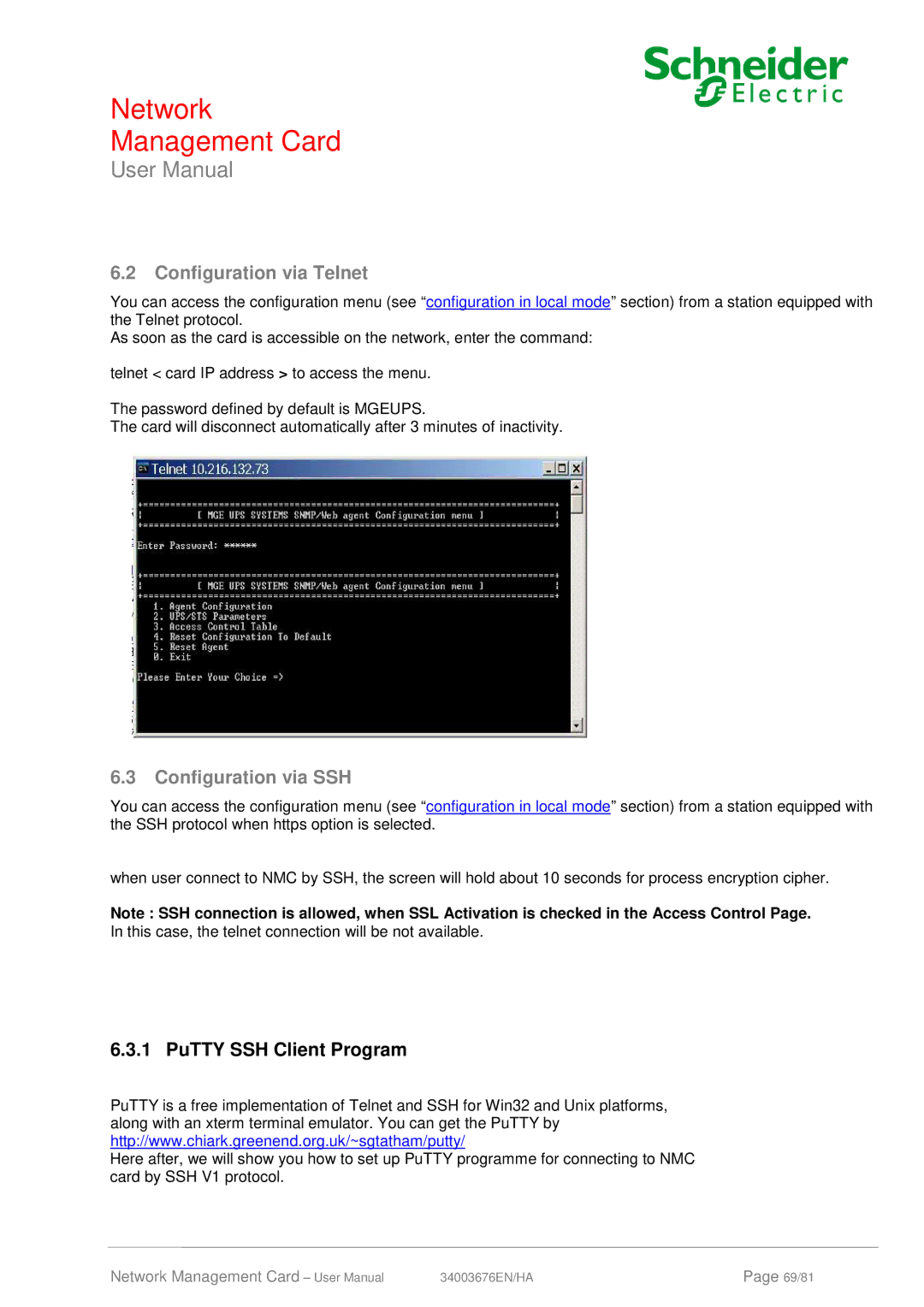Network
Management Card
User Manual
6.2Configuration via Telnet
You can access the configuration menu (see “configuration in local mode” section) from a station equipped with the Telnet protocol.
As soon as the card is accessible on the network, enter the command:
telnet < card IP address > to access the menu.
The password defined by default is MGEUPS.
The card will disconnect automatically after 3 minutes of inactivity.
6.3Configuration via SSH
You can access the configuration menu (see “configuration in local mode” section) from a station equipped with the SSH protocol when https option is selected.
when user connect to NMC by SSH, the screen will hold about 10 seconds for process encryption cipher.
Note : SSH connection is allowed, when SSL Activation is checked in the Access Control Page.
In this case, the telnet connection will be not available.
6.3.1 PuTTY SSH Client Program
PuTTY is a free implementation of Telnet and SSH for Win32 and Unix platforms, along with an xterm terminal emulator. You can get the PuTTY by http://www.chiark.greenend.org.uk/~sgtatham/putty/
Here after, we will show you how to set up PuTTY programme for connecting to NMC card by SSH V1 protocol.
Network Management Card – User Manual | 34003676EN/HA | Page 69/81 |