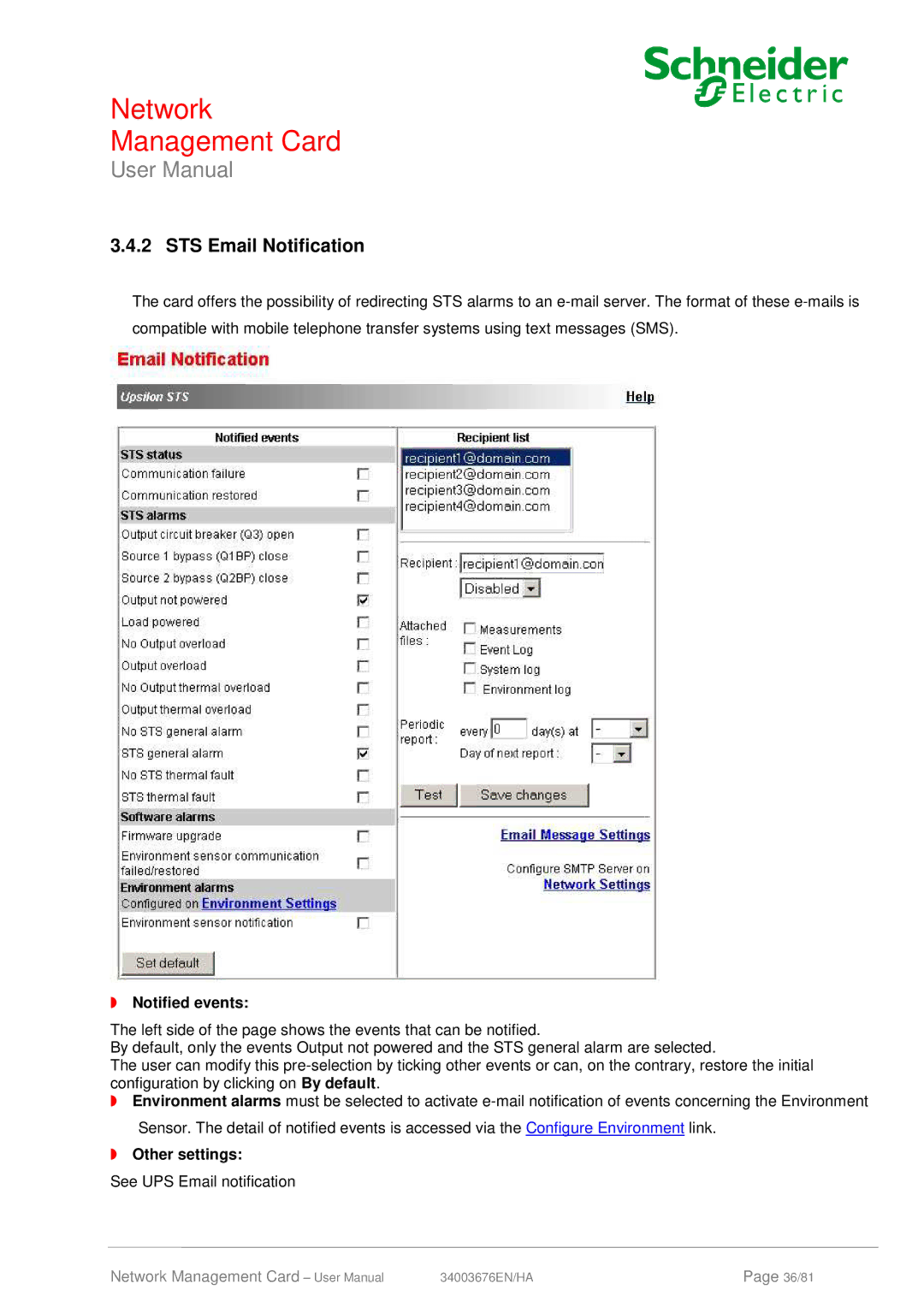Network
Management Card
User Manual
3.4.2 STS Email Notification
The card offers the possibility of redirecting STS alarms to an
compatible with mobile telephone transfer systems using text messages (SMS).
◗Notified events:
The left side of the page shows the events that can be notified.
By default, only the events Output not powered and the STS general alarm are selected.
The user can modify this
◗Environment alarms must be selected to activate
◗Other settings:
See UPS Email notification
Network Management Card – User Manual | 34003676EN/HA | Page 36/81 |