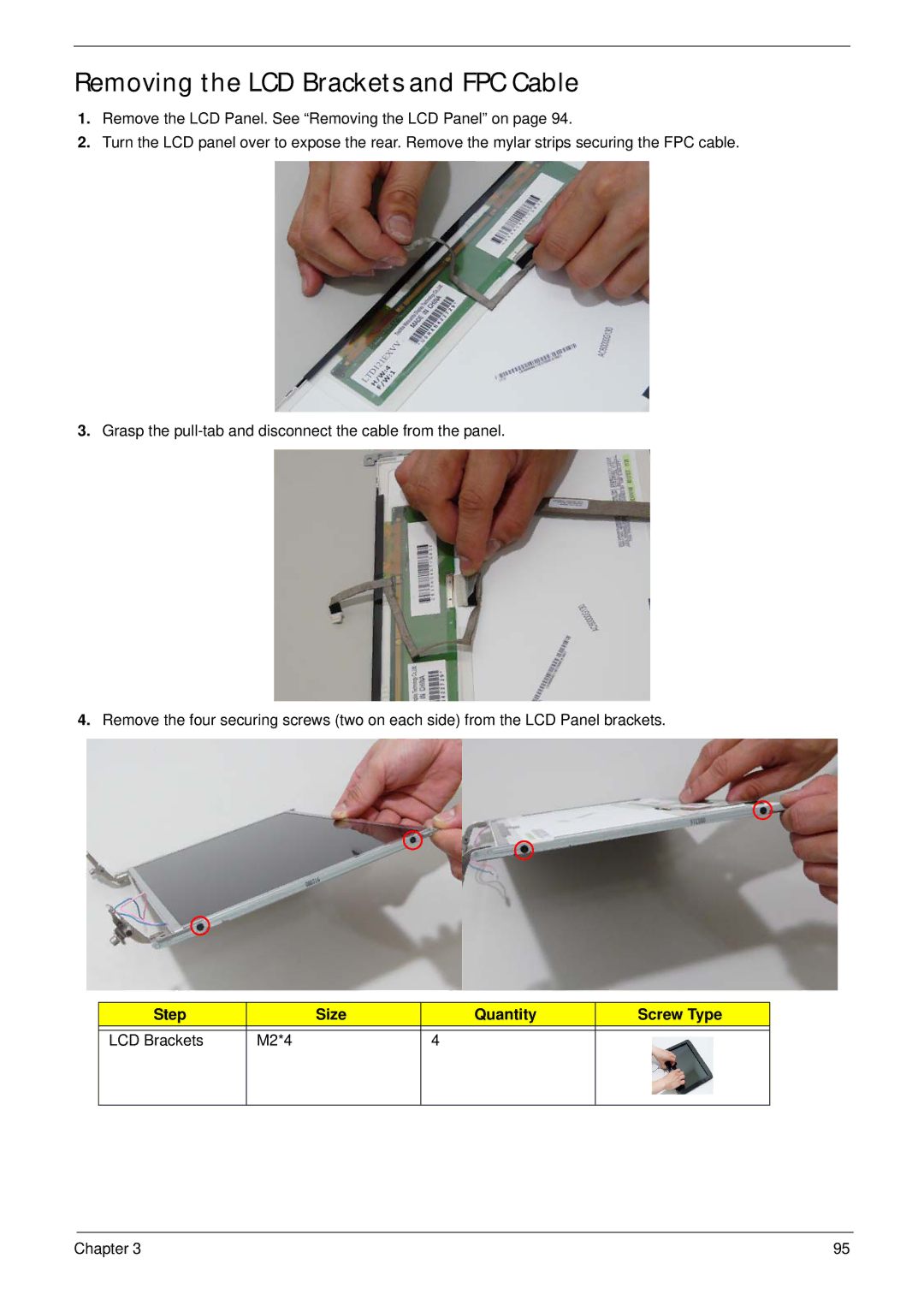Removing the LCD Brackets and FPC Cable
1.Remove the LCD Panel. See “Removing the LCD Panel” on page 94.
2.Turn the LCD panel over to expose the rear. Remove the mylar strips securing the FPC cable.
3.Grasp the
4.Remove the four securing screws (two on each side) from the LCD Panel brackets.
Step |
| Size | Quantity | Screw Type |
|
|
|
|
|
LCD Brackets | M2*4 |
| 4 |
|
|
|
|
|
|
Chapter 3 | 95 |