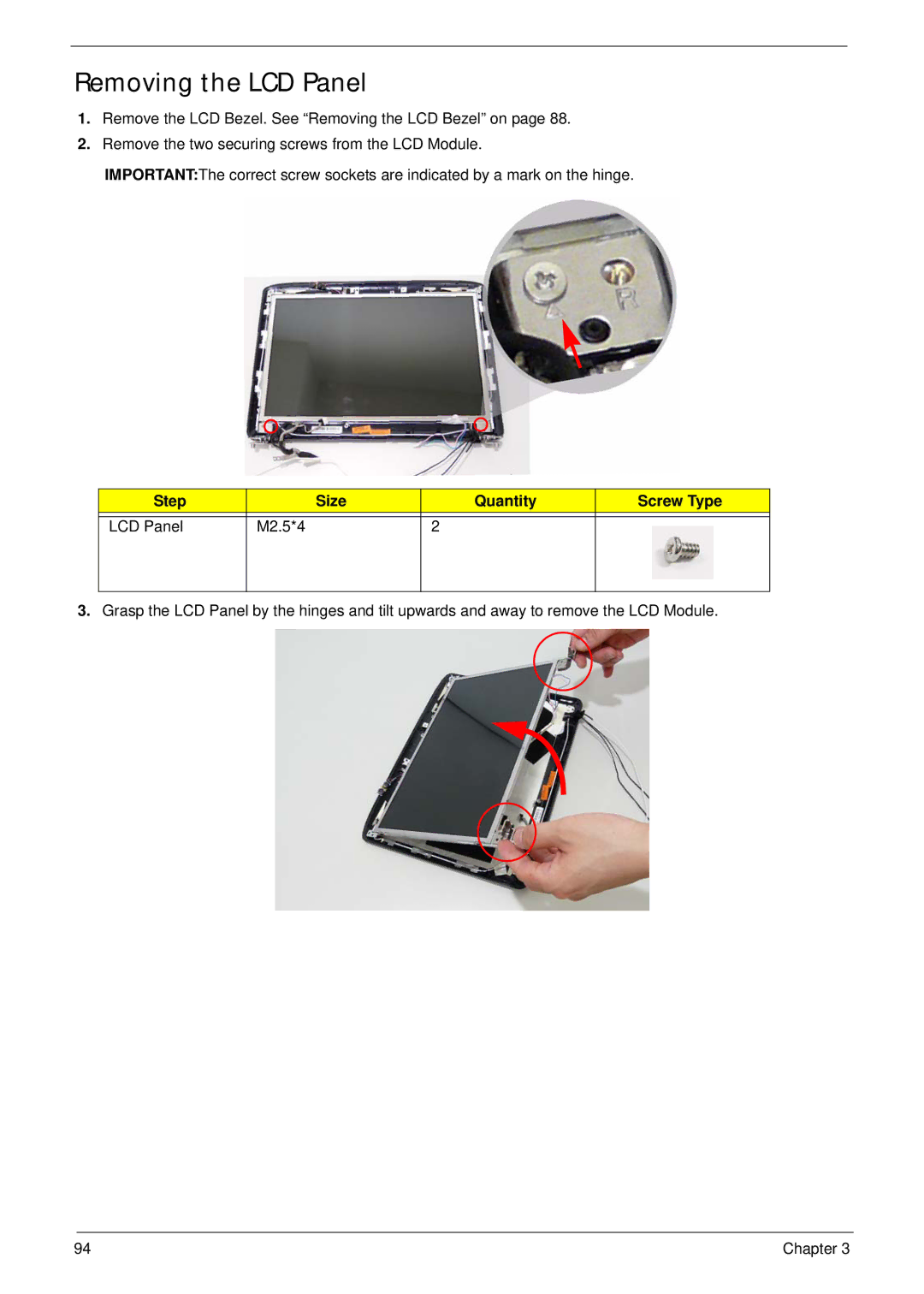Removing the LCD Panel
1.Remove the LCD Bezel. See “Removing the LCD Bezel” on page 88.
2.Remove the two securing screws from the LCD Module.
IMPORTANT:The correct screw sockets are indicated by a mark on the hinge.
Step |
| Size | Quantity | Screw Type |
|
|
|
|
|
LCD Panel | M2.5*4 |
| 2 |
|
|
|
|
|
|
3.Grasp the LCD Panel by the hinges and tilt upwards and away to remove the LCD Module.
94 | Chapter 3 |