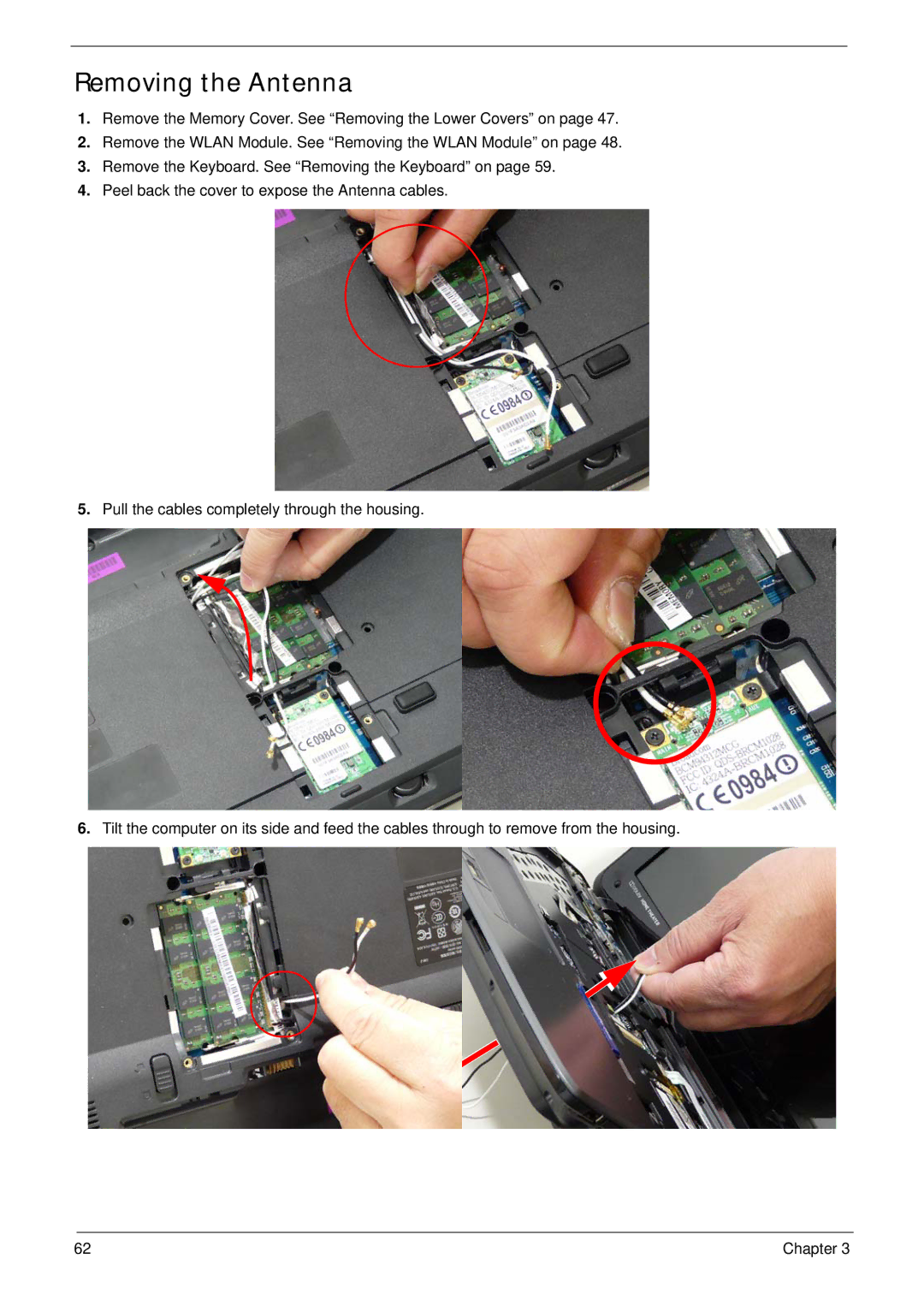Removing the Antenna
1.Remove the Memory Cover. See “Removing the Lower Covers” on page 47.
2.Remove the WLAN Module. See “Removing the WLAN Module” on page 48.
3.Remove the Keyboard. See “Removing the Keyboard” on page 59.
4.Peel back the cover to expose the Antenna cables.
5.Pull the cables completely through the housing.
6.Tilt the computer on its side and feed the cables through to remove from the housing.
62 | Chapter 3 |