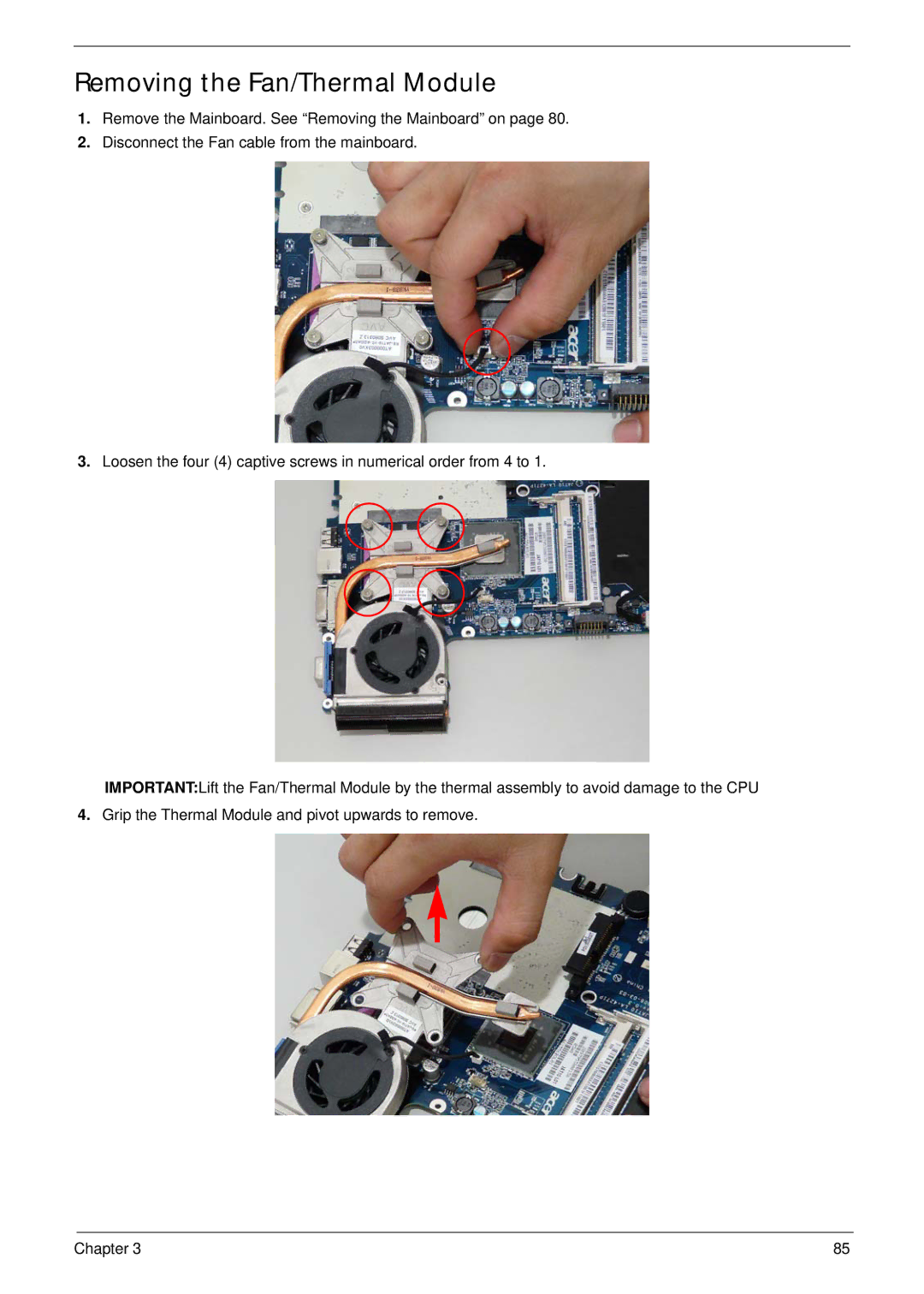Removing the Fan/Thermal Module
1.Remove the Mainboard. See “Removing the Mainboard” on page 80.
2.Disconnect the Fan cable from the mainboard.
3.Loosen the four (4) captive screws in numerical order from 4 to 1.
IMPORTANT:Lift the Fan/Thermal Module by the thermal assembly to avoid damage to the CPU
4.Grip the Thermal Module and pivot upwards to remove.
Chapter 3 | 85 |