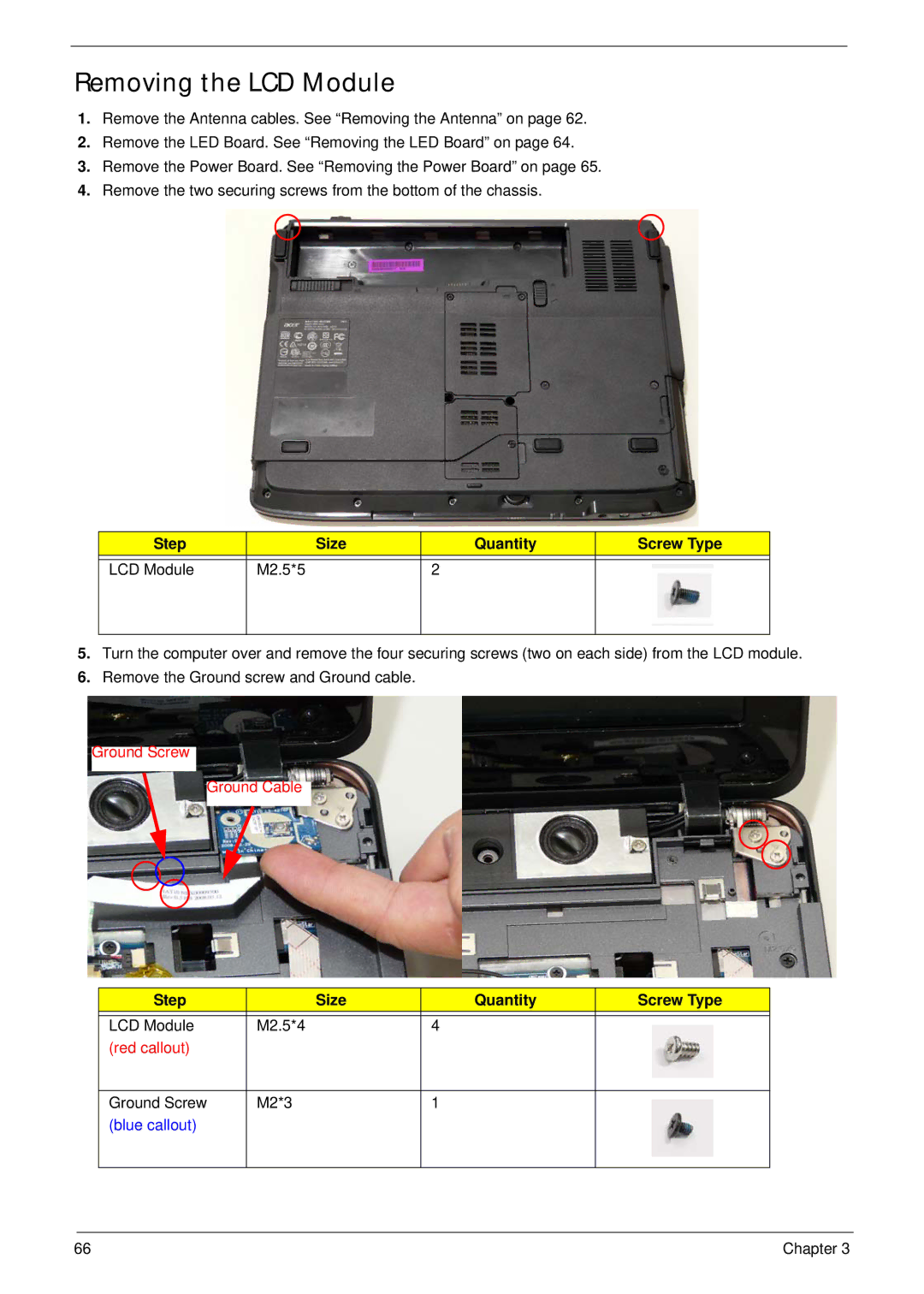Removing the LCD Module
1.Remove the Antenna cables. See “Removing the Antenna” on page 62.
2.Remove the LED Board. See “Removing the LED Board” on page 64.
3.Remove the Power Board. See “Removing the Power Board” on page 65.
4.Remove the two securing screws from the bottom of the chassis.
Step |
| Size | Quantity | Screw Type |
|
|
|
|
|
LCD Module | M2.5*5 |
| 2 |
|
|
|
|
|
|
5.Turn the computer over and remove the four securing screws (two on each side) from the LCD module.
6.Remove the Ground screw and Ground cable.
Ground Screw
Ground Cable
Step | Size | Quantity | Screw Type |
|
|
|
|
LCD Module | M2.5*4 | 4 |
|
(red callout) |
|
|
|
|
|
|
|
Ground Screw | M2*3 | 1 |
|
(blue callout) |
|
|
|
|
|
|
|
66 | Chapter 3 |