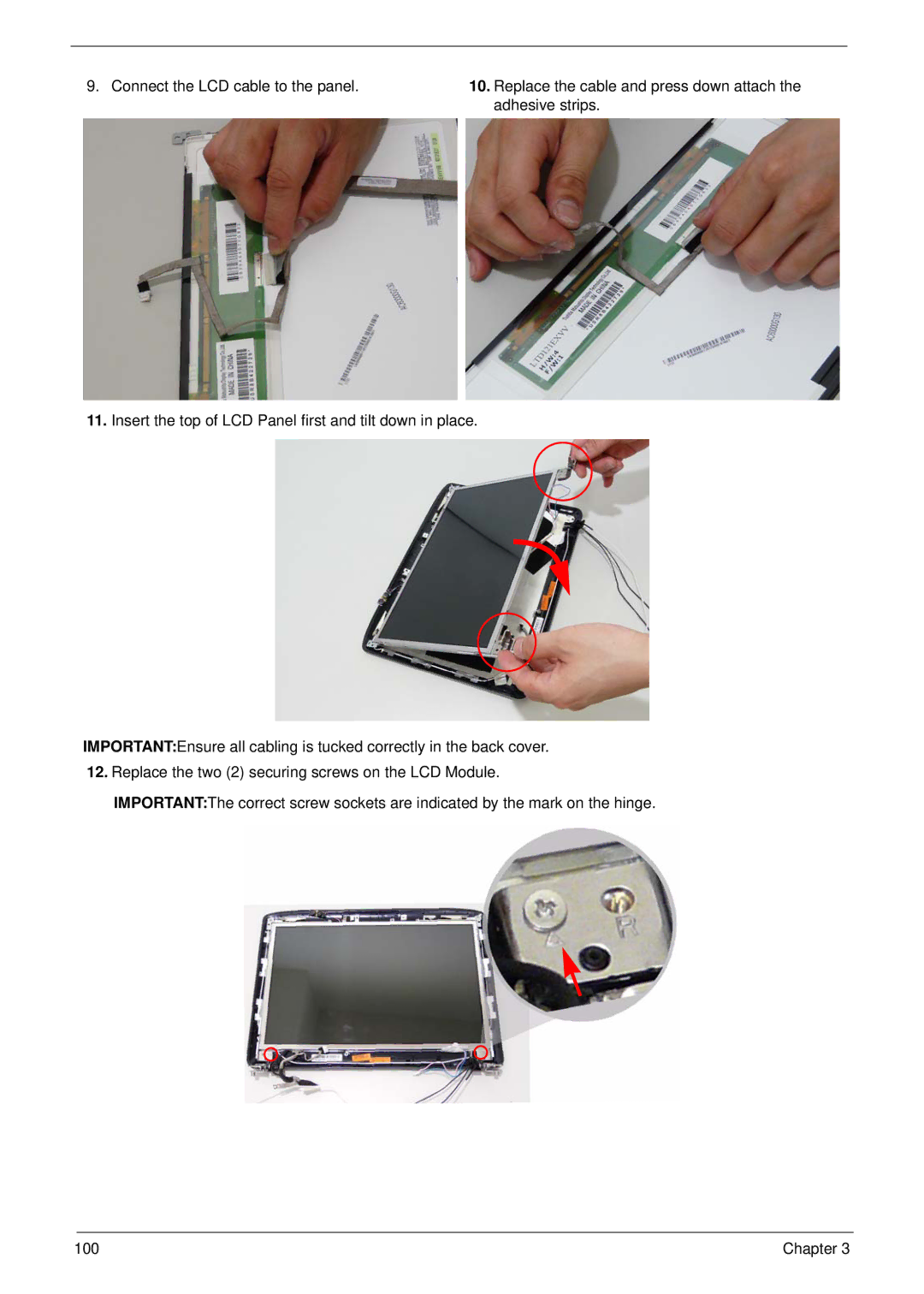9. Connect the LCD cable to the panel.
10.Replace the cable and press down attach the adhesive strips.
11.Insert the top of LCD Panel first and tilt down in place.
IMPORTANT:Ensure all cabling is tucked correctly in the back cover.
12.Replace the two (2) securing screws on the LCD Module.
IMPORTANT:The correct screw sockets are indicated by the mark on the hinge.
100 | Chapter 3 |