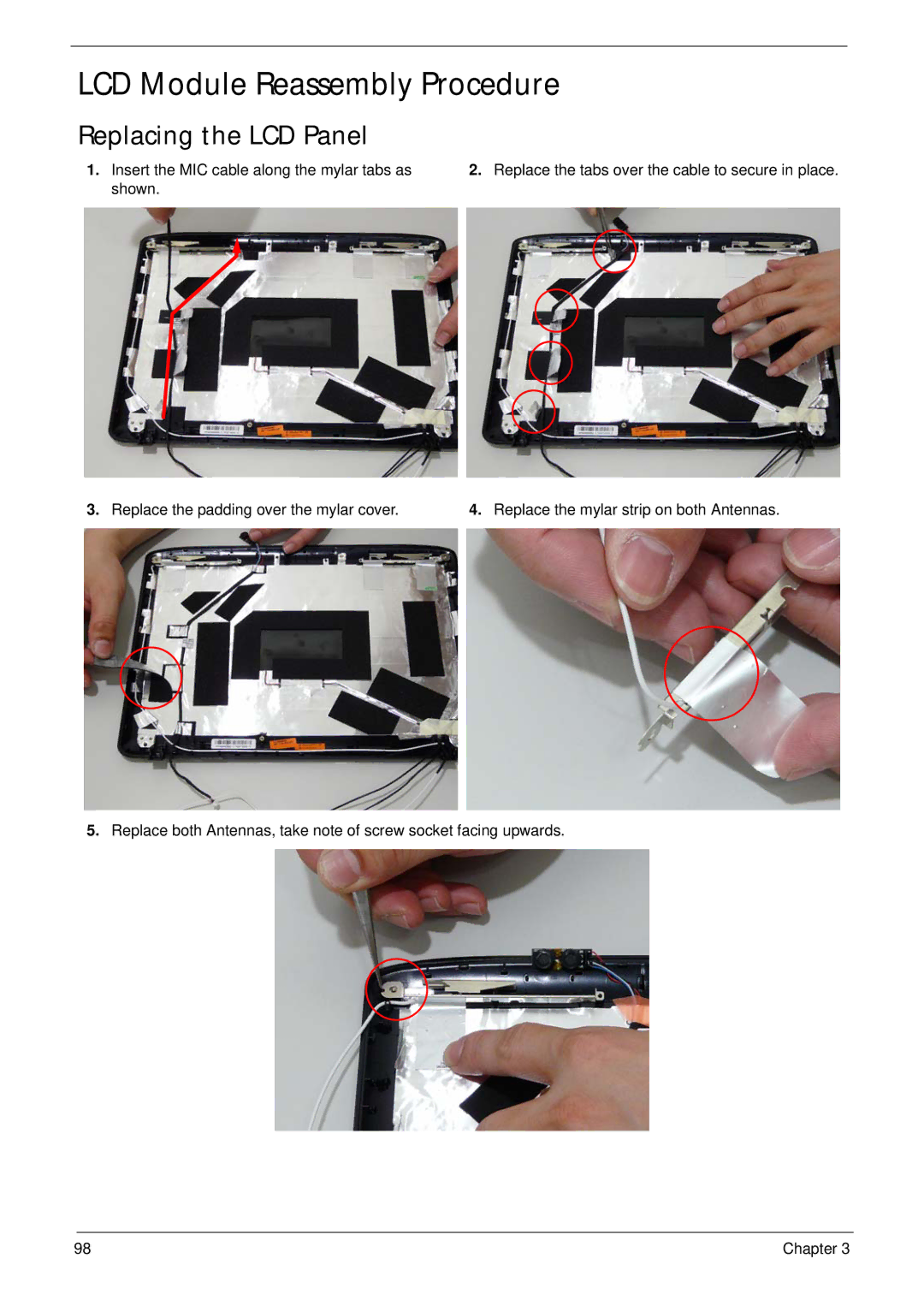LCD Module Reassembly Procedure
Replacing the LCD Panel
1.Insert the MIC cable along the mylar tabs as shown.
2.Replace the tabs over the cable to secure in place.
3. Replace the padding over the mylar cover. | 4. Replace the mylar strip on both Antennas. |
5.Replace both Antennas, take note of screw socket facing upwards.
98 | Chapter 3 |