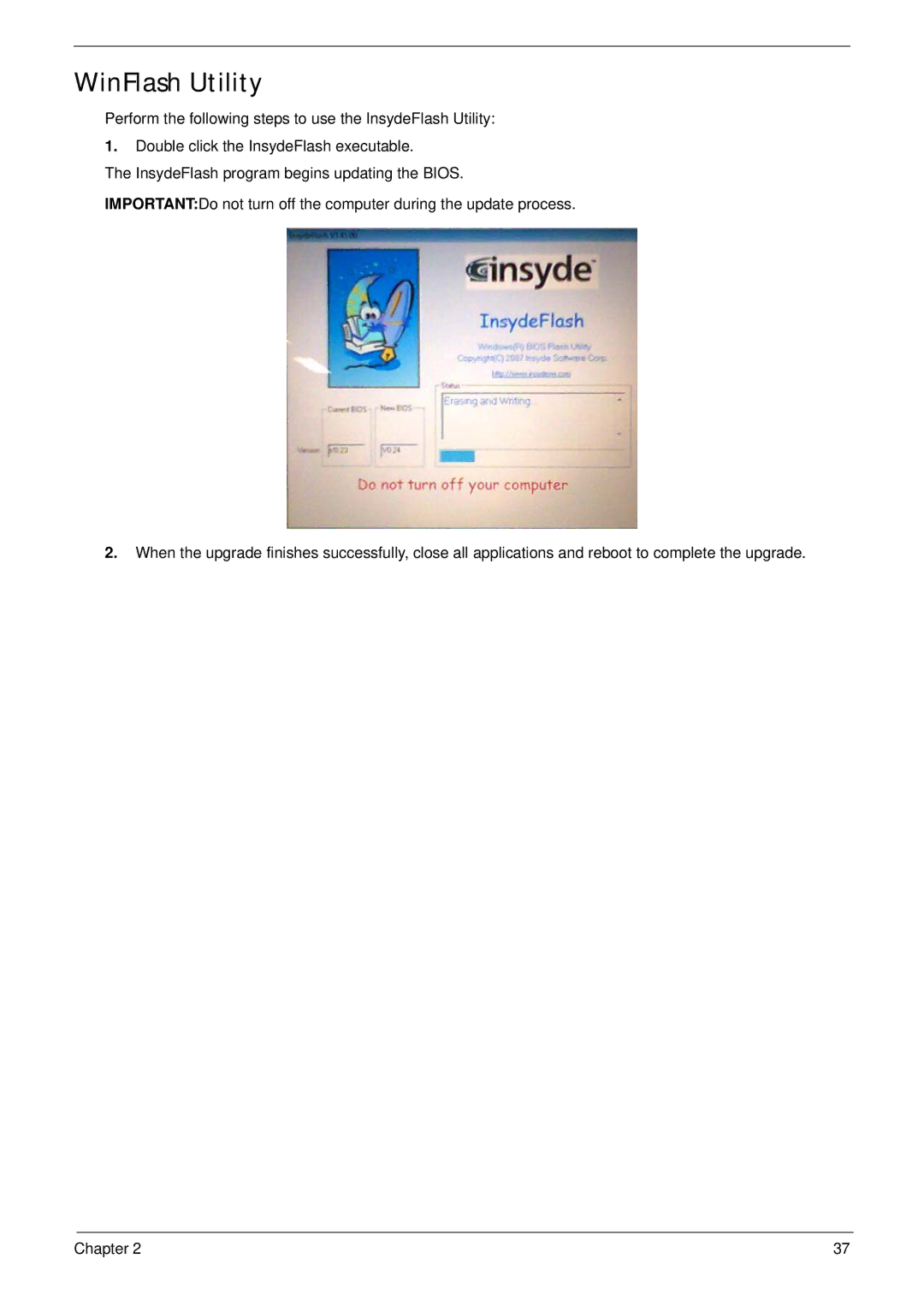WinFlash Utility
Perform the following steps to use the InsydeFlash Utility:
1.Double click the InsydeFlash executable.
The InsydeFlash program begins updating the BIOS.
IMPORTANT:Do not turn off the computer during the update process.
2.When the upgrade finishes successfully, close all applications and reboot to complete the upgrade.
Chapter 2 | 37 |