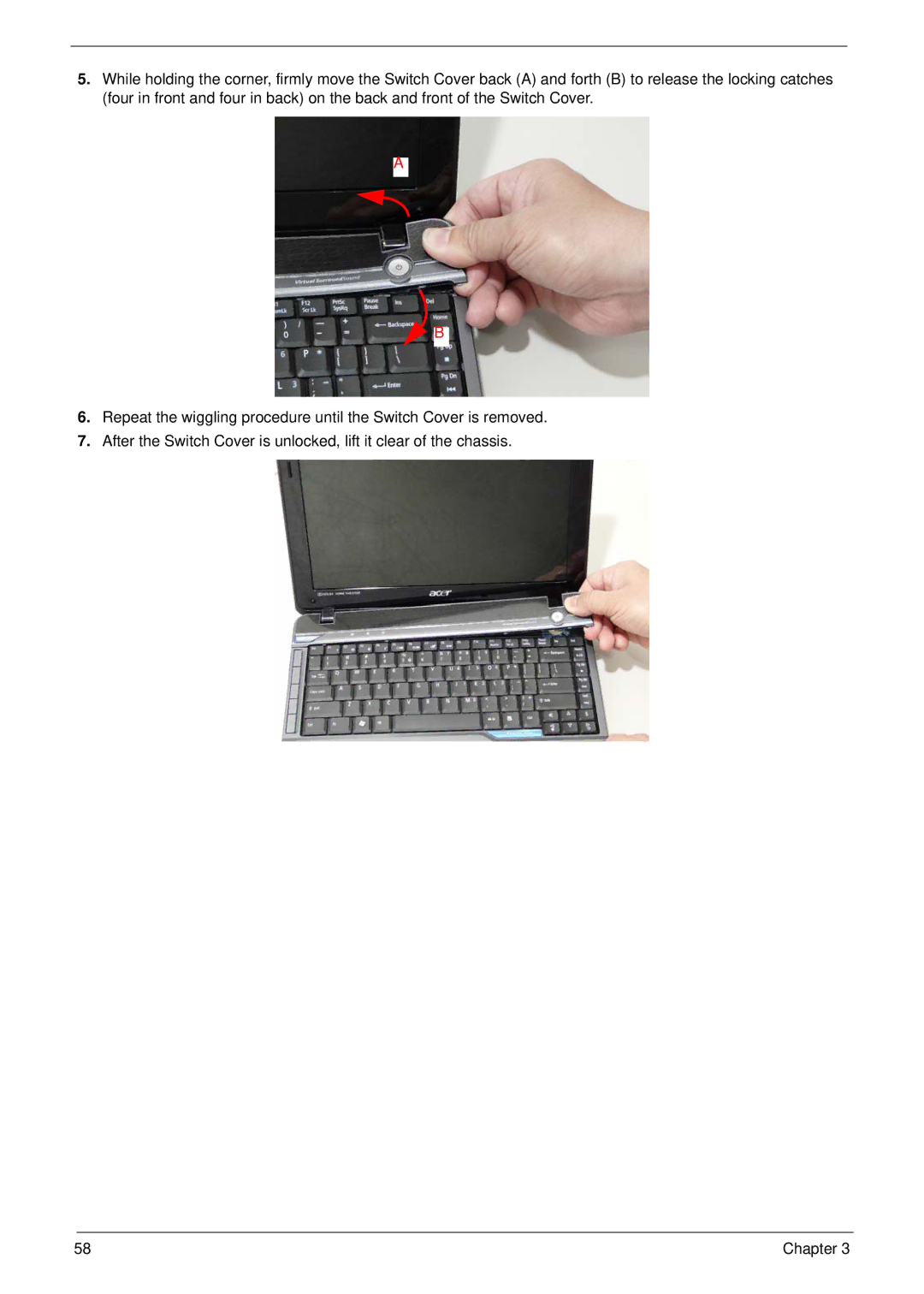5.While holding the corner, firmly move the Switch Cover back (A) and forth (B) to release the locking catches (four in front and four in back) on the back and front of the Switch Cover.
A
![]() B
B
6.Repeat the wiggling procedure until the Switch Cover is removed.
7.After the Switch Cover is unlocked, lift it clear of the chassis.
58 | Chapter 3 |