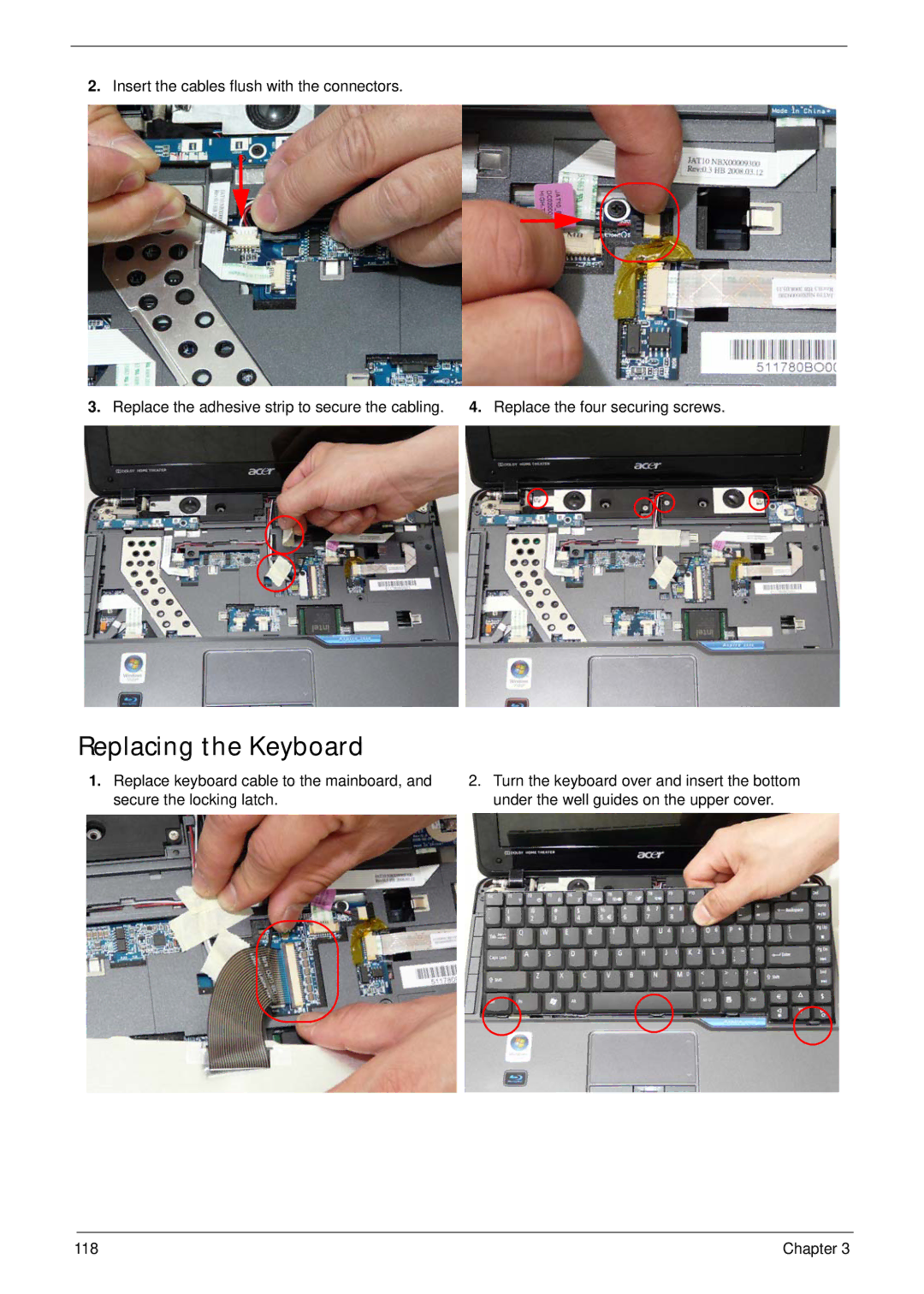2.Insert the cables flush with the connectors.
3.Replace the adhesive strip to secure the cabling.
Replacing the Keyboard
1.Replace keyboard cable to the mainboard, and secure the locking latch.
4.Replace the four securing screws.
2.Turn the keyboard over and insert the bottom under the well guides on the upper cover.
118 | Chapter 3 |