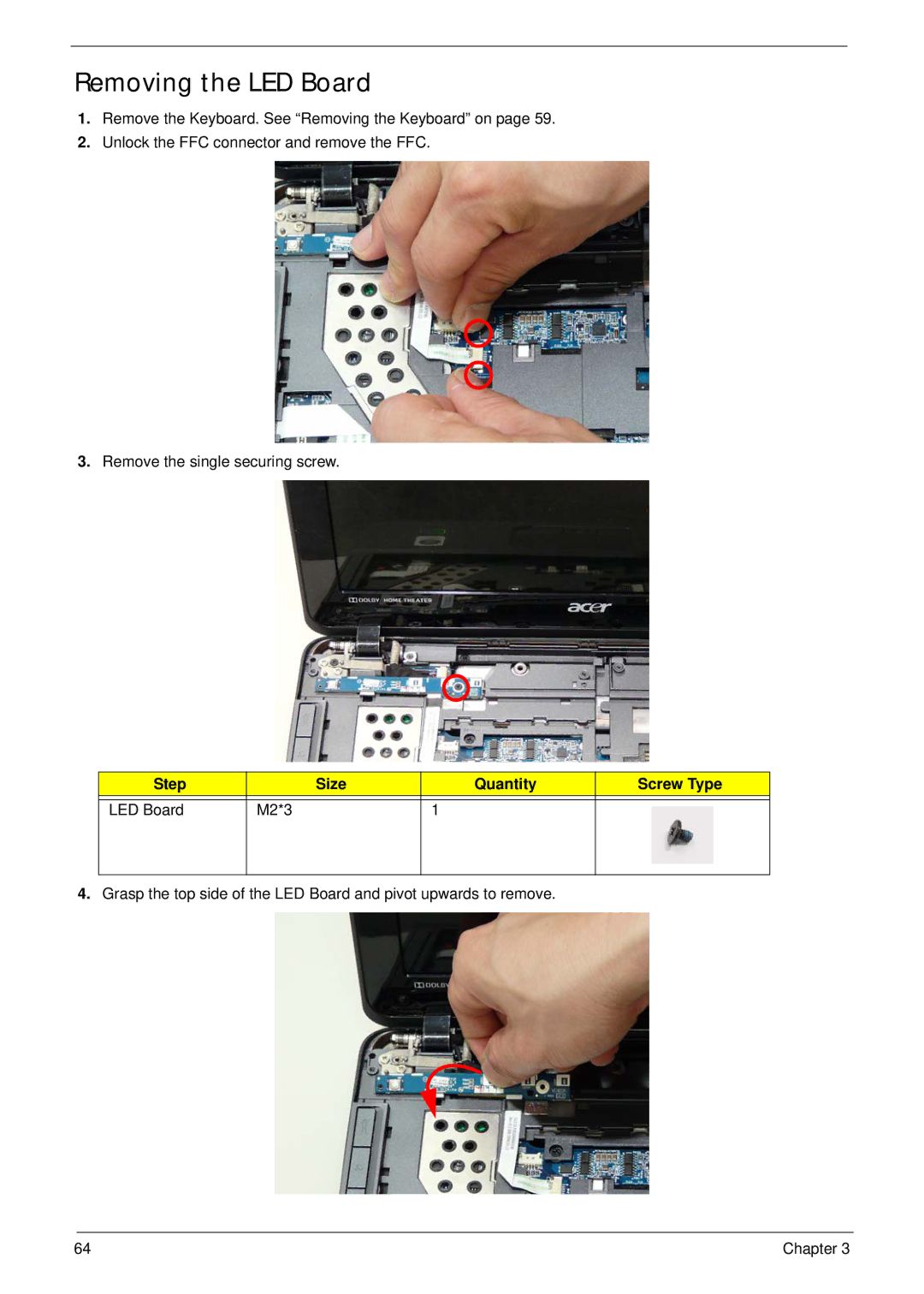Removing the LED Board
1.Remove the Keyboard. See “Removing the Keyboard” on page 59.
2.Unlock the FFC connector and remove the FFC.
3.Remove the single securing screw.
Step |
| Size | Quantity | Screw Type |
|
|
|
|
|
LED Board | M2*3 |
| 1 |
|
|
|
|
|
|
4.Grasp the top side of the LED Board and pivot upwards to remove.
64 | Chapter 3 |