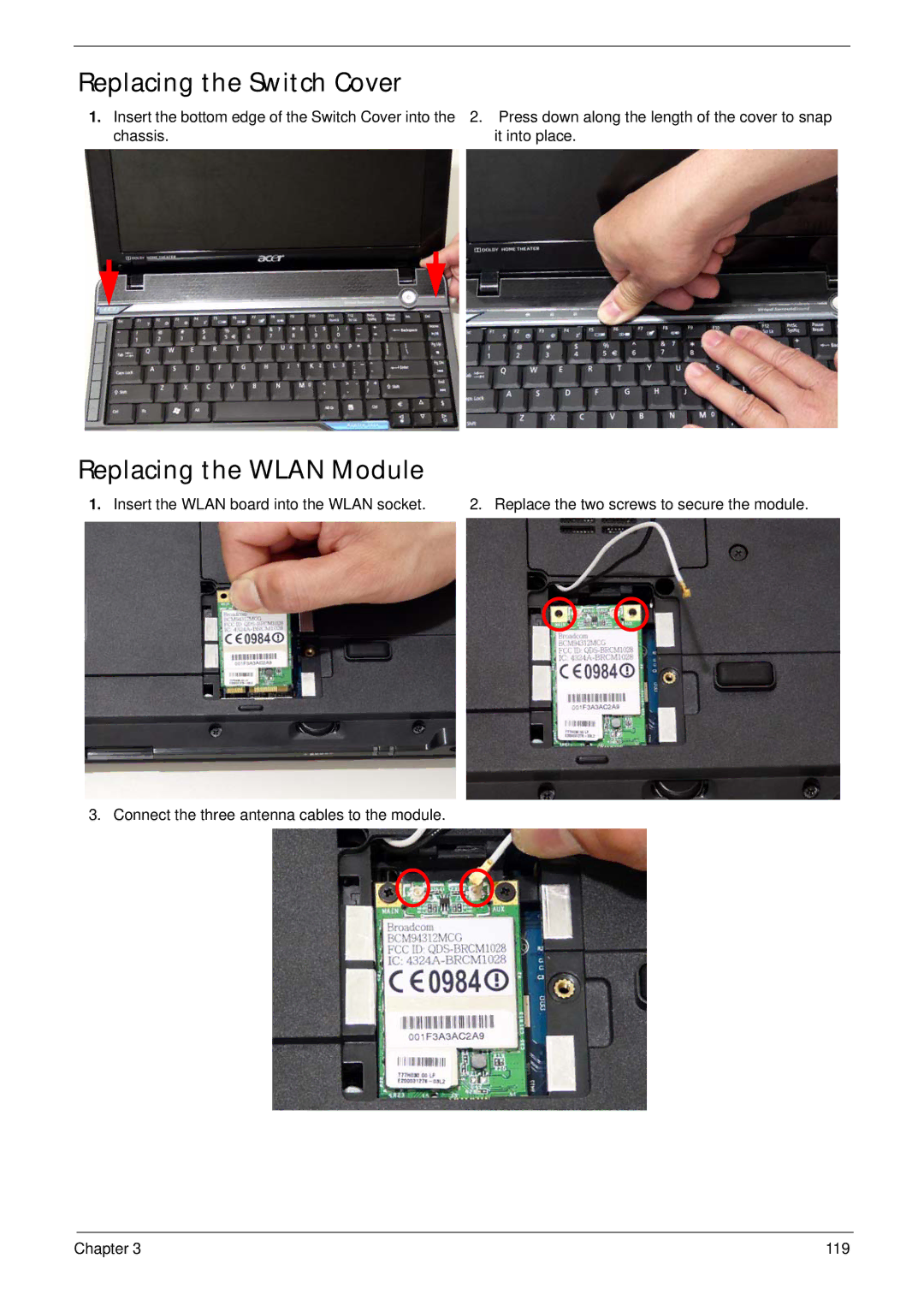Replacing the Switch Cover
1.Insert the bottom edge of the Switch Cover into the chassis.
Replacing the WLAN Module
2.Press down along the length of the cover to snap it into place.
1. Insert the WLAN board into the WLAN socket. | 2. Replace the two screws to secure the module. |
3. Connect the three antenna cables to the module.
Chapter 3 | 119 |