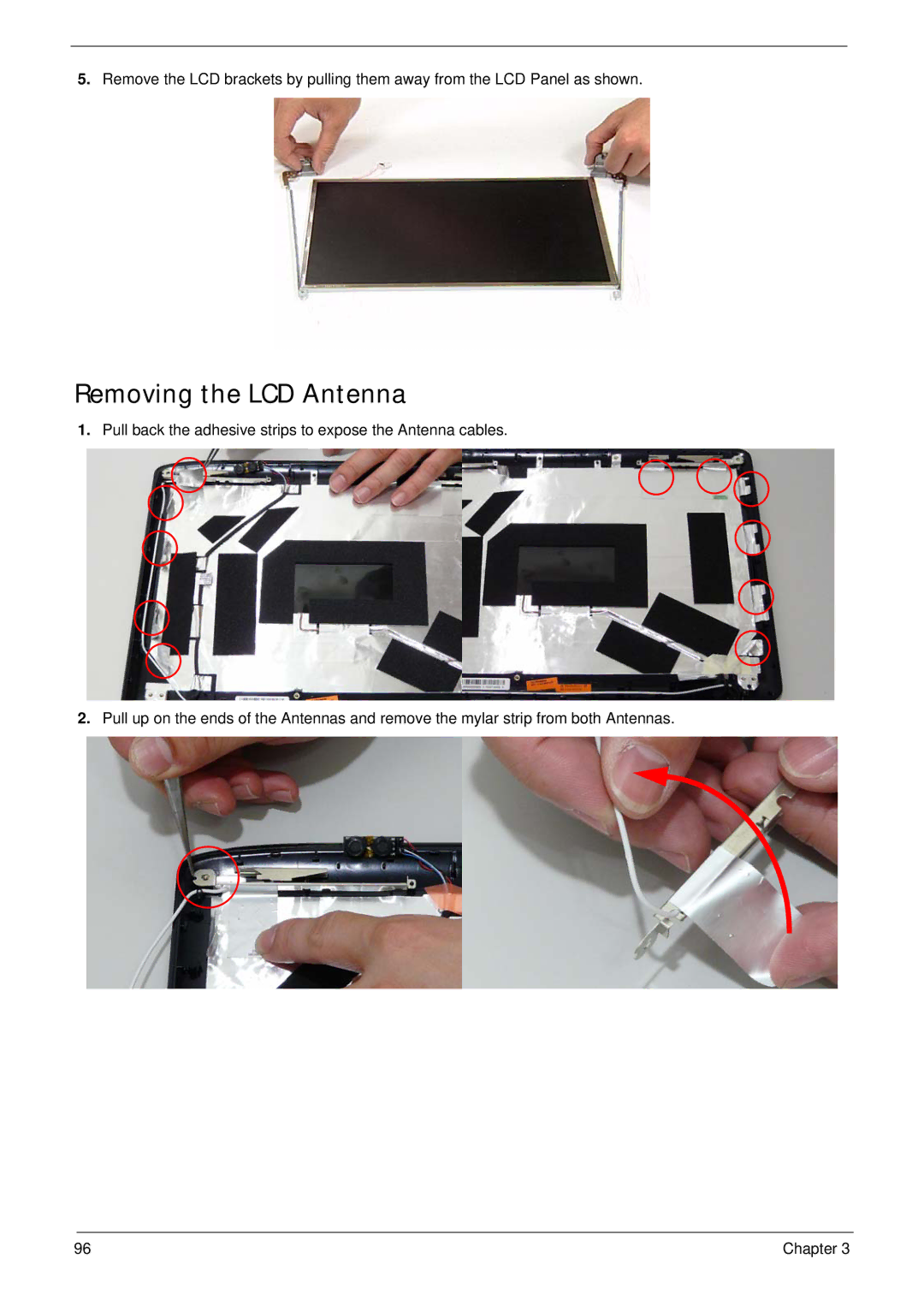5.Remove the LCD brackets by pulling them away from the LCD Panel as shown.
Removing the LCD Antenna
1.Pull back the adhesive strips to expose the Antenna cables.
2.Pull up on the ends of the Antennas and remove the mylar strip from both Antennas.
96 | Chapter 3 |