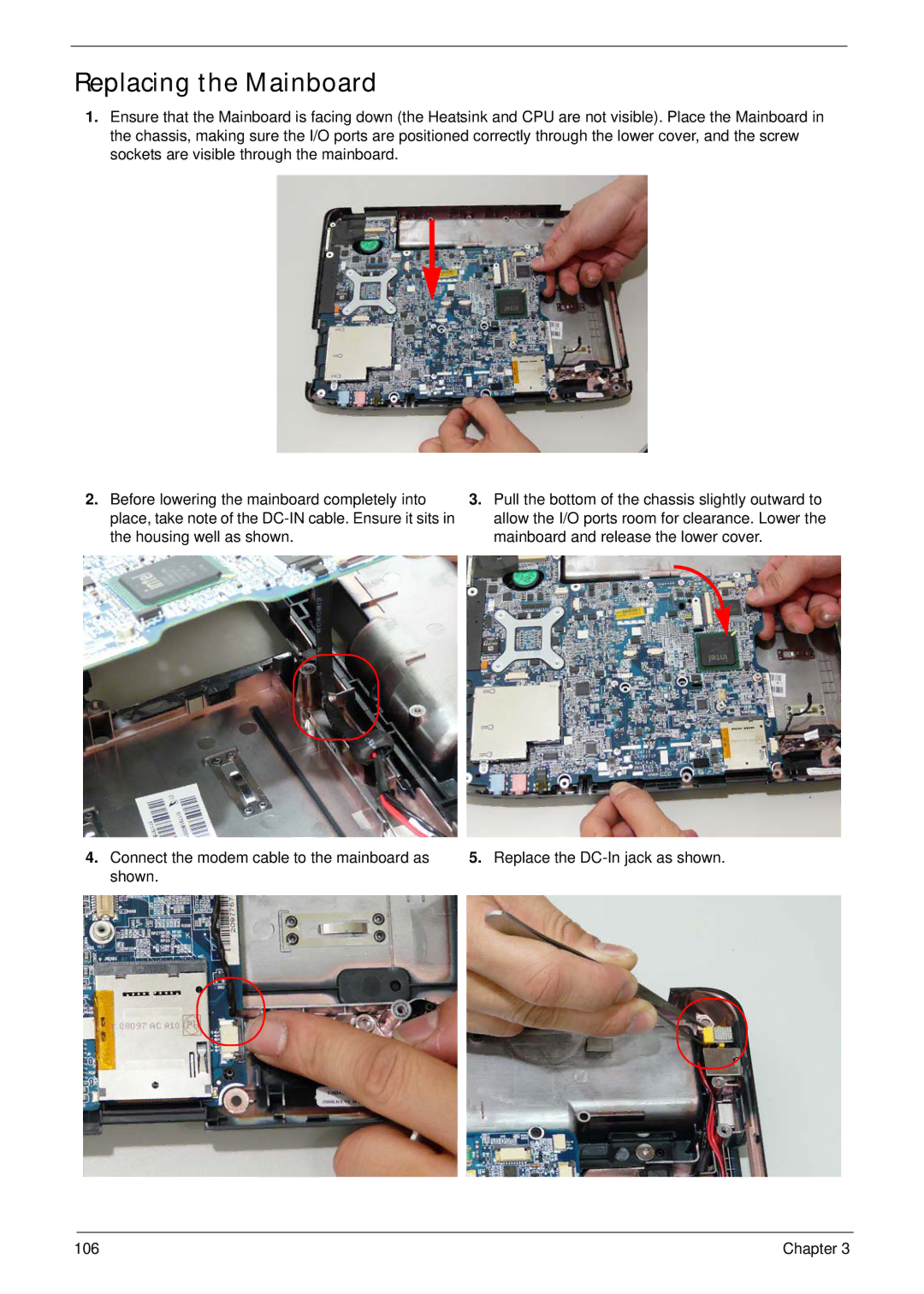Replacing the Mainboard
1.Ensure that the Mainboard is facing down (the Heatsink and CPU are not visible). Place the Mainboard in the chassis, making sure the I/O ports are positioned correctly through the lower cover, and the screw sockets are visible through the mainboard.
2.Before lowering the mainboard completely into place, take note of the
3.Pull the bottom of the chassis slightly outward to allow the I/O ports room for clearance. Lower the mainboard and release the lower cover.
4.Connect the modem cable to the mainboard as shown.
5.Replace the
106 | Chapter 3 |