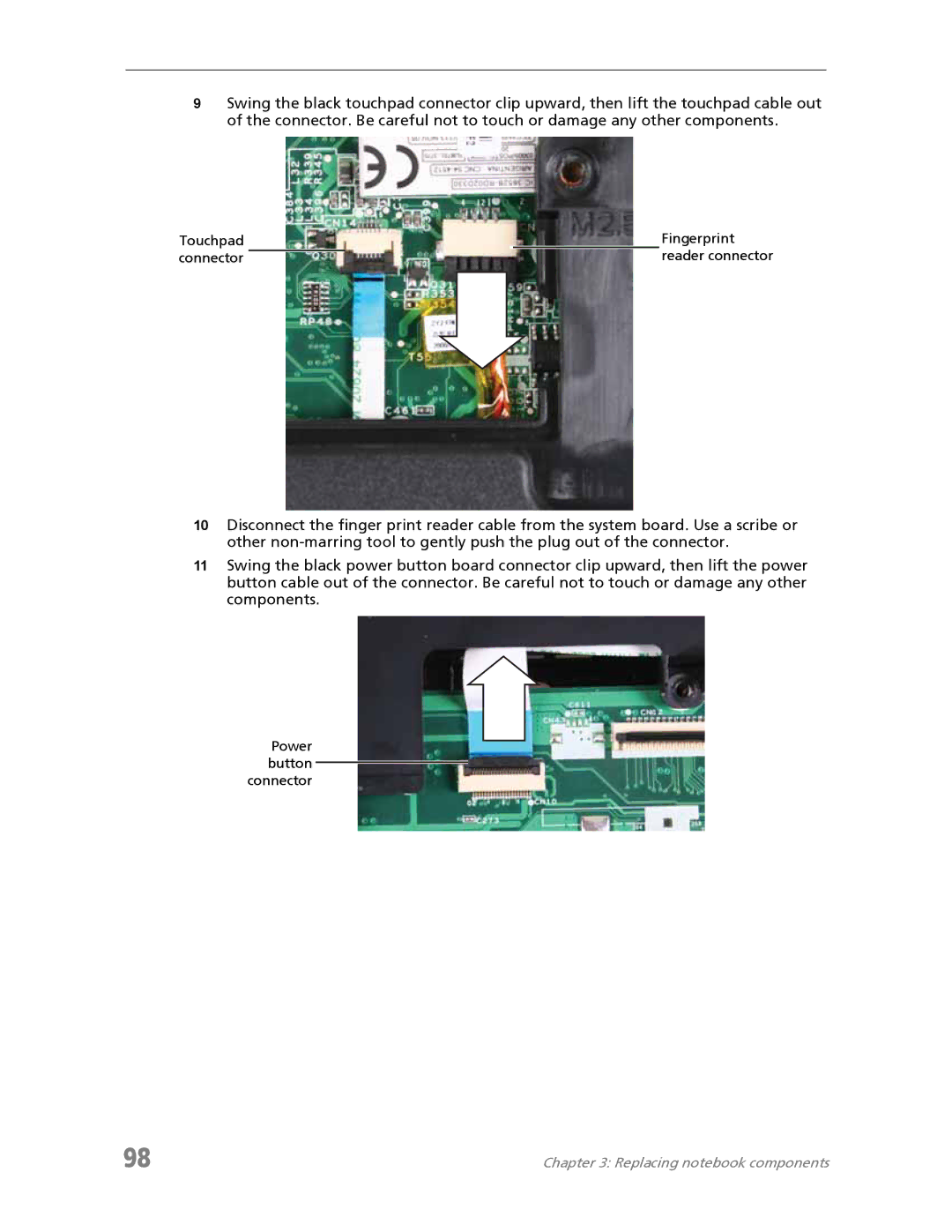9Swing the black touchpad connector clip upward, then lift the touchpad cable out of the connector. Be careful not to touch or damage any other components.
Touchpad |
|
|
| Fingerprint |
connector |
|
|
| reader connector |
|
10Disconnect the finger print reader cable from the system board. Use a scribe or other
11Swing the black power button board connector clip upward, then lift the power button cable out of the connector. Be careful not to touch or damage any other components.
Power button connector
98 | Chapter 3: Replacing notebook components |