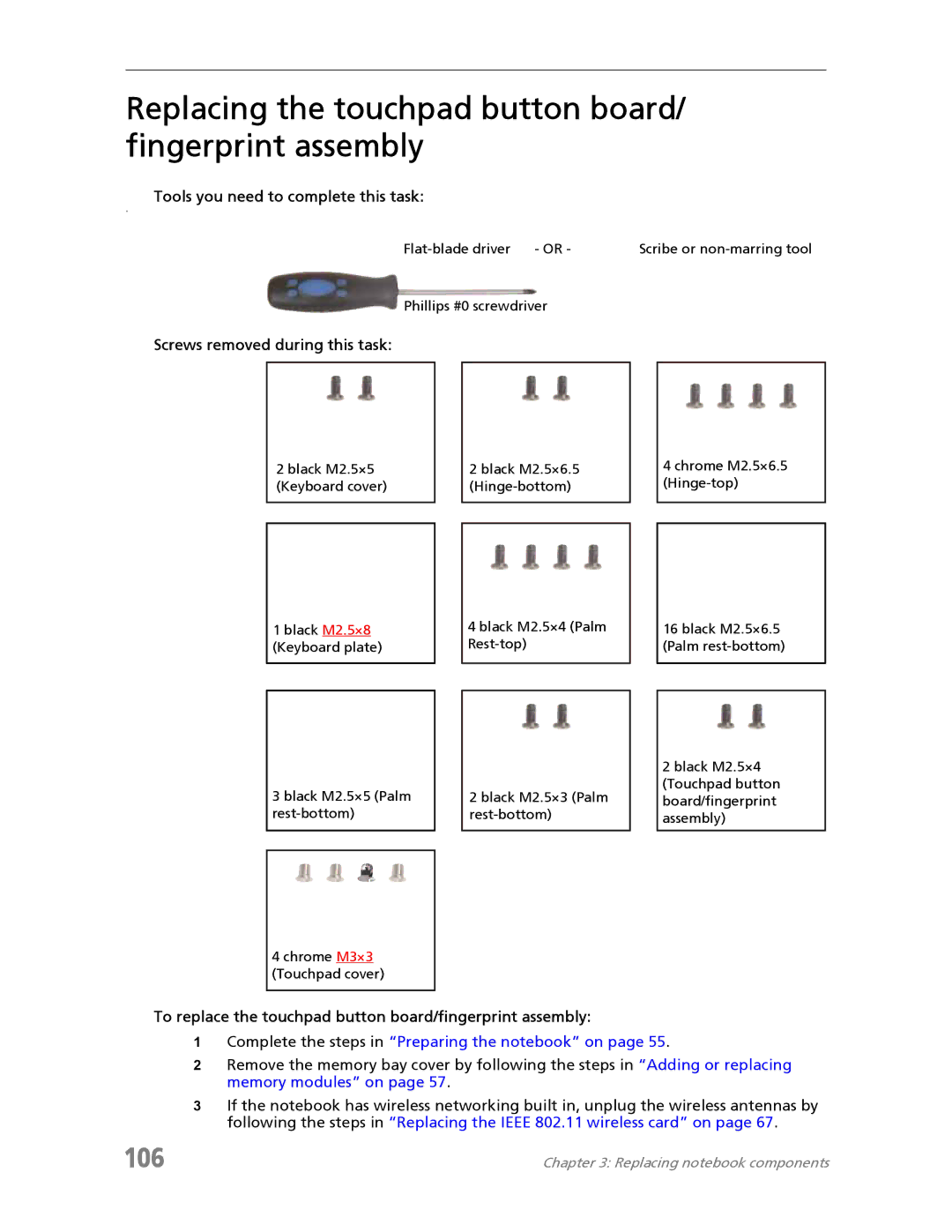Replacing the touchpad button board/ fingerprint assembly
Tools you need to complete this task:
v
Scribe or |
Phillips #0 screwdriver
Screws removed during this task:
2 black M2.5×5 (Keyboard cover)
1 black M2.5×8 (Keyboard plate)
3 black M2.5×5 (Palm
4 chrome M3×3 (Touchpad cover)
2 black M2.5×6.5
4 black M2.5×4 (Palm
2 black M2.5×3 (Palm
4 chrome M2.5×6.5
16 black M2.5×6.5 (Palm
2 black M2.5×4 (Touchpad button board/fingerprint assembly)
To replace the touchpad button board/fingerprint assembly:
1Complete the steps in “Preparing the notebook” on page 55.
2Remove the memory bay cover by following the steps in “Adding or replacing memory modules” on page 57.
3If the notebook has wireless networking built in, unplug the wireless antennas by following the steps in “Replacing the IEEE 802.11 wireless card” on page 67.
106 | Chapter 3: Replacing notebook components |