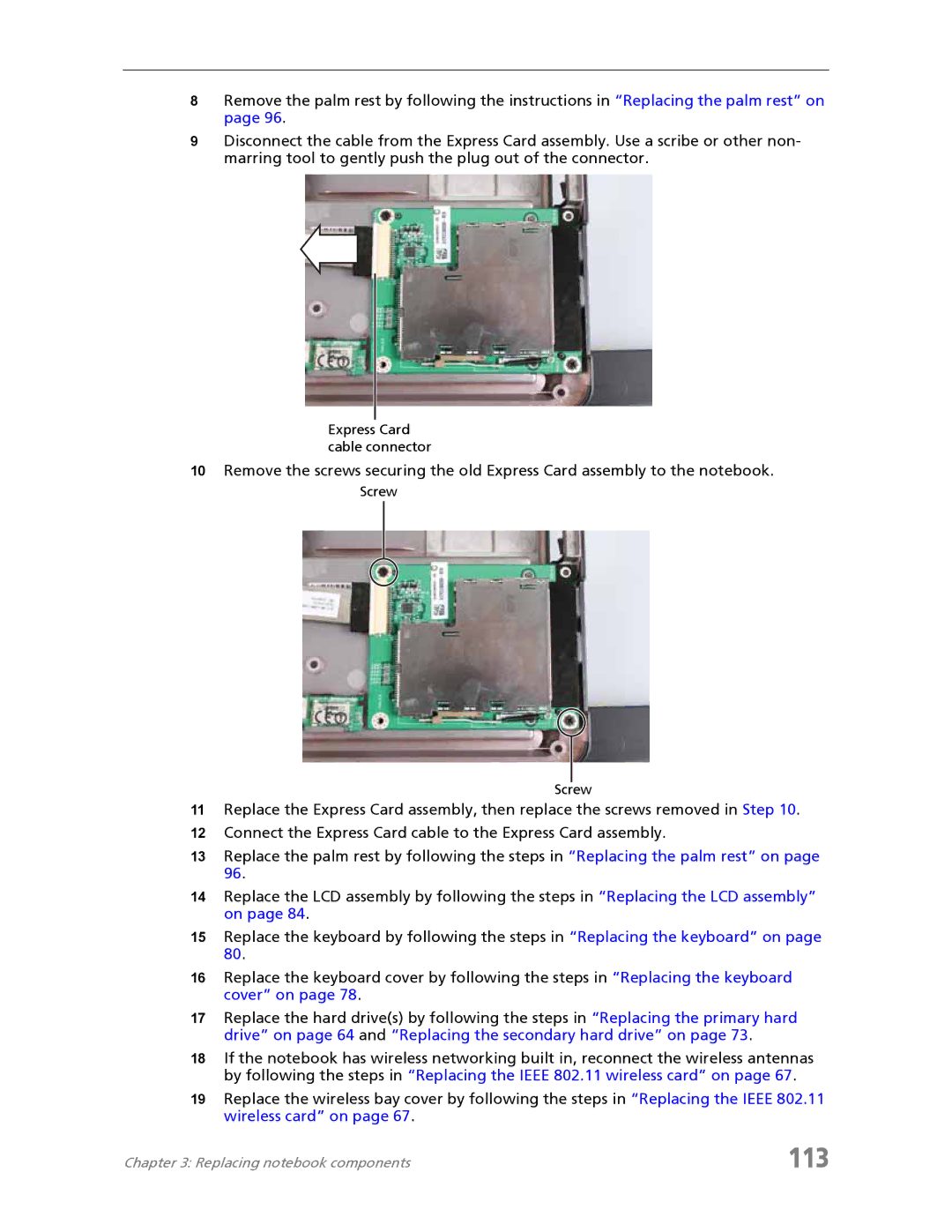8Remove the palm rest by following the instructions in “Replacing the palm rest” on page 96.
9Disconnect the cable from the Express Card assembly. Use a scribe or other non- marring tool to gently push the plug out of the connector.
Express Card cable connector
10Remove the screws securing the old Express Card assembly to the notebook.
Screw
Screw
11Replace the Express Card assembly, then replace the screws removed in Step 10.
12Connect the Express Card cable to the Express Card assembly.
13Replace the palm rest by following the steps in “Replacing the palm rest” on page 96.
14Replace the LCD assembly by following the steps in “Replacing the LCD assembly” on page 84.
15Replace the keyboard by following the steps in “Replacing the keyboard” on page 80.
16Replace the keyboard cover by following the steps in “Replacing the keyboard cover” on page 78.
17Replace the hard drive(s) by following the steps in “Replacing the primary hard drive” on page 64 and “Replacing the secondary hard drive” on page 73.
18If the notebook has wireless networking built in, reconnect the wireless antennas by following the steps in “Replacing the IEEE 802.11 wireless card” on page 67.
19Replace the wireless bay cover by following the steps in “Replacing the IEEE 802.11 wireless card” on page 67.
Chapter 3: Replacing notebook components | 113 |