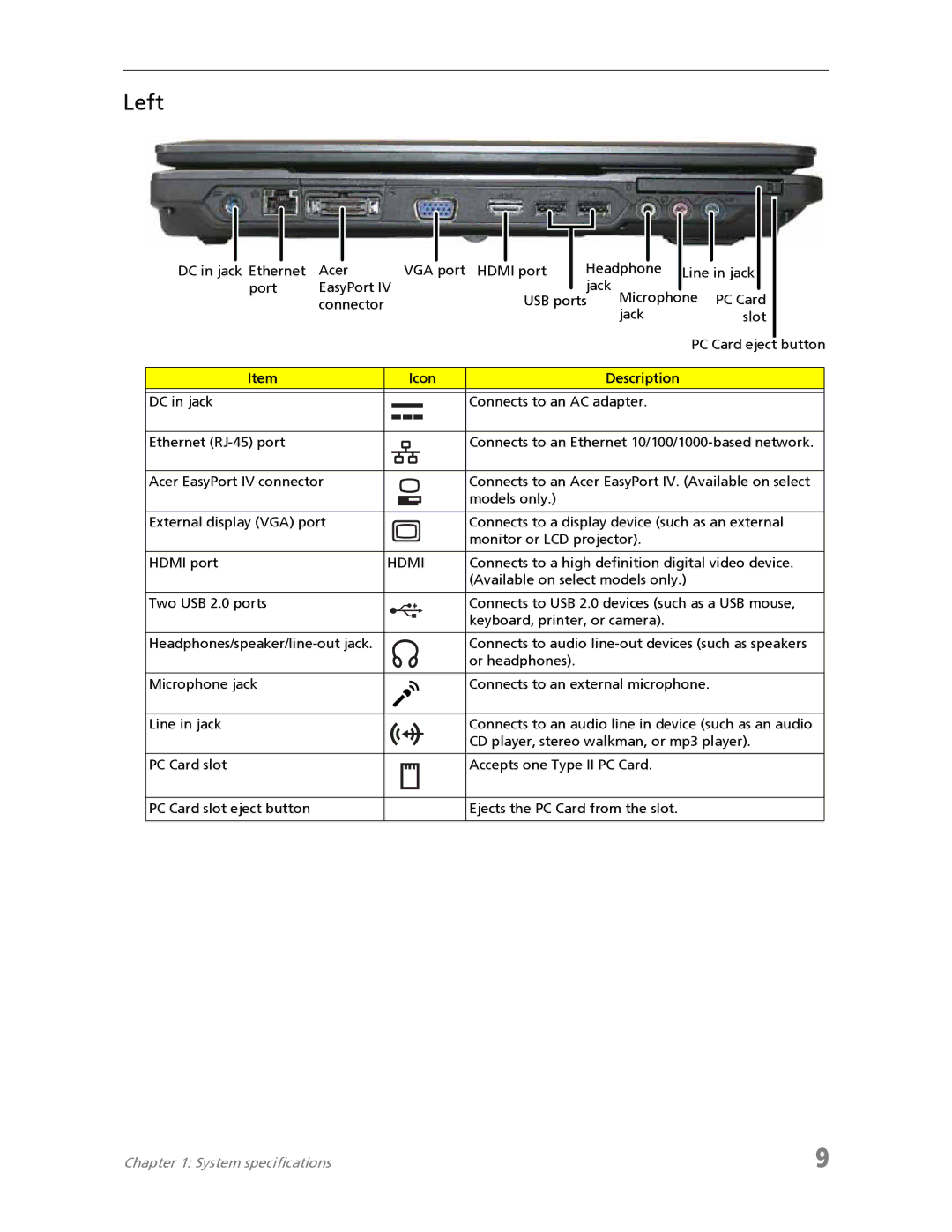Left
DC in jack Ethernet | Acer | VGA port | HDMI port | Headphone | Line in jack | |||
port | EasyPort IV |
|
| jack | Microphone | PC Card | ||
| connector |
| USB ports |
| ||||
|
|
|
|
|
| jack |
| slot |
|
|
|
|
|
|
| PC Card eject button | |
Item |
| Icon |
|
| Description |
|
| |
DC in jack |
|
|
|
|
|
|
|
| Connects to an AC adapter. |
|
|
|
|
|
|
|
| ||
|
|
|
|
|
|
|
|
|
|
|
|
|
|
|
|
|
|
|
|
Ethernet |
|
|
|
|
|
|
|
| Connects to an Ethernet |
|
|
|
|
|
|
|
|
|
|
Acer EasyPort IV connector |
|
|
|
|
|
|
|
| Connects to an Acer EasyPort IV. (Available on select |
|
|
|
|
|
|
|
|
| models only.) |
|
|
|
|
|
|
|
|
|
|
External display (VGA) port |
|
|
|
|
|
|
|
| Connects to a display device (such as an external |
|
|
|
|
|
|
|
|
| monitor or LCD projector). |
|
|
|
|
|
|
|
|
|
|
HDMI port | HDMI | Connects to a high definition digital video device. | |||||||
|
|
|
|
|
|
|
|
| (Available on select models only.) |
|
|
|
|
|
|
|
|
|
|
Two USB 2.0 ports |
|
|
|
|
|
|
|
| Connects to USB 2.0 devices (such as a USB mouse, |
|
|
|
|
|
|
|
|
| keyboard, printer, or camera). |
|
|
|
|
|
|
|
|
|
|
|
|
|
|
|
|
|
| Connects to audio | |
|
|
|
|
|
|
|
|
| or headphones). |
|
|
|
|
|
|
|
|
|
|
Microphone jack |
|
|
|
|
|
|
|
| Connects to an external microphone. |
|
|
|
|
|
|
|
|
|
|
Line in jack |
|
|
|
|
|
|
|
| Connects to an audio line in device (such as an audio |
|
|
|
|
|
|
|
|
| CD player, stereo walkman, or mp3 player). |
|
|
|
|
|
|
|
|
|
|
PC Card slot |
|
|
|
|
|
|
|
| Accepts one Type II PC Card. |
|
|
|
|
|
|
|
|
|
|
|
|
|
|
|
|
|
|
|
|
PC Card slot eject button |
|
|
|
|
|
|
|
| Ejects the PC Card from the slot. |
Chapter 1: System specifications | 9 |