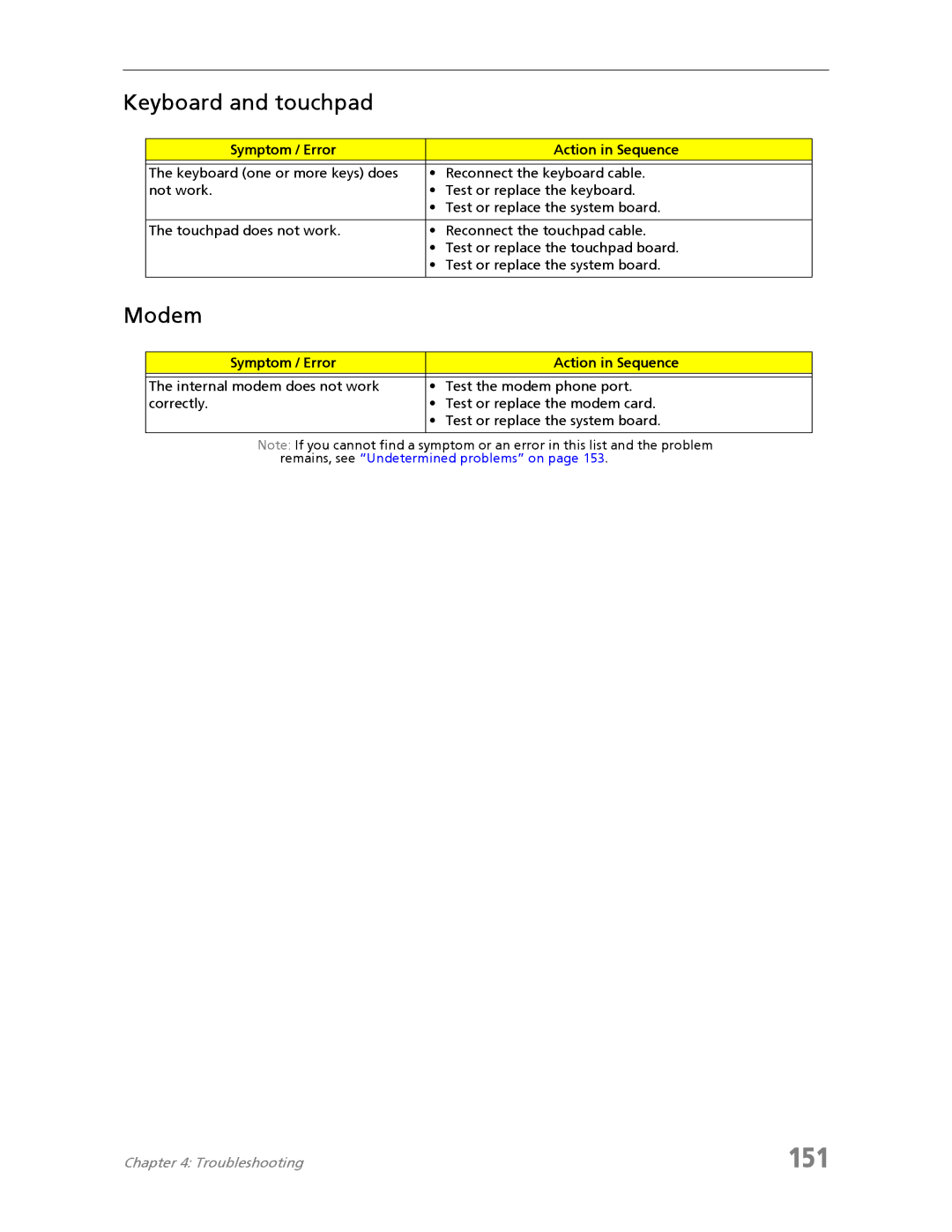Keyboard and touchpad
Symptom / Error | Action in Sequence |
|
|
The keyboard (one or more keys) does | • Reconnect the keyboard cable. |
not work. | • Test or replace the keyboard. |
| • Test or replace the system board. |
|
|
The touchpad does not work. | • Reconnect the touchpad cable. |
| • Test or replace the touchpad board. |
| • Test or replace the system board. |
|
|
Modem
Symptom / Error |
| Action in Sequence |
|
| |
The internal modem does not work | • Test the modem phone port. | |
correctly. | • | Test or replace the modem card. |
| • | Test or replace the system board. |
|
|
|
Note: If you cannot find a symptom or an error in this list and the problem remains, see “Undetermined problems” on page 153.
Chapter 4: Troubleshooting | 151 |