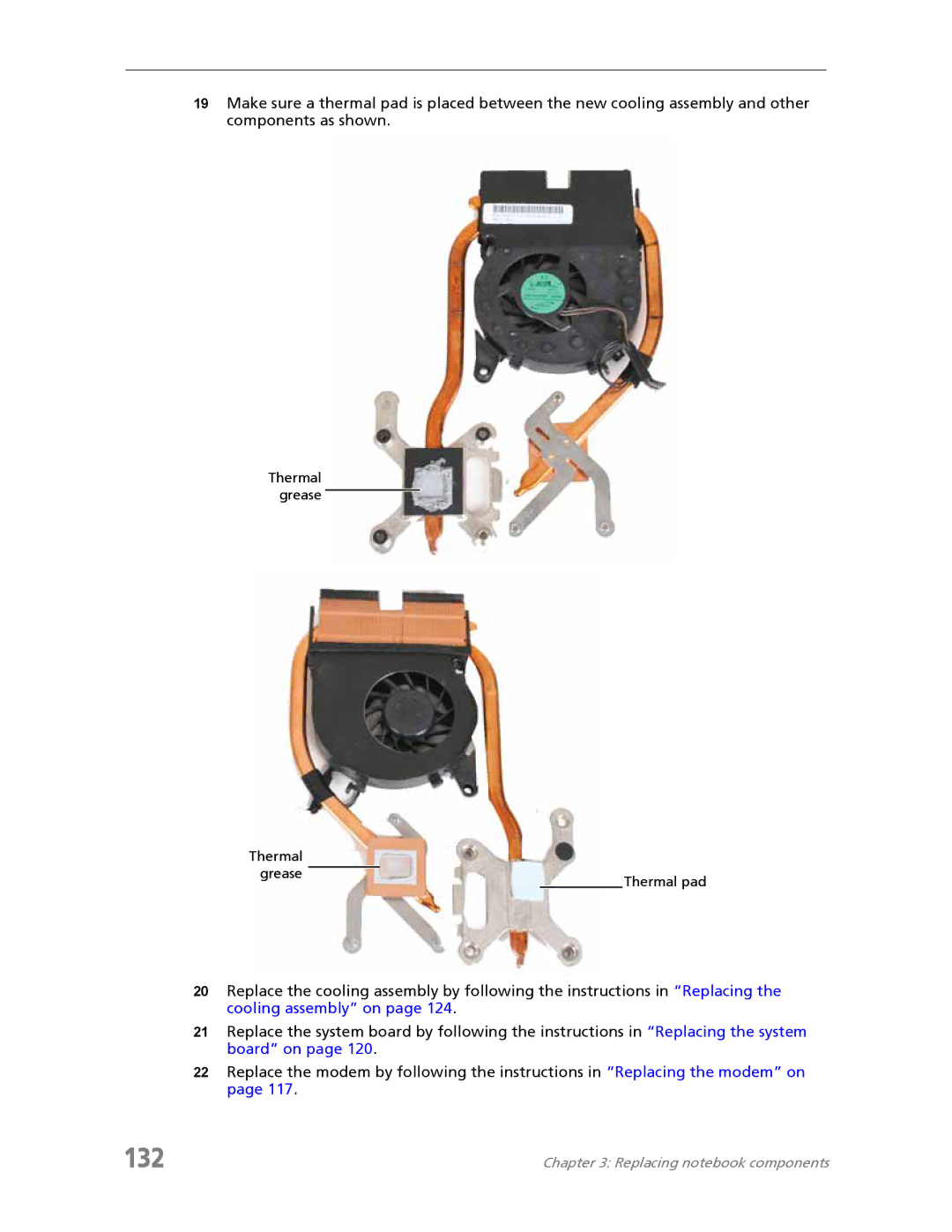19Make sure a thermal pad is placed between the new cooling assembly and other components as shown.
Thermal grease
Thermal |
|
grease | Thermal pad |
|
20Replace the cooling assembly by following the instructions in “Replacing the cooling assembly” on page 124.
21Replace the system board by following the instructions in “Replacing the system board” on page 120.
22Replace the modem by following the instructions in “Replacing the modem” on page 117.
132 | Chapter 3: Replacing notebook components |