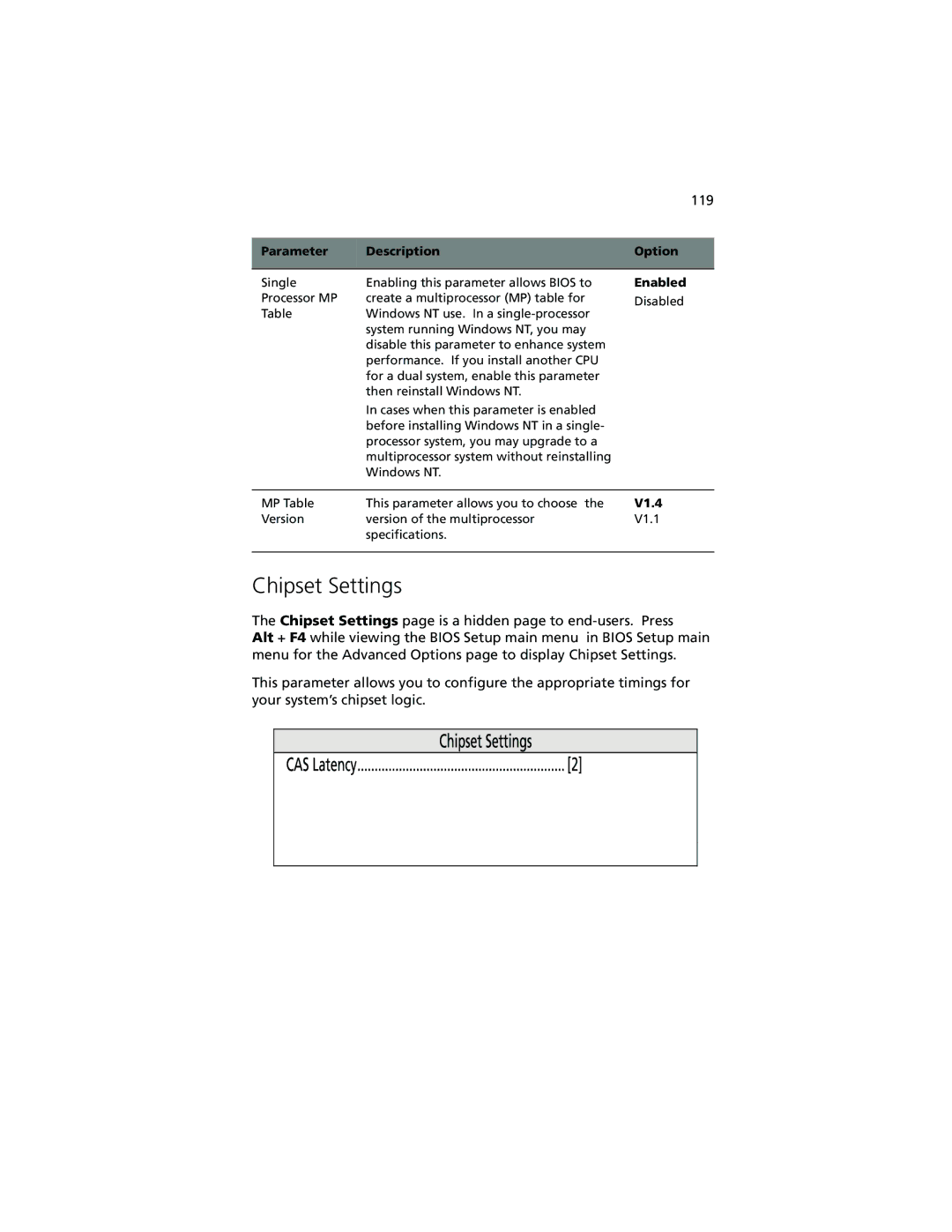119
Parameter | Description | Option |
|
|
|
Single | Enabling this parameter allows BIOS to |
Processor MP | create a multiprocessor (MP) table for |
Table | Windows NT use. In a |
| system running Windows NT, you may |
| disable this parameter to enhance system |
| performance. If you install another CPU |
| for a dual system, enable this parameter |
| then reinstall Windows NT. |
| In cases when this parameter is enabled |
| before installing Windows NT in a single- |
| processor system, you may upgrade to a |
| multiprocessor system without reinstalling |
| Windows NT. |
Enabled
Disabled
MP Table | This parameter allows you to choose the | V1.4 |
Version | version of the multiprocessor | V1.1 |
| specifications. |
|
|
|
|
Chipset Settings
The Chipset Settings page is a hidden page to
Alt + F4 while viewing the BIOS Setup main menu in BIOS Setup main menu for the Advanced Options page to display Chipset Settings.
This parameter allows you to configure the appropriate timings for your system’s chipset logic.