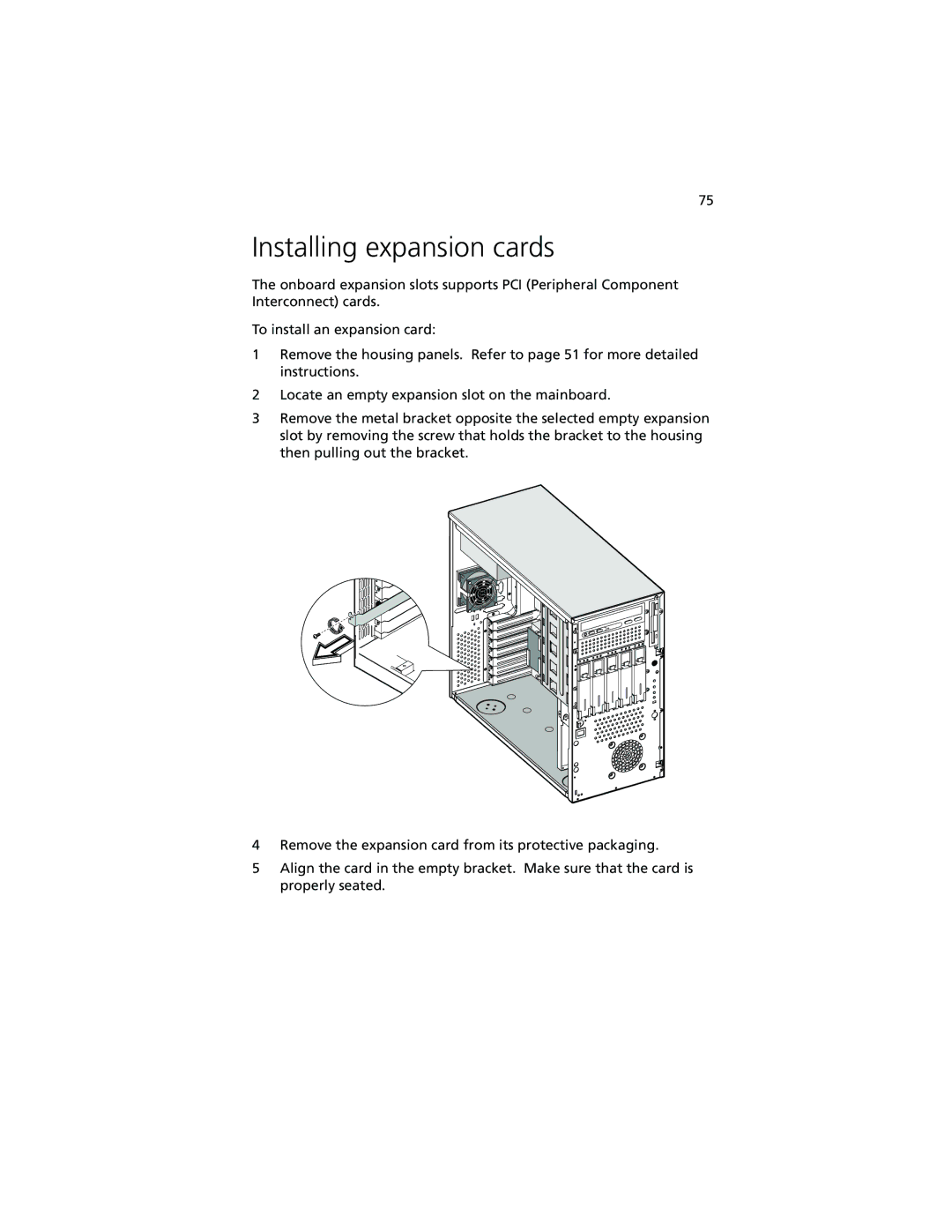75
Installing expansion cards
The onboard expansion slots supports PCI (Peripheral Component Interconnect) cards.
To install an expansion card:
1Remove the housing panels. Refer to page 51 for more detailed instructions.
2Locate an empty expansion slot on the mainboard.
3Remove the metal bracket opposite the selected empty expansion slot by removing the screw that holds the bracket to the housing then pulling out the bracket.
4Remove the expansion card from its protective packaging.
5Align the card in the empty bracket. Make sure that the card is properly seated.