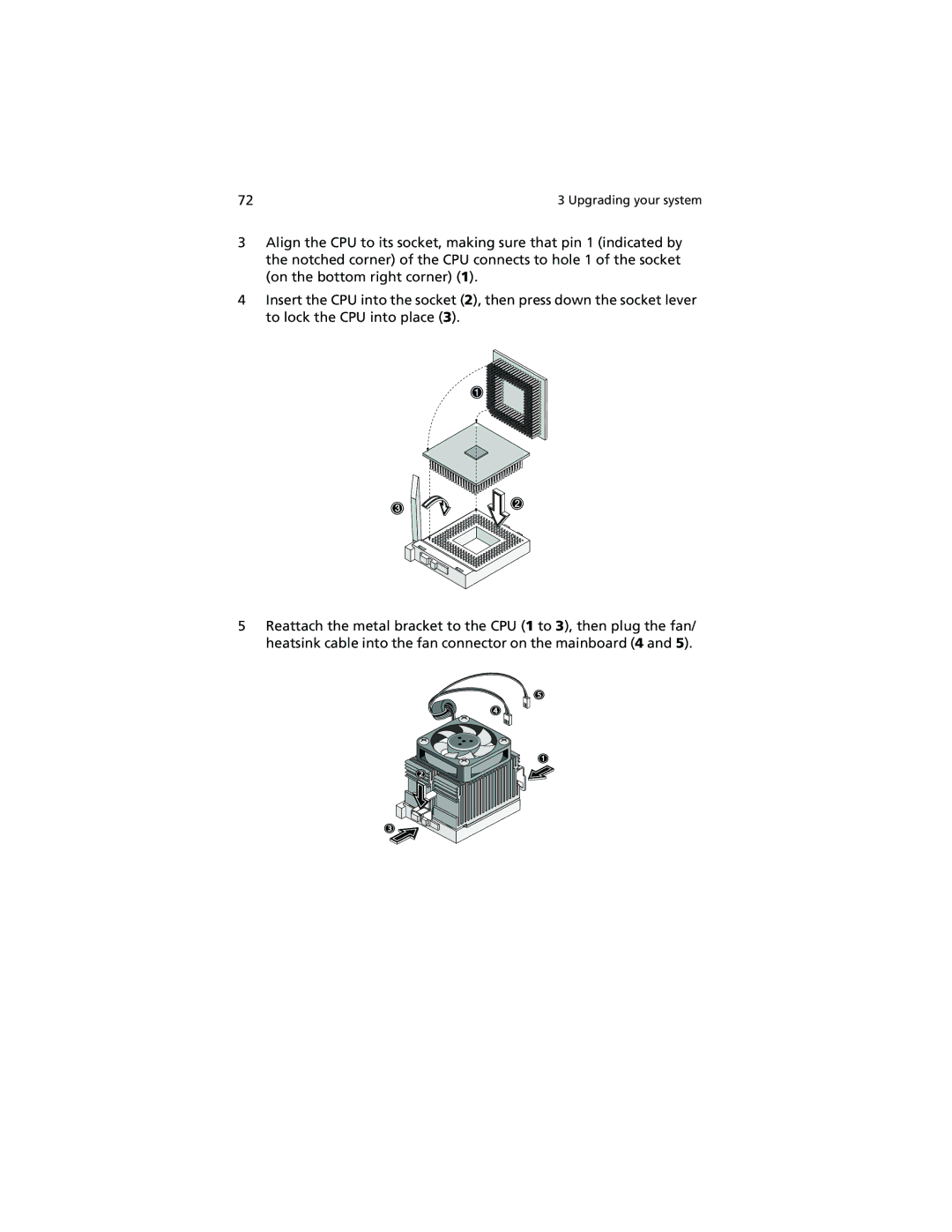72 | 3 Upgrading your system |
3Align the CPU to its socket, making sure that pin 1 (indicated by the notched corner) of the CPU connects to hole 1 of the socket (on the bottom right corner) (1).
4Insert the CPU into the socket (2), then press down the socket lever to lock the CPU into place (3).
5Reattach the metal bracket to the CPU (1 to 3), then plug the fan/ heatsink cable into the fan connector on the mainboard (4 and 5).