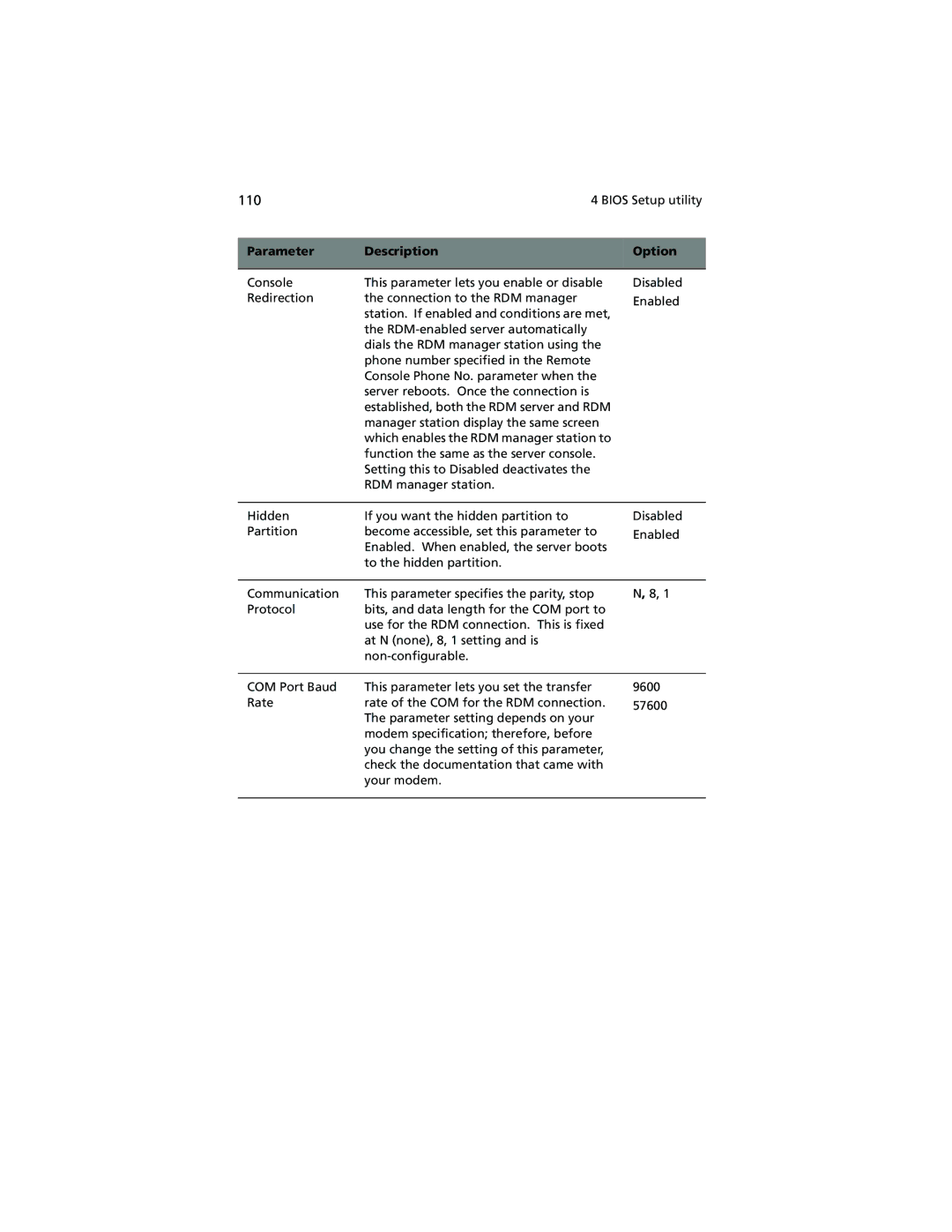110 |
| 4 BIOS Setup utility |
|
|
|
Parameter | Description | Option |
|
|
|
Console | This parameter lets you enable or disable |
Redirection | the connection to the RDM manager |
| station. If enabled and conditions are met, |
| the |
| dials the RDM manager station using the |
| phone number specified in the Remote |
| Console Phone No. parameter when the |
| server reboots. Once the connection is |
| established, both the RDM server and RDM |
| manager station display the same screen |
| which enables the RDM manager station to |
| function the same as the server console. |
| Setting this to Disabled deactivates the |
| RDM manager station. |
Disabled Enabled
Hidden | If you want the hidden partition to |
Partition | become accessible, set this parameter to |
| Enabled. When enabled, the server boots |
| to the hidden partition. |
Disabled Enabled
Communication | This parameter specifies the parity, stop | N, 8, 1 |
Protocol | bits, and data length for the COM port to |
|
| use for the RDM connection. This is fixed |
|
| at N (none), 8, 1 setting and is |
|
|
|
COM Port Baud | This parameter lets you set the transfer |
Rate | rate of the COM for the RDM connection. |
| The parameter setting depends on your |
| modem specification; therefore, before |
| you change the setting of this parameter, |
| check the documentation that came with |
| your modem. |
9600
57600