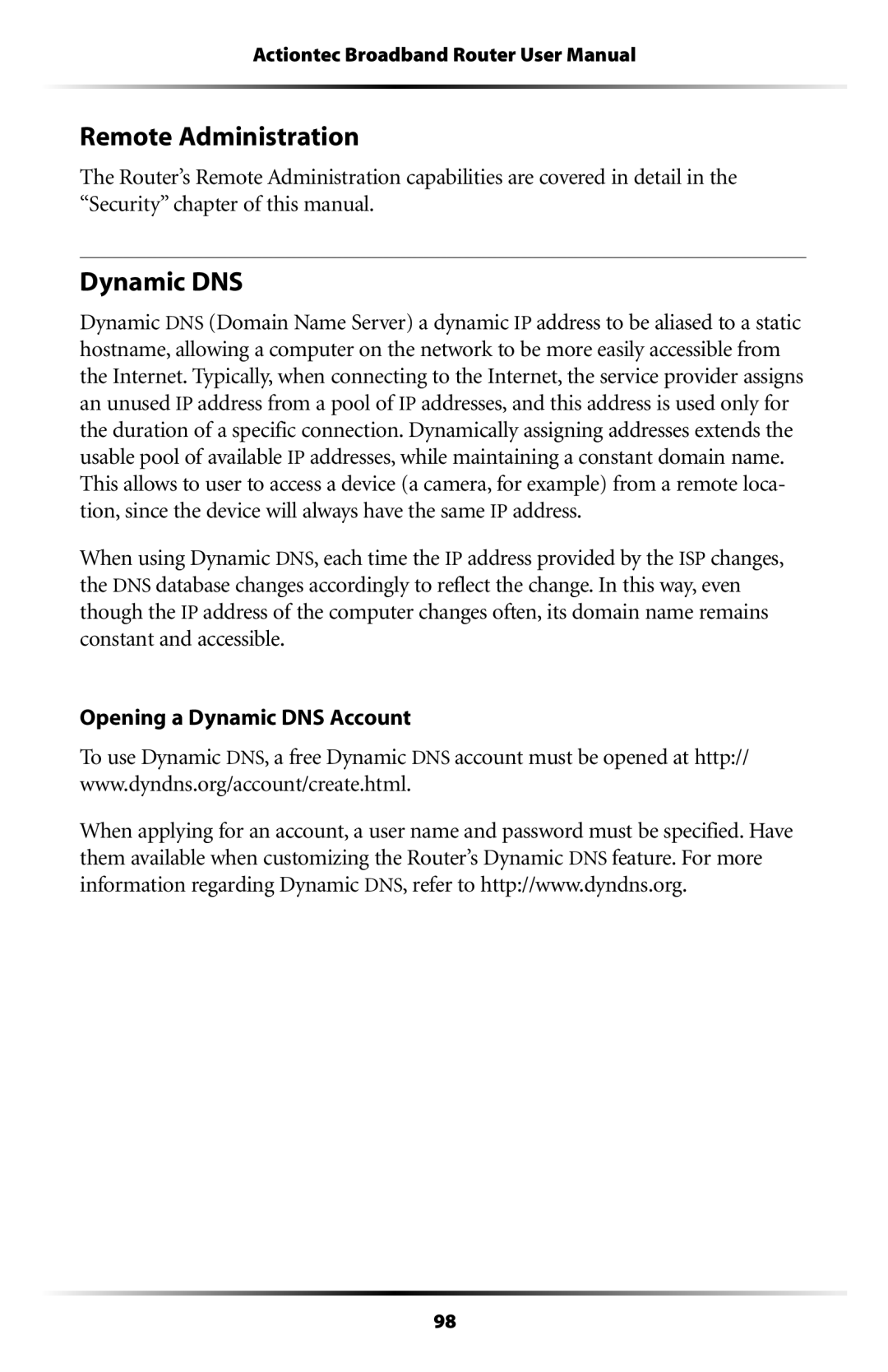Actiontec Broadband Router User Manual
Remote Administration
The Router’s Remote Administration capabilities are covered in detail in the “Security” chapter of this manual.
Dynamic DNS
Dynamic DNS (Domain Name Server) a dynamic IP address to be aliased to a static hostname, allowing a computer on the network to be more easily accessible from the Internet. Typically, when connecting to the Internet, the service provider assigns an unused IP address from a pool of IP addresses, and this address is used only for the duration of a specific connection. Dynamically assigning addresses extends the usable pool of available IP addresses, while maintaining a constant domain name. This allows to user to access a device (a camera, for example) from a remote loca- tion, since the device will always have the same IP address.
When using Dynamic DNS, each time the IP address provided by the ISP changes, the DNS database changes accordingly to reflect the change. In this way, even though the IP address of the computer changes often, its domain name remains constant and accessible.
Opening a Dynamic DNS Account
To use Dynamic DNS, a free Dynamic DNS account must be opened at http:// www.dyndns.org/account/create.html.
When applying for an account, a user name and password must be specified. Have them available when customizing the Router’s Dynamic DNS feature. For more information regarding Dynamic DNS, refer to http://www.dyndns.org.
98