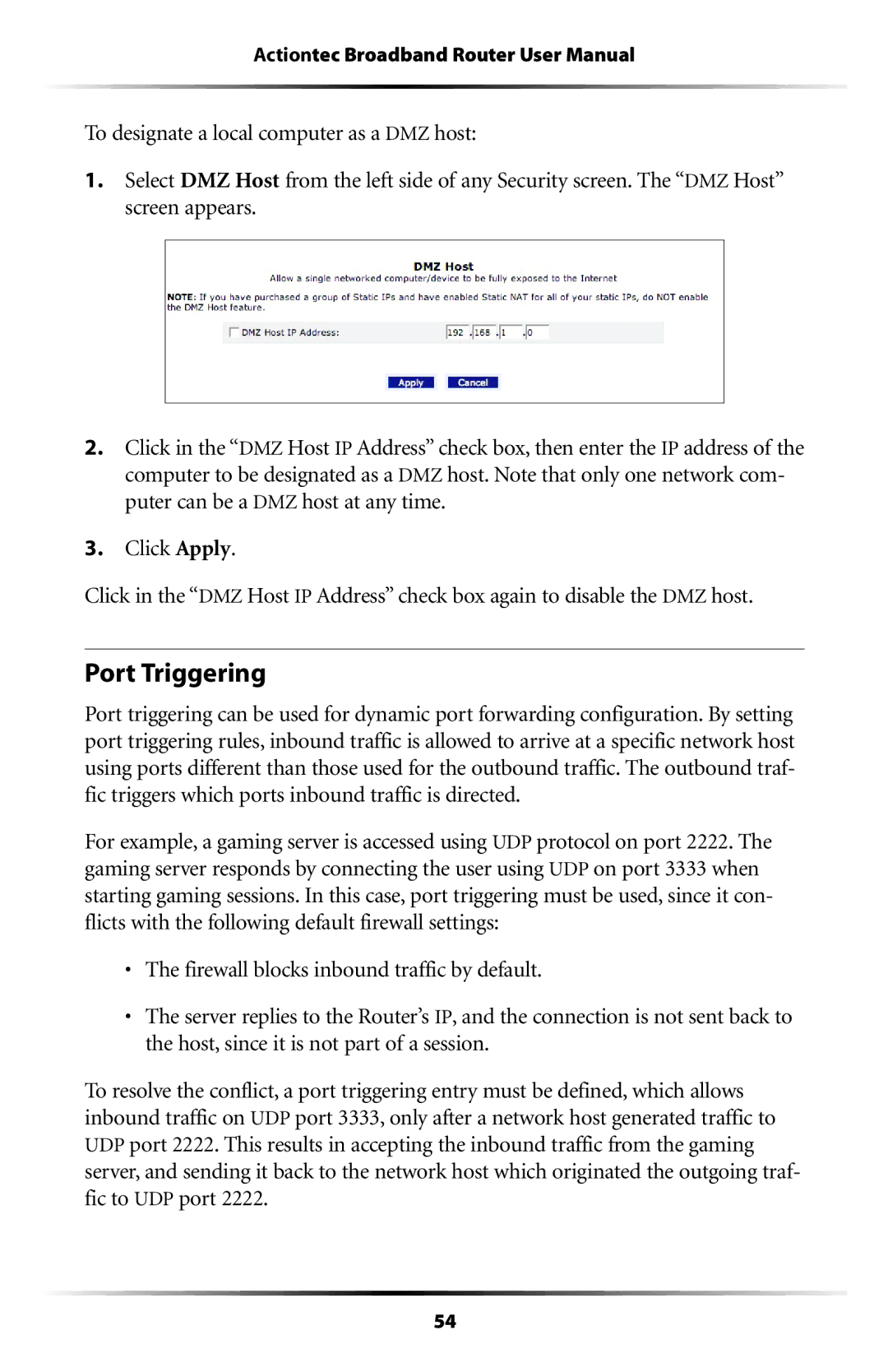Actiontec Broadband Router User Manual
To designate a local computer as a DMZ host:
1.Select DMZ Host from the left side of any Security screen. The “DMZ Host” screen appears.
2.Click in the “DMZ Host IP Address” check box, then enter the IP address of the computer to be designated as a DMZ host. Note that only one network com- puter can be a DMZ host at any time.
3.Click Apply.
Click in the “DMZ Host IP Address” check box again to disable the DMZ host.
Port Triggering
Port triggering can be used for dynamic port forwarding configuration. By setting port triggering rules, inbound traffic is allowed to arrive at a specific network host using ports different than those used for the outbound traffic. The outbound traf- fic triggers which ports inbound traffic is directed.
For example, a gaming server is accessed using UDP protocol on port 2222. The gaming server responds by connecting the user using UDP on port 3333 when starting gaming sessions. In this case, port triggering must be used, since it con- flicts with the following default firewall settings:
•The firewall blocks inbound traffic by default.
•The server replies to the Router’s IP, and the connection is not sent back to the host, since it is not part of a session.
To resolve the conflict, a port triggering entry must be defined, which allows inbound traffic on UDP port 3333, only after a network host generated traffic to UDP port 2222. This results in accepting the inbound traffic from the gaming server, and sending it back to the network host which originated the outgoing traf- fic to UDP port 2222.
54